Home >System Tutorial >Windows Series >Unable to turn off win10 firewall
Unable to turn off win10 firewall
- 王林forward
- 2024-01-14 08:45:051820browse
The win10 system comes with a fully functional and powerful firewall that can block all virus events caused by outsiders. The powerful firewall will not allow any danger to penetrate into the computer, which also leads to users to Some unsigned software has been unable to be installed successfully! So how to turn off the powerful firewall of win10 system? Today, the editor brings you a detailed explanation of how to turn off the win10 firewall with pictures and texts. Let’s take a look.

Win10 firewall cannot be turned off Solution:
Operation method:
1. On the Win10 system desktop, right-click on the lower left corner of the desktop Click the Start button and select the "Settings" menu item in the pop-up menu.

2. Click the "Network and Internet" icon in the window to open the network settings window

3. Open the Network and Internet Settings window and click the "Ethernet" menu item in the left sidebar.

4. Then pull the scroll bar down to the right, find the "Windows Firewall" item, click on it to open the "Windows Firewall" settings window

5. In the Windows Firewall settings window that opens, click the "Firewall and Network Protection" menu item on the left.
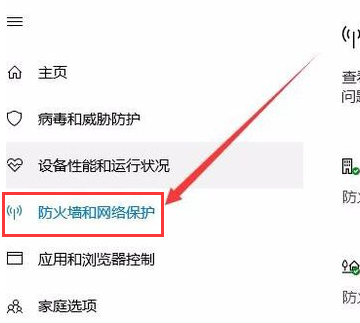
6. In the settings window that opens to customize various types of networks, select "Turn off Windows Firewall" in the "Private Network Settings" and "Public Network Settings" items respectively. radio button in front of the button, and finally click the "OK" button

7. The prompt message "Enable Windows Firewall" will pop up in the lower right corner of the system. At this time, Windows Firewall has been turned off. .

win10 firewall cannot be turned off Related information:
>>>Where to set up win10 firewall
>>> ;How to turn off the Lenovo win10 firewall
>>>How to turn off the win10 firewall
The above is the detailed content of Unable to turn off win10 firewall. For more information, please follow other related articles on the PHP Chinese website!
Related articles
See more- How to enable automatic copying of the clipboard in Windows 11 How to enable automatic copying of the clipboard
- How to view driver files in Windows 10 How to view driver files
- How to Fix Copy and Paste Not Working in Windows 11
- How to make the computer automatically diagnose in Win10? Tips for setting up Win10 to automatically send diagnostic data
- 2 Ways to Roll Windows 10 Pro Back to Windows 10 S

