Home >Computer Tutorials >Troubleshooting >The D drive has been deleted, causing the C drive extended volume to appear gray.
The D drive has been deleted, causing the C drive extended volume to appear gray.
- 王林forward
- 2024-01-14 08:21:053414browse
If we want to expand the c drive space, we need to delete the d drive next to it first. However, some users found that the c drive extended volume is gray and the D drive has been deleted. This actually does not change the available space. Caused by unallocation.
The c drive extended volume is gray and the D drive has been deleted:
1. As you can see, here we have deleted the d drive and it has become available space, but the c drive extended volume is still gray. of no use.
2. This is because after we deleted the d drive, we just turned it into available space. It must become "unallocated" before it can be allocated to the c drive.
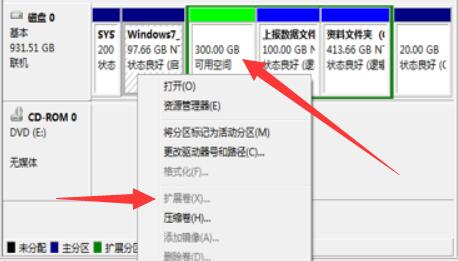
3. At this time, we only need to right-click "Available Space" and click "Delete Partition" to turn it into unallocated.

4. It should be noted that if your c drive is a solid state drive and your d drive is a mechanical hard drive, you cannot expand the c drive space by deleting the d drive. of.
(Or your c drive format is different from d drive format and cannot be expanded)

The above is the detailed content of The D drive has been deleted, causing the C drive extended volume to appear gray.. For more information, please follow other related articles on the PHP Chinese website!

