Home >Web Front-end >JS Tutorial >AJAX Selectors: A closer look at types and usage
AJAX Selectors: A closer look at types and usage
- WBOYWBOYWBOYWBOYWBOYWBOYWBOYWBOYWBOYWBOYWBOYWBOYWBOriginal
- 2024-01-13 15:49:061389browse
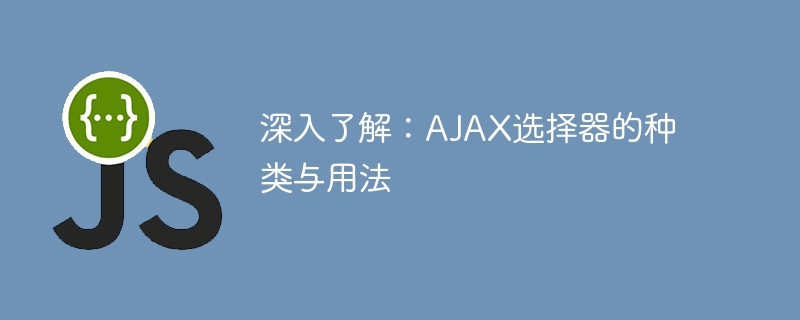
In-depth understanding: Types and usage of AJAX selectors
Introduction:
AJAX (Asynchronous JavaScript and XML) has become one of the important technologies in modern Web development one. AJAX can be used to achieve asynchronous data loading and interaction, improving user experience. In the process of using AJAX, selectors are one of the essential tools. This article will delve into the types and usage of AJAX selectors and provide specific code examples.
1. Basic selector:
-
ID selector (#)
ID selector selects elements through the ID attribute of the element, using the "#" symbol to identify. The sample code is as follows:var element = document.querySelector("#myId"); -
Class selector (.)
The class selector selects elements through their class attribute and uses the "." symbol to identify them. The sample code is as follows:var elements = document.querySelectorAll(".myClass"); -
Element selector
The element selector selects elements by their tag names. The sample code is as follows:var elements = document.getElementsByTagName("div");
2. Hierarchical selector:
-
Descendant selector (space)
Descendant selector can select a certain descendant elements of an element. The sample code is as follows:var elements = document.querySelectorAll("div p"); -
Child element selector (>)
The child element selector can select the direct child elements of an element. The sample code is as follows:var elements = document.querySelectorAll("ul > li");
3. Attribute selector:
Attribute selector can select elements through their attributes. Specific attribute selector types include:
-
[Attribute]
Select elements with this attribute. The sample code is as follows:var elements = document.querySelectorAll("[data-user]"); -
[Attribute=value]
Select elements that have this attribute and the attribute value is the specified value. The sample code is as follows:var elements = document.querySelectorAll("[data-status=active]"); -
[Attribute^=value]
Select elements that have this attribute and whose attribute value starts with the specified value. The sample code is as follows:var elements = document.querySelectorAll("[src^=https]");
4. Dynamic selector:
-
:nth-child(n)
Select as its parent element The element of the next nth child element. The sample code is as follows:var elements = document.querySelectorAll("ul li:nth-child(2)"); -
:first-child
Select the element that is the first child element under its parent element. The sample code is as follows:var element = document.querySelector("ul li:first-child"); -
:last-child
Select the element that is the last child element under its parent element. The sample code is as follows:var element = document.querySelector("ul li:last-child");
5. Form selector:
-
:input
Select all input elements, including input and select , textarea, etc. The sample code is as follows:var elements = document.querySelectorAll(":input"); -
:checkbox
Select all checkbox elements. The sample code is as follows:var elements = document.querySelectorAll(":checkbox"); -
:radio
Select all radio button elements. The sample code is as follows:var elements = document.querySelectorAll(":radio");
6. Other selectors:
-
:focus
Select the element currently receiving focus. The sample code is as follows:var element = document.querySelector(":focus"); -
:empty
Select elements that have no child elements. The sample code is as follows:var elements = document.querySelectorAll(":empty"); -
:not(selector)
Select elements that do not match the specified selector. The sample code is as follows:var elements = document.querySelectorAll("div:not(.myClass)");
Conclusion:
The above are some common types and usages of AJAX selectors. DOM elements can be flexibly obtained and manipulated through selectors. In actual web development, choosing the appropriate selector according to specific needs can improve development efficiency. I hope this article will help you gain a deeper understanding of AJAX selectors.
The above is the detailed content of AJAX Selectors: A closer look at types and usage. For more information, please follow other related articles on the PHP Chinese website!

