Home >Computer Tutorials >Troubleshooting >How to solve the problem of Win7 system automatically shutting down the printer service
How to solve the problem of Win7 system automatically shutting down the printer service
- 王林forward
- 2024-01-13 15:00:301557browse
Some users find that the printer service in their computer always closes after shutting down and reopening it. They need to manually open it every time, which is very inconvenient. So what should I do if the Win7 system printer service always closes automatically? The editor below will give you a detailed introduction to the solution for Win7 system printer service always automatically shutting down. Friends who encounter the same problem, come and take a look!
1. Open the "win R" shortcut key and enter "services.msc" and press Enter to open it.
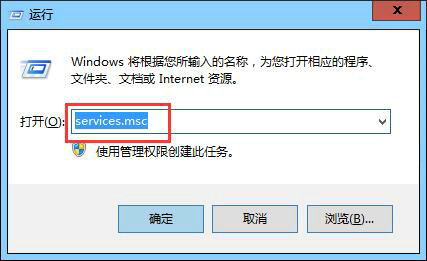
2. After entering the service window, find "Print Spooler" on the right, right-click and select "Stop".
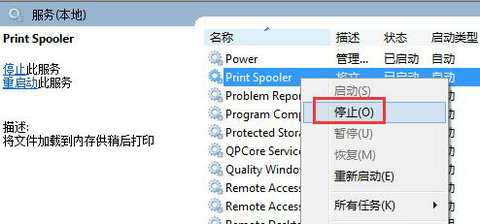
3. Open this computer, copy "C:WINDOWSsystem32spoolPRINTERS" to the address bar above and press Enter to locate it. Delete all files in the folder.
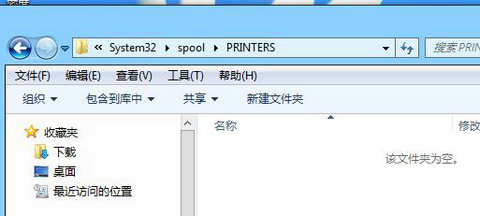
4. Finally, re-enter the service window and the Print Spooler service will restart.
The above is the detailed content of How to solve the problem of Win7 system automatically shutting down the printer service. For more information, please follow other related articles on the PHP Chinese website!

