Home >Web Front-end >HTML Tutorial >Understanding SessionStorage: How does it work in the browser?
Understanding SessionStorage: How does it work in the browser?
- 王林Original
- 2024-01-13 13:26:181068browse
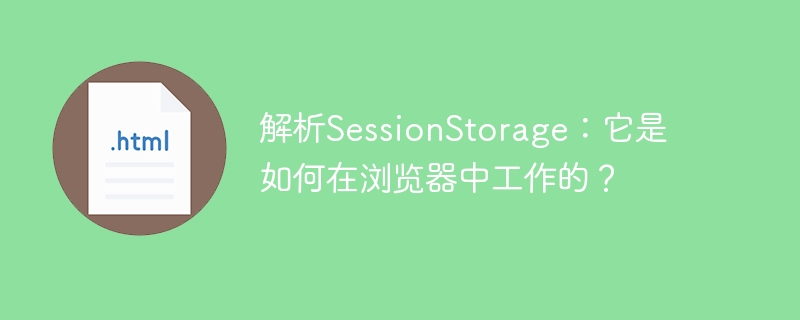
Parsing SessionStorage: How does it work in the browser?
As modern web applications continue to increase in functionality and complexity, in order to provide a better user experience, developers have begun to use various technologies to store and manage data in applications. Among them, session storage (SessionStorage) has become a popular solution.
Session storage is a feature in the HTML5 standard that allows developers to temporarily store and access data under a specific domain name in the browser. Data in session storage is persistent for the duration of a user session until the user closes the browser window or manually clears the stored data.
SessionStorage works very simply. When a user opens a web page in a browser, the JavaScript code of the web page can store data by using the sessionStorage object. The object can call the setItem() method to set the key-value pair, or the getItem() method to get the stored value. Here is a simple example that demonstrates how to store and get data in session storage:
// 存储数据
sessionStorage.setItem('name', 'John');
sessionStorage.setItem('age', '25');
// 获取数据
const name = sessionStorage.getItem('name');
const age = sessionStorage.getItem('age');
console.log(name); // Output: John
console.log(age); // Output: 25 With the above code, we can add names named name and age The key-value pairs are stored in the session storage, and these values are obtained by calling the getItem() method.
Session storage has some obvious advantages compared to other storage solutions. First, session storage is done on the client side without sending a request to the server. This means data can be accessed and set up faster, improving application performance. Secondly, session storage is domain name specific, and data between different domain names cannot access each other, which increases data security. Finally, the data stored in the session will not be saved on the user's hard drive and is only valid during the user session, which provides better user privacy protection.
In addition to the setItem() and getItem() methods, session storage also provides some other methods to manipulate data. For example, you can use the removeItem() method to delete data for a specified key, and the clear() method to delete all stored data. In addition, you can use the length property to get the current amount of stored data.
// 删除指定的键值对
sessionStorage.removeItem('age');
// 删除所有存储的数据
sessionStorage.clear();
// 获取当前存储数据的数量
console.log(sessionStorage.length); // Output: 0It should be noted that the size of session storage is limited, usually 5MB. Therefore, you should be careful when adding data when using session storage to avoid exceeding the limit and causing data loss or exceptions.
To summarize, session storage is a useful front-end technology that can temporarily store and access data in the browser. By using simple methods and properties, developers can easily manipulate and manage stored data. However, care needs to be taken to use session storage appropriately and avoid exceeding limits or storing sensitive information to protect user privacy and improve application performance.
The above is the detailed content of Understanding SessionStorage: How does it work in the browser?. For more information, please follow other related articles on the PHP Chinese website!

