Home >Software Tutorial >Mobile Application >Learn how to install SketchUp 2021
Learn how to install SketchUp 2021
- PHPzforward
- 2024-01-13 13:15:18842browse
The Chinese name of SketchUp 2021 is also called Sketch Master 2021. It is the best professional 3D modeling software in the industry. Compared with the previous version, the functions of the new SketchUp 2021 version have been fully upgraded and optimized, the 2D villain has been updated, the hiding function has been improved, the style settings have been updated, the lock capture system has been improved, etc., you can Better improve user efficiency. This software has now released the 2021 version, so the editor has compiled the SketchUp 2021 crack installation tutorial for everyone. Friends in need are welcome to download and collect it.
SketchUp 2021 Installation Tutorial
1. Unzip to get the SketchUp 2021 installation package and crack patch;
2. Run setup.exe to start the installation, select the software installation path, the default is enough;
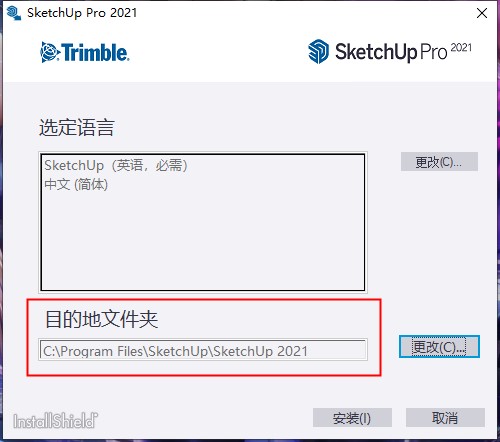
3. Wait for the software installation to be completed. Do not open the software yet, click Finish to exit the boot;

4. Copy the crack patch to the root directory of the software;
Default path: C:\Program Files\SketchUp\SketchUp 2021
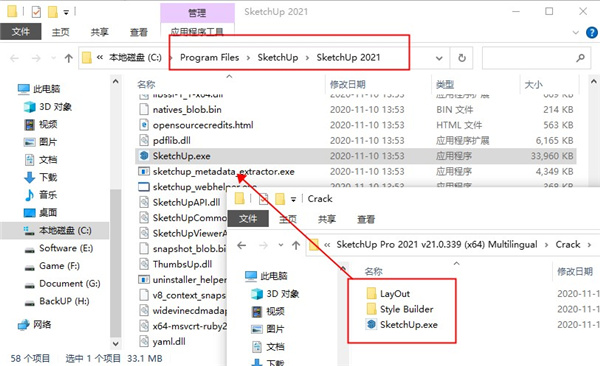
5. Open the software to complete the activation.
The above is the detailed content of Learn how to install SketchUp 2021. For more information, please follow other related articles on the PHP Chinese website!
Related articles
See more- Why isn't my Authenticator app working?
- How to change the mobile phone number in Jishiban? How to modify the bound mobile phone number in Jishiban?
- How to set the male voice in Youdao Translator How to set the male voice pronunciation in Youdao Translator
- World Qiyuan Giovanna strength analysis and training suggestions
- How do you delete your comments on the far right? How do you delete your comments on the far right?

