Home >Java >javaTutorial >Best practices for Tomcat WAR package deployment
Best practices for Tomcat WAR package deployment
- WBOYWBOYWBOYWBOYWBOYWBOYWBOYWBOYWBOYWBOYWBOYWBOYWBOriginal
- 2024-01-13 12:06:06735browse
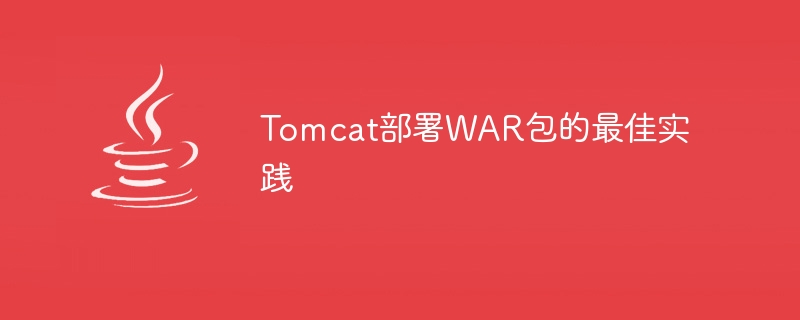
Best practices for Tomcat deployment of WAR packages, specific code examples are required
Tomcat is a widely used open source Java Servlet container for deploying and managing Java Web app. Among them, WAR (Web Application Archive) package is a common web application packaging format, with the extension .war. In this article, we will explore the best practices for deploying WAR packages on Tomcat and provide relevant code examples.
- Preparation
Before you start deploying the WAR package, you need to ensure that Tomcat is installed and the Java environment variables are set. You can then follow the steps below. - Create a new Web application
First, we need to create a new Web application. In Tomcat's webapps directory, create a folder named "myapp" as the root directory of our sample application. - Extract the WAR package to the Web application directory
Extract the WAR package to the "myapp" folder. You can use any decompression tool such as WinRAR or command line. - Edit Web application configuration file
Now, we need to edit the configuration file of the Web application. Open the "myapp" folder, find the WEB-INF directory, and edit the web.xml file.
<?xml version="1.0" encoding="UTF-8"?>
<web-app xmlns="http://java.sun.com/xml/ns/j2ee" xmlns:xsi="http://www.w3.org/2001/XMLSchema-instance" xsi:schemaLocation="http://java.sun.com/xml/ns/j2ee http://java.sun.com/xml/ns/j2ee/web-app_3_0.xsd" version="3.0">
<!-- 配置Servlet -->
<servlet>
<servlet-name>MyServlet</servlet-name>
<servlet-class>com.example.MyServlet</servlet-class>
</servlet>
<!-- 配置Servlet映射 -->
<servlet-mapping>
<servlet-name>MyServlet</servlet-name>
<url-pattern>/myservlet</url-pattern>
</servlet-mapping>
</web-app>In the above example, we defined a Servlet named MyServlet and mapped it to the "/myservlet" path.
- Configure Tomcat's server.xml file
Next, we need to configure Tomcat's server.xml file so that Tomcat can load our web application correctly.
Find the server.xml file, usually located in the conf directory of Tomcat. Edit the file and add the following code between the
<Context docBase="webapps/myapp" path="/myapp" reloadable="true"></Context>
Please note that "webapps/myapp" here is the path relative to Tomcat's webapps directory, and "/myapp" is The context path of the web application.
- Start and test the web application
Now, we can start Tomcat and test whether our web application is successfully deployed. Open the command line interface, enter Tomcat's bin directory, and execute the following command:
startup.bat
After Tomcat starts, open the web browser and enter "http://localhost:8080/myapp/myservlet ", if everything is configured correctly, you should be able to see the output of MyServlet.
So far, we have completed the best practice for deploying WAR packages on Tomcat.
Summary:
This article introduces the best practices for deploying WAR packages on Tomcat and provides specific code examples. By following these steps, you can easily deploy and manage Java web applications. Hope this article helps you!
The above is the detailed content of Best practices for Tomcat WAR package deployment. For more information, please follow other related articles on the PHP Chinese website!

