Home >Computer Tutorials >Troubleshooting >How to cancel Win8 startup account login
How to cancel Win8 startup account login
- WBOYWBOYWBOYWBOYWBOYWBOYWBOYWBOYWBOYWBOYWBOYWBOYWBforward
- 2024-01-13 11:06:051422browse
Some friends find it troublesome and want to cancel the startup account login of Win8. So how to cancel the startup account login of Win8? The editor below will give you a detailed introduction to the steps to cancel the login account on Win8. If you are interested, please come and take a look with the editor.
1. The "win R" shortcut key opens the run, enter "netplwiz", and press Enter to open it.
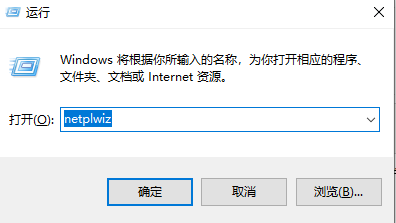
2. Uncheck "To use this computer, users must enter a username and password" in the window that opens.
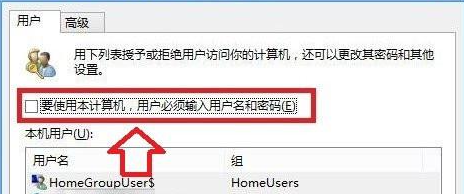
3. Finally, enter the user name and password in the pop-up prompt window, and click OK to cancel.
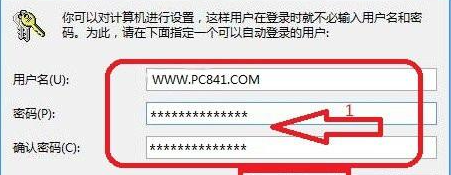
The above is the detailed content of How to cancel Win8 startup account login. For more information, please follow other related articles on the PHP Chinese website!

