Home >Mobile Tutorial >iPhone >How to restore iPhone 15 to factory settings?
How to restore iPhone 15 to factory settings?
- PHPzforward
- 2024-01-13 10:27:161696browse
Apple iPhone 15 has been officially launched for some time. Judging from the reviews of consumers, the reputation of iPhone 15 is still very good.
The iPhone 15 series is consistent with the previous generation iPhone 14 such as full-screen design, dynamic island, and no Home button on the front. Therefore, the method of hard reset or force restart does not change from the previous series. If your device malfunctions or stops responding for any reason, it can also be resolved by doing a factory reset.
The following is how to restore factory settings on Apple iPhone 15:
1. Open the Settings application of iPhone 15 .
2. Swipe and tap the "General" option.
3. On the General Settings page, scroll down and click "Restore".
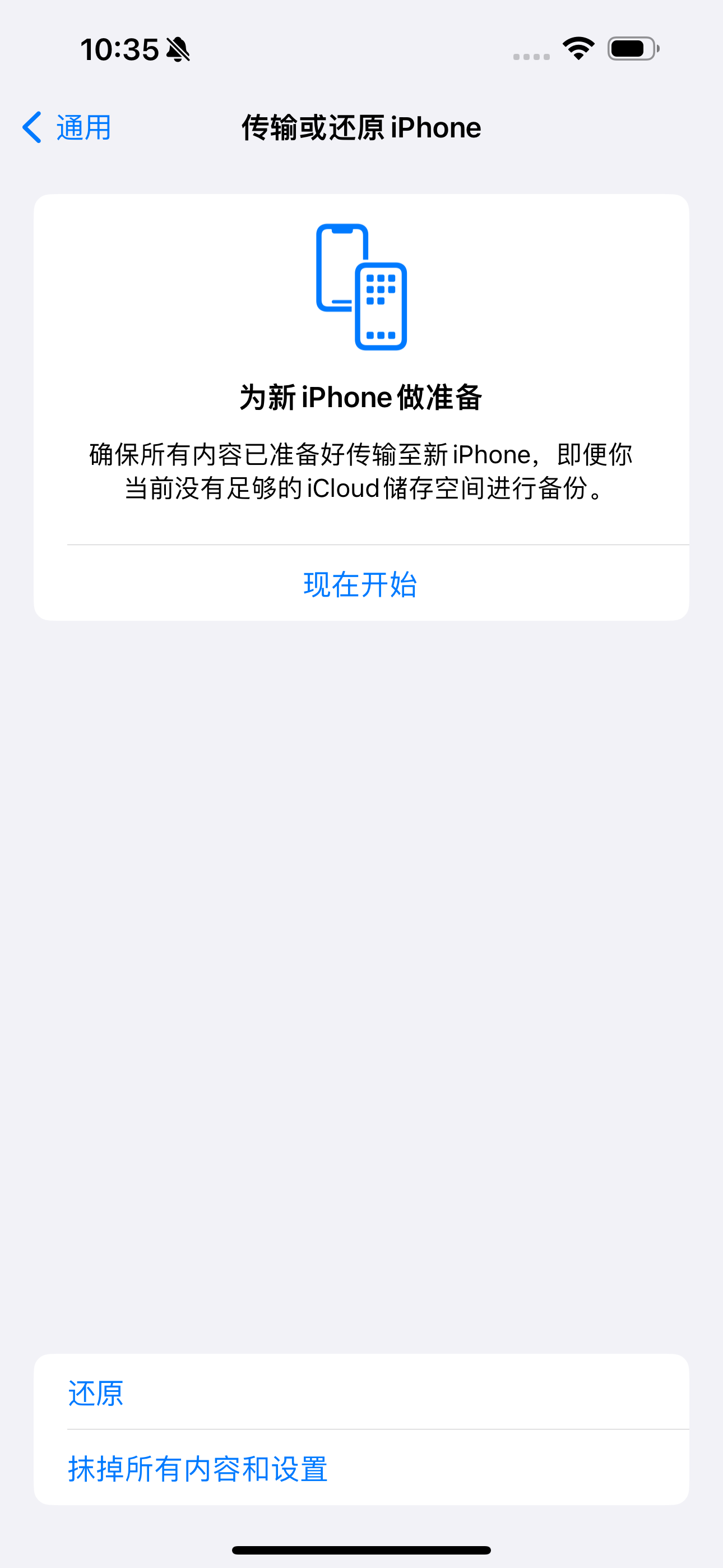
4. On the restore options page, you can choose different restore options. If you want to completely erase all data and restore iPhone to factory settings, click on the "Restore All Settings" option.

5. Enter your device password (if one is set).
6. On the pop-up confirmation dialog box, click "Erase iPhone" to confirm the operation.
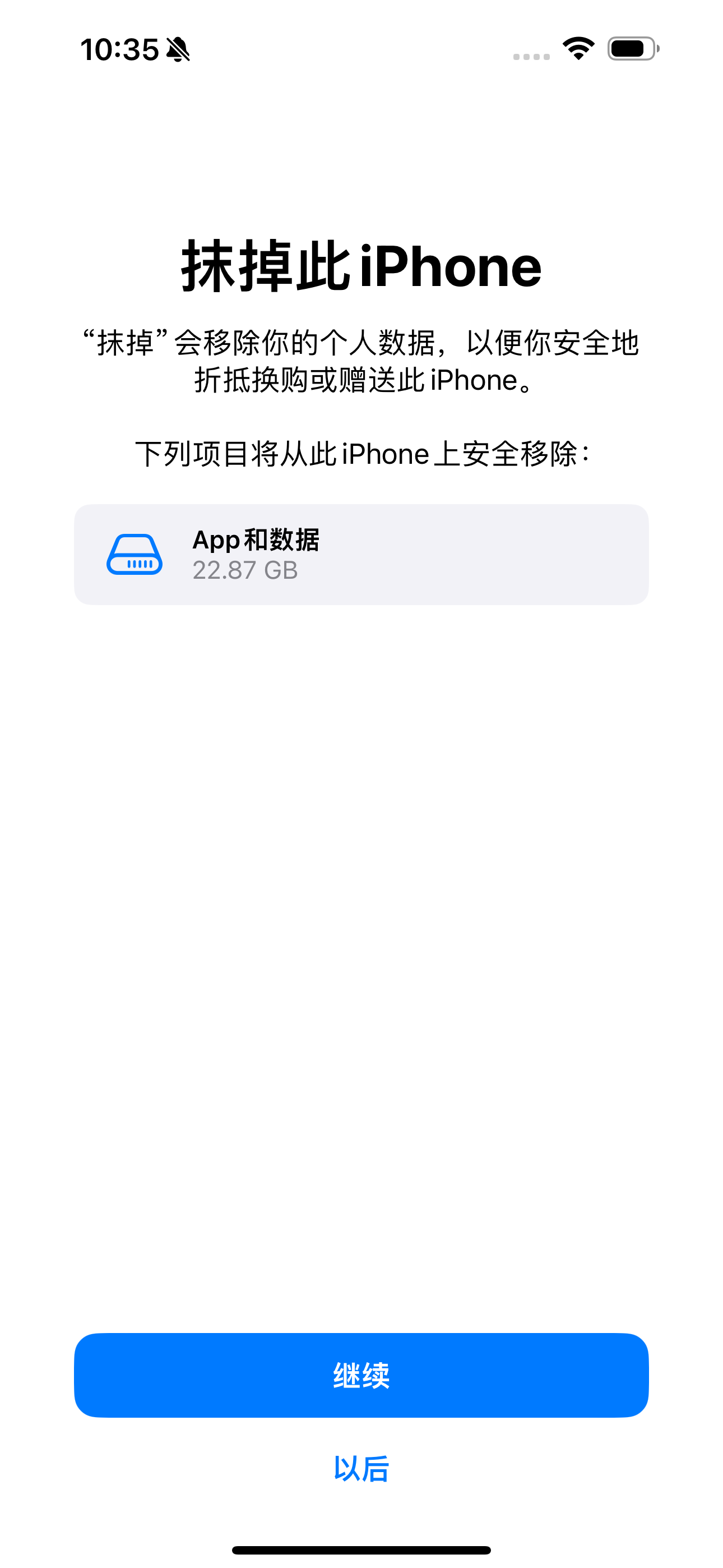
7. The system will prompt you to enter the password of your Apple ID to unlock the device to prevent Malicious erasure.
8.The iPhone will begin to factory reset, which may take a few minutes.
9. When the recovery is complete, you will enter the device's initial setup wizard and can reset your iPhone 15.
It should be noted that before performing the factory reset operation, be sure to back up important data and files, because once the restore operation is performed, all data stored in the data in the device.
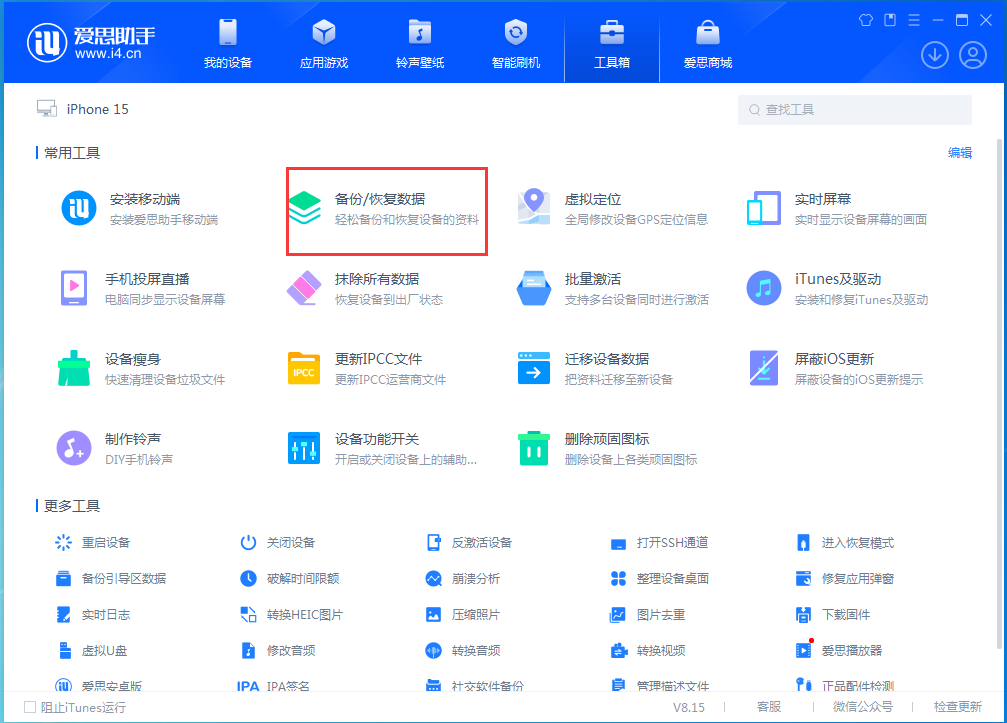
The above is the detailed content of How to restore iPhone 15 to factory settings?. For more information, please follow other related articles on the PHP Chinese website!
Related articles
See more- How to remove the red dot prompt, that is, the unread message mark, in the Messages app in iOS 16?
- A non-destructive way to quickly import iPhone photos to your computer!
- How to self-check whether there are problems with the new iPhone 13/14 and how to avoid buying refurbished devices.
- Weiyun mac version download and function introduction
- How to solve the problem that Safari cannot be found in private browsing mode and cannot clear history in iOS 16?

