
How to correctly deploy WAR packages in Tomcat
Introduction
As a popular Java Web server, Tomcat is the first choice for deploying and running Java Web applications. In Tomcat, WAR (Web Application Archive) package is a common file format used to package and deploy web applications. This article will focus on how to correctly deploy WAR packages in Tomcat and provide specific code examples.
Step 1: Prepare the WAR package
First, make sure that the web application to be deployed has been packaged into a WAR package. A WAR package is a compressed file that contains all relevant files of the application (HTML, JSP, Servlet, class library, etc.). You can use various tools (such as Maven, Ant or Eclipse) to build WAR packages. Make sure that the name of the WAR package conforms to Tomcat's naming convention, that is, using .war as the file extension.
Step 2: Start the Tomcat server
Before deploying the WAR package, you need to start the Tomcat server. If you have installed Tomcat, you can start Tomcat by running an executable script (such as catalina.bat or catalina.sh). After successful startup, you can enter http://localhost:8080 in the browser to verify whether Tomcat is running normally. If you can access Tomcat's default homepage normally, it means that Tomcat has been started successfully.
Step 3: Deploy WAR package
Generally, the deployment directory of Tomcat's Web application is $CATALINA_HOME/webapps, where $CATALINA_HOME represents the installation directory of Tomcat. Copy the WAR package to this directory to automatically deploy the application. During the deployment process, Tomcat will automatically decompress the WAR package and deploy it as an independent application.
The following is a sample code that demonstrates how to use a Java program to copy a WAR package to Tomcat's webapps directory:
import java.io.File;
import java.io.IOException;
import java.nio.file.Files;
import java.nio.file.Path;
import java.nio.file.StandardCopyOption;
public class WarDeployer {
public static void main(String[] args) {
String warFilePath = "path/to/myapp.war";
String tomcatWebappsDir = "path/to/tomcat/webapps";
try {
File warFile = new File(warFilePath);
File webappsDir = new File(tomcatWebappsDir);
if (!webappsDir.exists()) {
webappsDir.mkdirs();
}
File deployedWarFile = new File(webappsDir, warFile.getName());
Path deployedWarPath = deployedWarFile.toPath();
Files.copy(warFile.toPath(), deployedWarPath, StandardCopyOption.REPLACE_EXISTING);
System.out.println("WAR package deployed successfully!");
} catch (IOException e) {
e.printStackTrace();
}
}
}In the above sample code, we use Java's NIO library, Deployment is achieved by copying the WAR file to Tomcat's webapps directory. You only need to replace the values of warFilePath and tomcatWebappsDir with specific paths to deploy the WAR package to Tomcat.
Step 4: Verify deployment
After the WAR package is deployed, Tomcat will automatically decompress it and load the application. You can access the application by entering http://localhost:8080/yourAppName in your browser, where yourAppName is the application name you used when deploying the WAR package. If you can access the homepage of the application normally, the deployment is successful.
Summary
Through this article, you should understand how to correctly deploy WAR packages in Tomcat. First, prepare the WAR package and then start the Tomcat server. Next, copy the WAR package to Tomcat's webapps directory, and Tomcat will automatically decompress and deploy the application. Finally, verify that the deployment was successful. I hope this article will help you correctly deploy the WAR package in Tomcat.
The above is the detailed content of WAR package deployment methods and steps in Tomcat. For more information, please follow other related articles on the PHP Chinese website!
 Top 4 JavaScript Frameworks in 2025: React, Angular, Vue, SvelteMar 07, 2025 pm 06:09 PM
Top 4 JavaScript Frameworks in 2025: React, Angular, Vue, SvelteMar 07, 2025 pm 06:09 PMThis article analyzes the top four JavaScript frameworks (React, Angular, Vue, Svelte) in 2025, comparing their performance, scalability, and future prospects. While all remain dominant due to strong communities and ecosystems, their relative popul
 Spring Boot SnakeYAML 2.0 CVE-2022-1471 Issue FixedMar 07, 2025 pm 05:52 PM
Spring Boot SnakeYAML 2.0 CVE-2022-1471 Issue FixedMar 07, 2025 pm 05:52 PMThis article addresses the CVE-2022-1471 vulnerability in SnakeYAML, a critical flaw allowing remote code execution. It details how upgrading Spring Boot applications to SnakeYAML 1.33 or later mitigates this risk, emphasizing that dependency updat
 How does Java's classloading mechanism work, including different classloaders and their delegation models?Mar 17, 2025 pm 05:35 PM
How does Java's classloading mechanism work, including different classloaders and their delegation models?Mar 17, 2025 pm 05:35 PMJava's classloading involves loading, linking, and initializing classes using a hierarchical system with Bootstrap, Extension, and Application classloaders. The parent delegation model ensures core classes are loaded first, affecting custom class loa
 How do I implement multi-level caching in Java applications using libraries like Caffeine or Guava Cache?Mar 17, 2025 pm 05:44 PM
How do I implement multi-level caching in Java applications using libraries like Caffeine or Guava Cache?Mar 17, 2025 pm 05:44 PMThe article discusses implementing multi-level caching in Java using Caffeine and Guava Cache to enhance application performance. It covers setup, integration, and performance benefits, along with configuration and eviction policy management best pra
 Node.js 20: Key Performance Boosts and New FeaturesMar 07, 2025 pm 06:12 PM
Node.js 20: Key Performance Boosts and New FeaturesMar 07, 2025 pm 06:12 PMNode.js 20 significantly enhances performance via V8 engine improvements, notably faster garbage collection and I/O. New features include better WebAssembly support and refined debugging tools, boosting developer productivity and application speed.
 Iceberg: The Future of Data Lake TablesMar 07, 2025 pm 06:31 PM
Iceberg: The Future of Data Lake TablesMar 07, 2025 pm 06:31 PMIceberg, an open table format for large analytical datasets, improves data lake performance and scalability. It addresses limitations of Parquet/ORC through internal metadata management, enabling efficient schema evolution, time travel, concurrent w
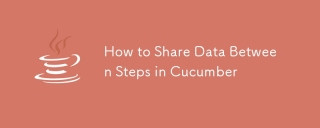 How to Share Data Between Steps in CucumberMar 07, 2025 pm 05:55 PM
How to Share Data Between Steps in CucumberMar 07, 2025 pm 05:55 PMThis article explores methods for sharing data between Cucumber steps, comparing scenario context, global variables, argument passing, and data structures. It emphasizes best practices for maintainability, including concise context use, descriptive
 How can I implement functional programming techniques in Java?Mar 11, 2025 pm 05:51 PM
How can I implement functional programming techniques in Java?Mar 11, 2025 pm 05:51 PMThis article explores integrating functional programming into Java using lambda expressions, Streams API, method references, and Optional. It highlights benefits like improved code readability and maintainability through conciseness and immutability


Hot AI Tools

Undresser.AI Undress
AI-powered app for creating realistic nude photos

AI Clothes Remover
Online AI tool for removing clothes from photos.

Undress AI Tool
Undress images for free

Clothoff.io
AI clothes remover

AI Hentai Generator
Generate AI Hentai for free.

Hot Article

Hot Tools

Safe Exam Browser
Safe Exam Browser is a secure browser environment for taking online exams securely. This software turns any computer into a secure workstation. It controls access to any utility and prevents students from using unauthorized resources.

ZendStudio 13.5.1 Mac
Powerful PHP integrated development environment

SublimeText3 English version
Recommended: Win version, supports code prompts!

Zend Studio 13.0.1
Powerful PHP integrated development environment

Dreamweaver CS6
Visual web development tools






