Home >Software Tutorial >Computer Software >How to set up Do Not Disturb group chat messages on WeChat PC version
How to set up Do Not Disturb group chat messages on WeChat PC version
- 王林forward
- 2024-01-12 22:03:28934browse
Some friends are annoyed by the numerous group messages in the computer version of WeChat. You can set them to Do Not Disturb. So how do you set up group messages in the computer version of WeChat to do not disturb? Here I will give you a detailed introduction to how to set up groups in the computer version of WeChat. Friends who need it can take a look at the Do Not Disturb message method.
1. Double-click to enter the software, open the target group chat, and click the "..." button in the upper right corner of the group chat window.
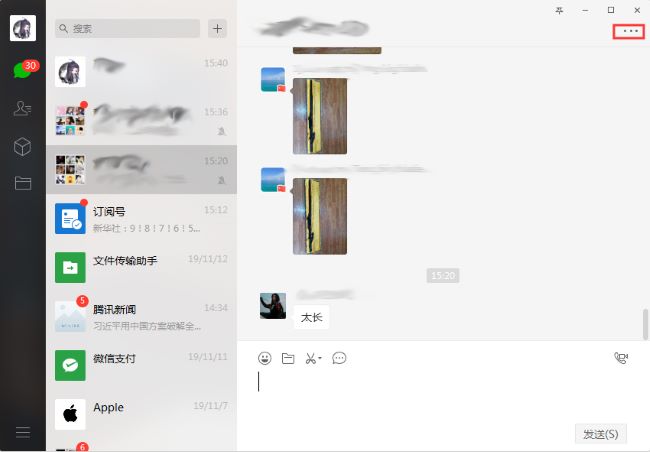
2. Then in the pop-up window below, find the "Do Not Disturb Messages" option and turn on the switch button below it.
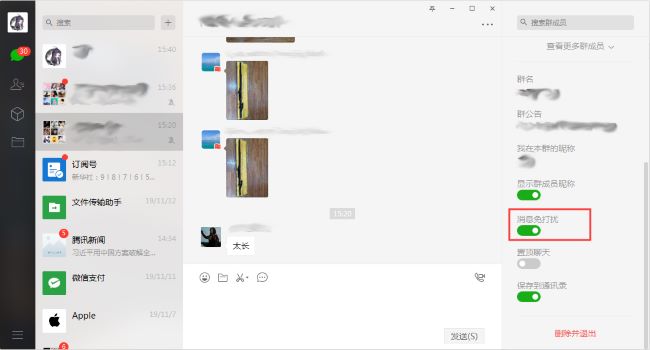
The above is the detailed content of How to set up Do Not Disturb group chat messages on WeChat PC version. For more information, please follow other related articles on the PHP Chinese website!

