Home >Computer Tutorials >Troubleshooting >Is there any problem with the simplified version of win11? Is the streamlined version of win11 really easy to use?
Is there any problem with the simplified version of win11? Is the streamlined version of win11 really easy to use?
- WBOYWBOYWBOYWBOYWBOYWBOYWBOYWBOYWBOYWBOYWBOYWBOYWBforward
- 2024-01-12 21:27:161678browse
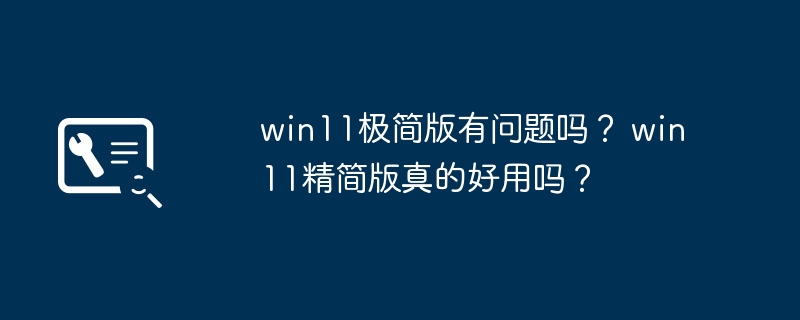
Is there any problem with win11 minimalist version?
As of August 29, 2023, the minimalist version of Win11 has not been released, so it is impossible to determine whether there is a problem. However, there can be issues with any operating system, including issues with compatibility, stability, and functionality. Before using any operating system, users are advised to conduct sufficient research and testing to ensure that it meets their needs and will function properly. In addition, timely updating of operating system and software patches is also an important step to maintain system security and stability.
Is win11 Lite Edition really easy to use?
Windows 11 Lite Edition is smaller in size than the original system and does not contain some miscellaneous or unnecessary pre-installed software. Therefore, Windows 11 Lite Edition may be better in terms of running speed, stability, etc. However, it should be noted that the Windows 11 Lite version has certain reductions compared to the original system. Some advanced functions may not be available, and you may need to install additional software or drivers yourself, and you need to perform some minor configuration work. The operation is more cumbersome than the general version. Therefore, how to choose the Windows 11 system version also needs to be evaluated based on your actual needs to see whether you need some more advanced and complex functions.
At the same time, before downloading and installing Windows 11 Lite Edition, we need to ensure that the source of the system image we obtain is reliable to avoid security risks.
How to streamline win11 system?
Manually streamlining the Windows system can help you optimize system performance and increase computer running speed. Here are some methods to manually streamline the Windows system:
1. Uninstall unnecessary programs: In the Control Panel Find "Programs and Features" and then uninstall unnecessary programs and tools to free up hard drive space and system resources.
2. Disable unnecessary services and programs: Find the "Startup" tab in "Task Manager" and disable unnecessary startup items, such as applications that are installed on the computer but are not commonly used. wait.
3. Turn off unnecessary Windows services: Find unnecessary Windows services in "Services", such as "Remote Registry", "Network Location Awareness" and other services, stop and disable them.
4. Disable Windows automatic updates: Disabling Windows automatic updates can prevent Windows from occupying system resources when downloading and installing updates in the background, affecting computer performance.
5. Clean up system junk files: Use the system’s built-in disk cleaning tool to clean up system junk files and free up hard disk space and system resources.
6. Disable visual effects: Find "Advanced System Settings" in "System Properties", and then select "Best Performance" in the "Performance" tab to disable some visual effects, such as window animations, Menu animation, etc., thus reducing the consumption of system resources.
The above is the detailed content of Is there any problem with the simplified version of win11? Is the streamlined version of win11 really easy to use?. For more information, please follow other related articles on the PHP Chinese website!

