Home >Mobile Tutorial >iPhone >Discover Apple iPhone Camera Modes and How to Enable Camera Mode in Shortcuts
Discover Apple iPhone Camera Modes and How to Enable Camera Mode in Shortcuts
- 王林forward
- 2024-01-12 20:27:171054browse
On Tuesday this week, Apple pushed the repaired version of iOS 17/iPadOS 17 Beta and the second iOS 17/iPadOS 17 public beta to everyone. After developer Matthew Cassineli dug into the Apple iOS 17 system, he found that upgrading these two After the version, users can use shortcuts to open specific modes of the camera.
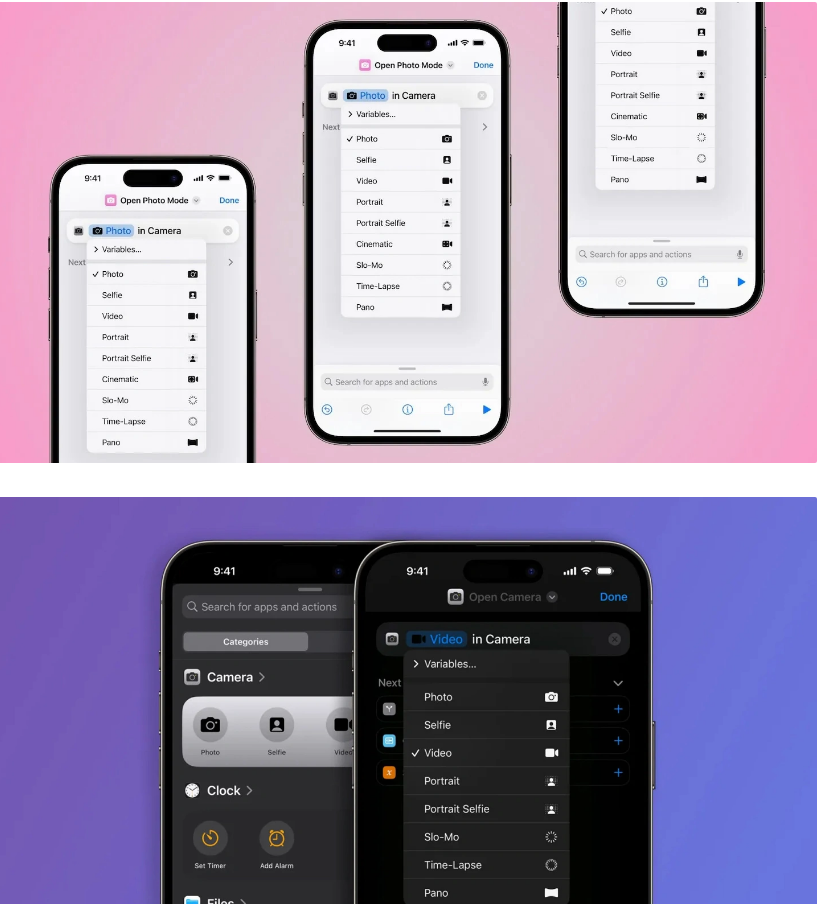
Let’s first take a look at what modes the Apple iPhone camera has? Different iPhone models may provide different modes, which can provide up to the following 9 modes:
Photo mode
Selfie mode
Video Mode
Portrait Mode
Selfie Portrait Mode
Cinematic Mode
Slo-Mo Mode
Time-Lapse Mode
Pano Mode
After upgrading iOS 17/iPadOS 17 Beta and the second iOS 17/iPadOS 17 public beta, select "Open Camera" in the shortcut You can select different camera modes during operation and instantly open the camera in a preset way.
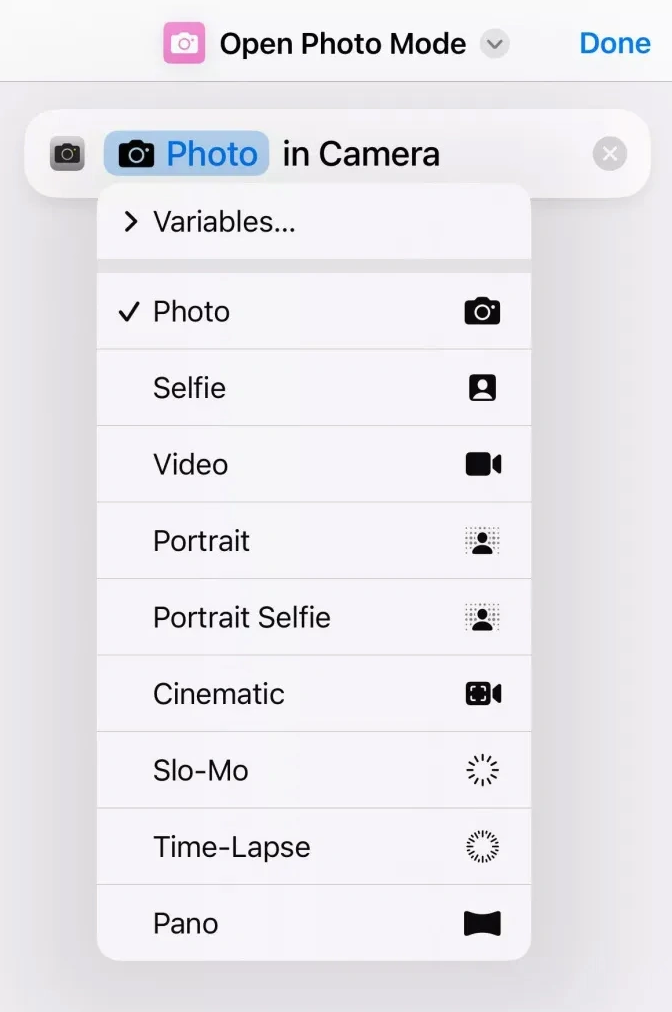
The above is the detailed content of Discover Apple iPhone Camera Modes and How to Enable Camera Mode in Shortcuts. For more information, please follow other related articles on the PHP Chinese website!
Related articles
See more- How to remove the red dot prompt, that is, the unread message mark, in the Messages app in iOS 16?
- A non-destructive way to quickly import iPhone photos to your computer!
- How to self-check whether there are problems with the new iPhone 13/14 and how to avoid buying refurbished devices.
- Weiyun mac version download and function introduction
- How to solve the problem that Safari cannot be found in private browsing mode and cannot clear history in iOS 16?

