Home >Computer Tutorials >Troubleshooting >How to deal with organization-managed virus and threat protection tips in Windows 10
How to deal with organization-managed virus and threat protection tips in Windows 10
- 王林forward
- 2024-01-12 18:09:062546browse
When a user opens the Security Center in Win10 system, he encounters the prompt "Your virus and threat protection is managed by your organization." What should I do if Win10 prompts that my virus and threat protection is managed by your organization? The editor below will give you a detailed introduction to the solution for Windows 10 prompting that your virus and threat protection is managed by your organization. If you are interested, take a look.
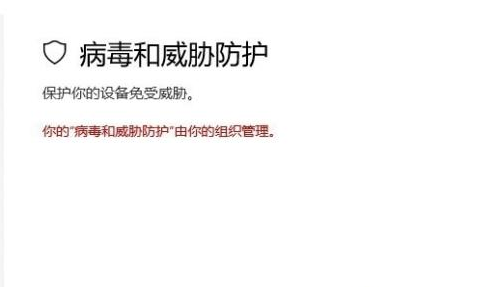
Win10 prompts that your virus and threat protection is managed by your organization:
1. Right-click Start in the taskbar and select Menu "Run" is turned on.

#2. Enter "regedit" in the window and press Enter to open.

#3. After entering the new interface, copy "ComputerHKEY_LOCAL_MACHINESOFTWAREPoliciesMicrosoftWindows Defender" to the address bar above and press Enter to locate it.
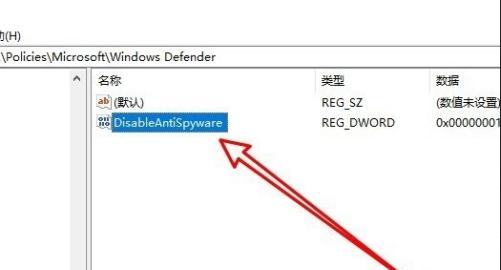
#4. Under the path, find "DisableAntiSpyware" on the right, right-click and select "Delete".

#5. After restarting the computer, open the Security Center and you can use it normally.
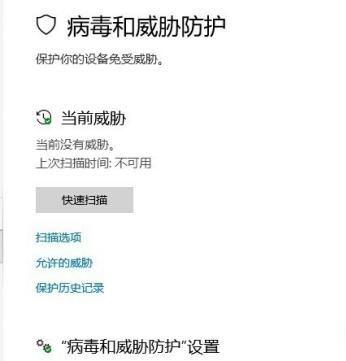
The above is the detailed content of How to deal with organization-managed virus and threat protection tips in Windows 10. For more information, please follow other related articles on the PHP Chinese website!

