Home >Mobile Tutorial >iPhone >Learn about the updates and upgrade recommendations for Apple iOS/iPadOS 17.2 Beta 3
Learn about the updates and upgrade recommendations for Apple iOS/iPadOS 17.2 Beta 3
- 王林forward
- 2024-01-12 17:09:14862browse
Apple today pushed the iOS/iPadOS 17.2 Developer Preview Beta 3 update to iPhone and iPad users. The internal version number of iOS 17.2 Beta 3 is 21C5046c, 5 days after the last release.
Apple releases new versions one after another. There are improvements but the updated content is bound to not be too much. The following is the specific update content of iOS 17.2 Beta 3:
1: Favorite songs on Apple Music
In the “Music” section of the “Settings” app, Apple has now added a new option to You add songs to your library as you collect them. This feature is on by default, but you can turn it off manually if needed.
It is worth mentioning that Apple added the “Favorite Songs” option in iOS 17.1.
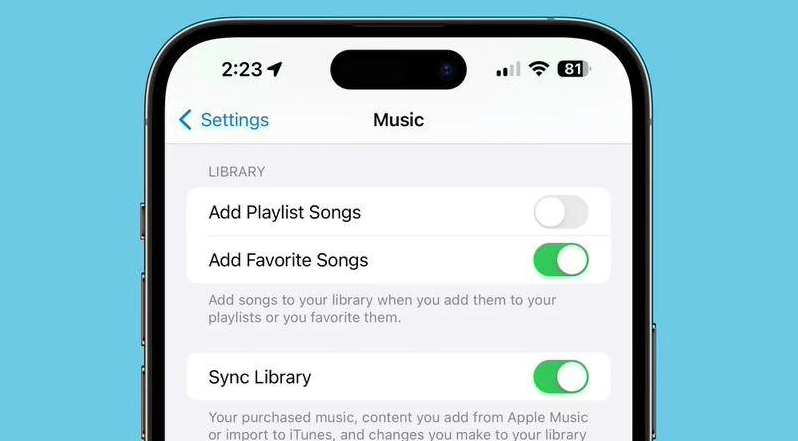
Two: Keyboard
Apple has added an option to allow User disables prediction when typing. You can find the "Show associated predictions" option in Settings > General > Keyboard.
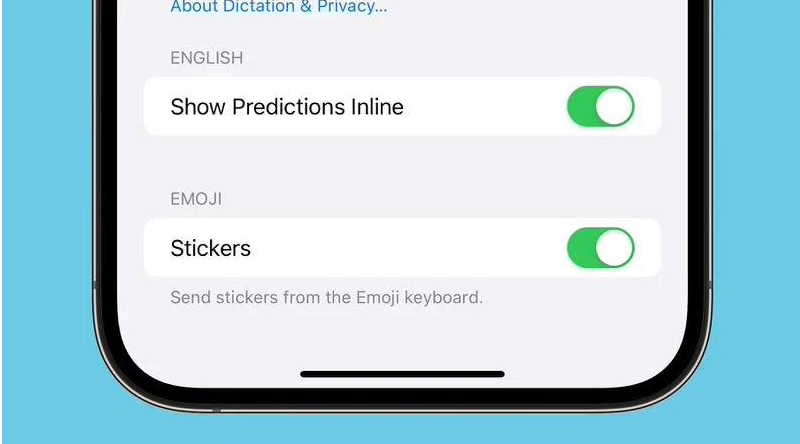
Three: Phone and FaceTime
In the Phone and FaceTime settings , there is an option to share names and photos using a contact poster. You can now turn off name and photo sharing, either by setting it to "Contacts only" or "Always ask."

Four: Video Conversation
Apple will show you the Warn when a blocked contact joins a call" or "a blocked contact joins a call you are already in."
Five: Photos
When you open the Photos app after updating to iOS 17.2 Beta 3, you will be prompted to allow Photos to access the Apple Music library. Photos can then use Apple Music to provide BGM for Memories.
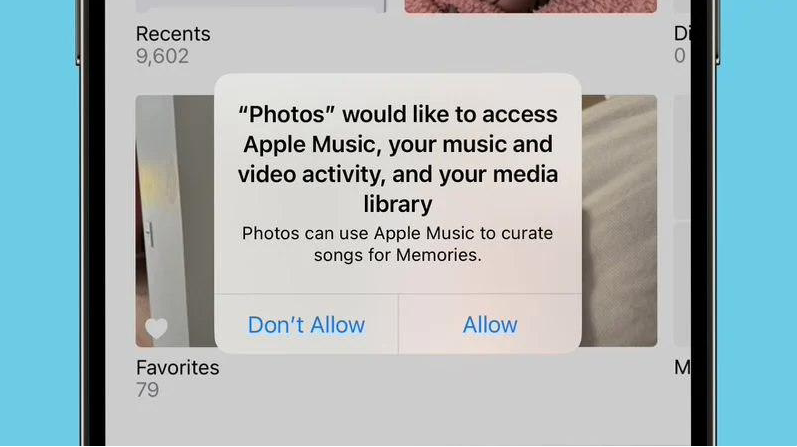
Is it recommended to upgrade to iOS 17.2 Beta 3?
iOS 17.2 Beta 3 is a beta version. Although there are fixes, the stability may be worse. We do not recommend that ordinary users upgrade immediately.
Moreover, Apple turned off the verification of iOS 17.0.2 yesterday, and turned off the verification of iOS 17.1 today. After upgrading to iOS 17.2 Beta 3, the only version that can be downgraded is iOS. 17.1.1, ordinary users who want to upgrade to iOS 17.2 Beta 3 can consider it before doing so.
If you like to try new things, of course you can also directly upgrade to iOS 17.2 Beta 3 with one click. The operation method is as follows:
Open the PC side and connect the iOS device to the computer. In the "Smart Flash" - "One-click Flash" interface, select iOS 17.2 beta 3, check the "Keep user data flash" option, click "Flash Now" and wait patiently for the flash to complete.
Attachment: iOS/iPadOS 17 release history
2023-11-10: iOS 17.2 Beta 2 (21C5040g )
2023-11-08:iOS 17.1.1 (21B91)
2023-10-27:iOS 17.2 Beta (21C5029g)
2023-10-18: iOS 17.1 Release Candiate (21B74)
2023-10-11:iOS 17.1 Beta 3 (21B5066a)
2023-10-05:iOS 17.0.3 (21A360)
2023-10-04: iOS 17.1 Beta 2 (21B5056e)
2023-09-28: iOS 17.1 Beta (21B5045h)
2023-09-23: iOS 17.0.2 (21A350 )
2023-09-22:iOS 17.0.1 (21A340)
2023-09-13:iOS 17 Release Candidate (21A329)
2023-08-30 :iOS 17 Beta 8 (21A5326a)
2023-08-23:iOS 17 Beta 7 (21A5319a)
2023-08-16:iOS 17 Beta 6 (21A5312c)
2023-08-09:iOS 17 Beta 5 (21A5303d)
2023-07-26:iOS 17 Beta 4 (21A5291h)
2023-07-06:iOS 17 Beta 3 (21A5277h)
2023-06-22:iOS 17 Beta 2 (21A5268h)
2023-06-06:iOS 17 Beta (21A5248v)
The above is the detailed content of Learn about the updates and upgrade recommendations for Apple iOS/iPadOS 17.2 Beta 3. For more information, please follow other related articles on the PHP Chinese website!

