 System Tutorial
System Tutorial Windows Series
Windows Series Comparing the ease of system sharing between Windows 10 and Windows 7 versions
Comparing the ease of system sharing between Windows 10 and Windows 7 versionsComparing the ease of system sharing between Windows 10 and Windows 7 versions
The official version of win10 that everyone is looking forward to has been released. For students who are using win7, they must have been struggling with whether to upgrade their computer system to win10. Will the upgrade be better than the win7 system? Does it support all commonly used software? Which one is better, win7 or win10? What's the difference between them? In this regard, the editor gave some answers to the comparison between win10 and win7.
Microsoft launches the latest win10 system, and many computer users are also very concerned about Win10. Everyone is also wondering, what is the difference between Windows 10 and Win 7? Which one is easier to use, win7 or windows10? The Win7 system is stable and secure and is currently the most popular Windows system with the most users. Below, the editor will tell you about some of the differences between win10 and win7.
Comparison between win10 and win7Picture and text explanation
Win10 system advantages:
1. Free Win10 has opened a free mode for the first time, and genuine Win7 and Win8 users All can be upgraded to Win10 for free through push. Win10’s free upgrade strategy is undoubtedly the biggest purchase price. Of course, if you are a pirated user, you cannot upgrade to the official version of Win10 for free, but you can activate it to the official version by modifying the secret key, and the activation code can be purchased for a small amount of money on platforms such as Xbao. Those who own OEM version of Windows 7 laptops and desktops can easily upgrade to the latest official version of Win10 for free.

System comparison chart-1
2. Win7 has stopped supporting Win7. It has been on the market for a long time , the update has been stopped in January this year. After the update is stopped, the security of Win7 will inevitably be reduced in the future. The new Win10 has just been launched, and Microsoft will support it until at least 2020, and Microsoft officially claims that Win10 update support will be longer than Win7.

System comparison chart-2
3. Software is compatible with all platforms. A major feature of Win10 is full platform coverage , which means that many applications will be universal across different platforms. For example, if you download a game from the Windows Store, it can run on multiple devices such as Win10 desktops, laptops, tablets, and mobile phones at the same time. In addition, the improved cross-platform interactive experience helps users obtain better results on different devices, and data backup is also more convenient.

System comparison chart-3
4. Better game performance. Win10 has built-in the latest DirectX 12 technology. Its performance is 10-20% improved compared to DX 11. The built-in version of Win7 still supports DirectX11 and does not support DX12. This means that the gaming experience of Win10 system will be better than that of Win7.

win7 Figure-4
5. Win10 has added many new features. Win10 has some built-in new applications. Such as search, Cortana voice assistant, Edge browser, virtual desktop, etc., these new features provide a better experience in use.

win7 Figure-5
6. Security improvement Win10 has made more attempts in security , such as supporting face, iris, and fingerprint unlocking. In addition, because it will continue to receive updated support, its security is naturally better than Win7.
win7 system advantages:
1. Stable new version of Win10 operating system. There are undoubtedly some stability risks in the early stage. These bugs also need to be continuously repaired and improved in the later stage. At present, Win10 has just been launched and will take some time to enter a stable period. However, Windows 7 has already been "mature" and serious bugs have been fixed. Therefore, in terms of stability, it is temporarily better to use the win7 system.

System comparison chart-6
2. There will be no forced updates. A troubling part of Wind10 is the automatic forced upgrades, which is not good news for game users. Generally speaking, in order to ensure the normal operation of the game, players will wait and see for a period of time after the new driver is launched; however, Win10’s mandatory updates include graphics card drivers, which may cause some games to not run properly.

win10 Figure-7
3. Privacy Protection Win10 adopts some new user information collection mechanisms, including Access to personal data includes emails, contents of private folders, and more. Of course, users can choose not to accept the agreement, but there will definitely be many users who click to agree without fully reading the agreement, which means that private content may have been obtained by Microsoft.

The above is the detailed content of Comparing the ease of system sharing between Windows 10 and Windows 7 versions. For more information, please follow other related articles on the PHP Chinese website!
 How to Make Windows 11 Shut Down ShortcutApr 29, 2025 am 10:22 AM
How to Make Windows 11 Shut Down ShortcutApr 29, 2025 am 10:22 AMWhen your PC malfunctions and refuses to shut down normally, a Windows 11 shutdown shortcut can be a lifesaver. While the default shortcut ("Win X," then "U" twice) isn't always reliable, there are alternatives. Default Shutdown
 The Best Password Managers of 2025Apr 29, 2025 am 03:05 AM
The Best Password Managers of 2025Apr 29, 2025 am 03:05 AMThis article reviews six password managers, comparing their features and strengths. Each manager is highlighted with an image and a concise summary of its pros and cons. 1Password: Best overall. Excellent multi-platform performance, intuitive i
 How to Reset All Network Settings in Windows 11Apr 29, 2025 am 03:04 AM
How to Reset All Network Settings in Windows 11Apr 29, 2025 am 03:04 AMResolving Windows 11 Wi-Fi Connectivity Issues Through Network Reset Experiencing Wi-Fi or internet connectivity problems on your Windows 11 PC? Resetting your network settings can often resolve these issues. This guide details the process and what
 7 Open Source Apps for Windows You Should Be UsingApr 29, 2025 am 03:02 AM
7 Open Source Apps for Windows You Should Be UsingApr 29, 2025 am 03:02 AMThis article highlights ten excellent open-source applications that offer robust functionality without the cost or privacy compromises of commercial alternatives. Let's explore these powerful tools: Notepad : A Superior Text Editor: A significan
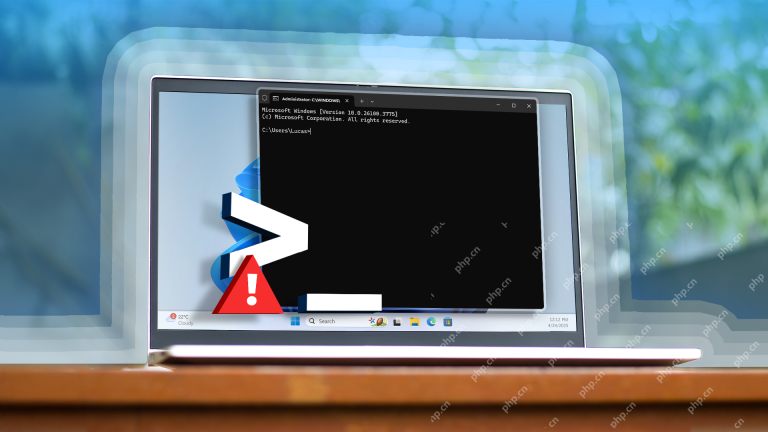 How I Troubleshoot Windows Using Command PromptApr 29, 2025 am 12:55 AM
How I Troubleshoot Windows Using Command PromptApr 29, 2025 am 12:55 AMCommand Prompt: Your Secret Weapon for Troubleshooting Windows Issues Since I started using Windows, I've rarely gone a month without encountering some sort of problem. My go-to solution? The often-overlooked Command Prompt. While initially intimid
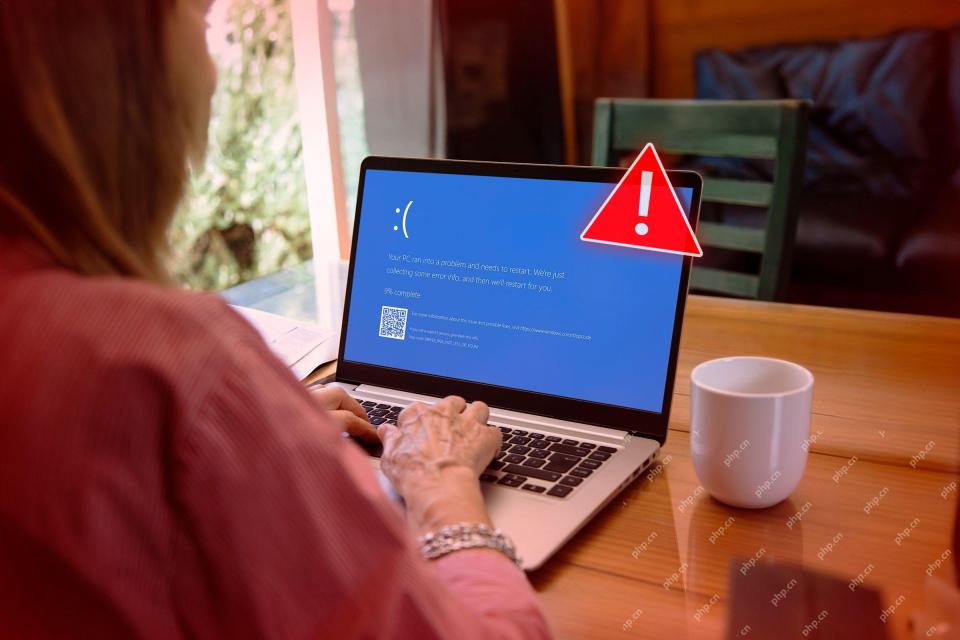 6 Windows Warnings You Shouldn't OverlookApr 29, 2025 am 12:53 AM
6 Windows Warnings You Shouldn't OverlookApr 29, 2025 am 12:53 AMWindows System Warning: Six Signals Not to Be Neglected Many people find Windows notifications very annoying and often turn them off without watching them. But ignoring all notifications can backfire. Some warnings may prompt serious problems in the system and delayed handling may endanger the safety of the equipment. Here are some warnings you must not ignore. Notification of insufficient disk space When your system drive (usually a C disk) has insufficient storage space, a "Insufficient Disk Space" warning will appear. Windows requires free space to handle tasks such as saving temporary files, installing updates, and managing virtual memory. Insufficient space can cause the system to slow down, freeze or even crash. Important security updates may also fail to install. Given that this can seriously affect performance and stability
 How to Run Old Software in Compatibility Mode on Windows 11Apr 28, 2025 am 09:22 AM
How to Run Old Software in Compatibility Mode on Windows 11Apr 28, 2025 am 09:22 AMResolve App Compatibility Issues in Windows 11 with Compatibility Mode Is an application refusing to launch or behave as expected on your Windows 11 system? Windows 11's compatibility mode can often resolve these issues. This guide explains how to u


Hot AI Tools

Undresser.AI Undress
AI-powered app for creating realistic nude photos

AI Clothes Remover
Online AI tool for removing clothes from photos.

Undress AI Tool
Undress images for free

Clothoff.io
AI clothes remover

Video Face Swap
Swap faces in any video effortlessly with our completely free AI face swap tool!

Hot Article

Hot Tools

Atom editor mac version download
The most popular open source editor

DVWA
Damn Vulnerable Web App (DVWA) is a PHP/MySQL web application that is very vulnerable. Its main goals are to be an aid for security professionals to test their skills and tools in a legal environment, to help web developers better understand the process of securing web applications, and to help teachers/students teach/learn in a classroom environment Web application security. The goal of DVWA is to practice some of the most common web vulnerabilities through a simple and straightforward interface, with varying degrees of difficulty. Please note that this software

VSCode Windows 64-bit Download
A free and powerful IDE editor launched by Microsoft

MantisBT
Mantis is an easy-to-deploy web-based defect tracking tool designed to aid in product defect tracking. It requires PHP, MySQL and a web server. Check out our demo and hosting services.

Zend Studio 13.0.1
Powerful PHP integrated development environment






