Windows 系统警告:不容忽视的六大信号
许多人觉得Windows通知很烦人,常常不看就关闭。但忽视所有通知可能会适得其反。有些警告会提示系统出现严重问题,延误处理可能会危及设备安全。以下是一些你绝对不能忽视的警告。
-
磁盘空间不足通知
当你的系统驱动器(通常是C盘)存储空间不足时,就会出现“磁盘空间不足”警告。Windows需要空闲空间来处理保存临时文件、安装更新和管理虚拟内存等任务。空间不足会导致系统速度变慢、冻结甚至崩溃。重要的安全更新也可能无法安装。
 鉴于这会严重影响性能和稳定性,你应该认真对待此警告并释放空间。为此,请前往“设置”>“系统”>“存储”,查看哪些内容占用了最多空间。你可以删除临时文件、卸载未使用的应用程序、清空回收站或将大型文件移动到外部驱动器或云存储。
鉴于这会严重影响性能和稳定性,你应该认真对待此警告并释放空间。为此,请前往“设置”>“系统”>“存储”,查看哪些内容占用了最多空间。你可以删除临时文件、卸载未使用的应用程序、清空回收站或将大型文件移动到外部驱动器或云存储。
-
Windows Defender:检测到威胁
当Windows Defender发现恶意软件或潜在有害软件(如病毒、木马、间谍软件或勒索软件)可能危及你的设备时,会显示“检测到威胁”警告。虽然Defender通常会隔离文件以保护你的系统,但你可能仍然需要手动步骤才能完全清除威胁并确保设备安全。
看到此警告时,请转到“设置”>“隐私和安全”>“Windows安全”,然后单击“打开Windows安全”。然后,导航到“保护历史记录”选项卡以查看最近的威胁。单击最新的事件以展开详细信息,如果需要进一步步骤,请按照建议的操作进行。此外,找出威胁的来源,以避免将来再次遇到。
 4. 频繁出现蓝屏死机
4. 频繁出现蓝屏死机
当Windows遇到无法恢复的严重错误时,会出现蓝屏死机(BSOD)。虽然偶尔出现一次并不罕见,有时甚至是由糟糕的Windows更新引起的,但如果它开始频繁出现,请不要忽视它。反复出现的BSOD可能表明存在严重的硬件或软件问题。
 要确定导致崩溃的原因,请注意BSOD屏幕上显示的停止代码——例如,“MEMORY_MANAGEMENT”表示内存相关问题。你可以使用这些信息来运行特定的检查并排除故障。因此,无论出现什么错误,都应在线查找以了解原因并立即找到解决方案。
要确定导致崩溃的原因,请注意BSOD屏幕上显示的停止代码——例如,“MEMORY_MANAGEMENT”表示内存相关问题。你可以使用这些信息来运行特定的检查并排除故障。因此,无论出现什么错误,都应在线查找以了解原因并立即找到解决方案。
-
电池警告标志
电池图标上的黄色三角形是一个你不能忽视的警告。它可能出于多种原因出现——也许你正在使用不兼容的或低功率的充电器,电池无法正常充电,或者电池本身正在失效。有时,也可能是由于驱动程序问题。看到此标志时,请生成电池健康报告以检查其状况。
打开命令提示符,运行命令powercfg /batteryreport,并查看电池报告。然后,更新你的电池驱动程序以排除任何软件问题。如果你正在使用第三方充电器,请切换到原装充电器。如果电池很旧,并且你怀疑其健康状况已严重下降,你可能需要考虑更换它。
 2. 此驱动器存在问题
2. 此驱动器存在问题
当Windows检测到你连接到计算机的存储设备出现问题时,会显示消息“此驱动器存在问题”。此错误通常在上次连接时存储驱动器被不当移除时出现。但是,它也可能是由系统损坏、驱动器上的恶意软件或硬件问题引起的。
出现此错误时,Windows会提供扫描驱动器并修复损坏的文件结构。如果问题很小,例如写入操作不完整,则扫描通常可以修复它。但是,如果警告即使在扫描后仍然弹出,你可能需要备份数据并重新格式化驱动器。如果问题仍然存在,则可能是硬件问题,你可能需要更换驱动器。
 相关 ##### 如何使用CHKDSK修复Windows 10或Windows 11上的硬盘驱动器问题
相关 ##### 如何使用CHKDSK修复Windows 10或Windows 11上的硬盘驱动器问题
如果你的硬盘驱动器出现问题,首先尝试运行CHKDSK。
1. 检测到异常登录活动
当Microsoft注意到可疑登录(例如来自新位置、未知设备、异常时间或多次登录失败尝试)时,它会通过弹出窗口、短信或电子邮件发送“检测到异常登录活动”警告。由于你的Microsoft帐户与Windows和Microsoft服务(如OneDrive、Outlook等)相关联,因此你必须认真对待此警告。
 如果你认为登录是你自己的——例如,来自新设备或旅行期间——你可以安全地忽略它。但如果你认为其他人可能试图访问你的帐户,请迅速采取行动。前往你的Microsoft帐户设置,删除不熟悉的设备,更改密码,如果尚未启用,请启用双因素身份验证。
如果你认为登录是你自己的——例如,来自新设备或旅行期间——你可以安全地忽略它。但如果你认为其他人可能试图访问你的帐户,请迅速采取行动。前往你的Microsoft帐户设置,删除不熟悉的设备,更改密码,如果尚未启用,请启用双因素身份验证。
与其将每个通知都视为干扰,不如花点时间找出重要的通知(如上所述),检查其含义,并采取适当的步骤来解决问题。忽视它们可能会导致更严重的问题,从而危及设备的安全,使你的数据面临风险,或影响硬件的性能。
The above is the detailed content of 6 Windows Warnings You Shouldn't Overlook. For more information, please follow other related articles on the PHP Chinese website!
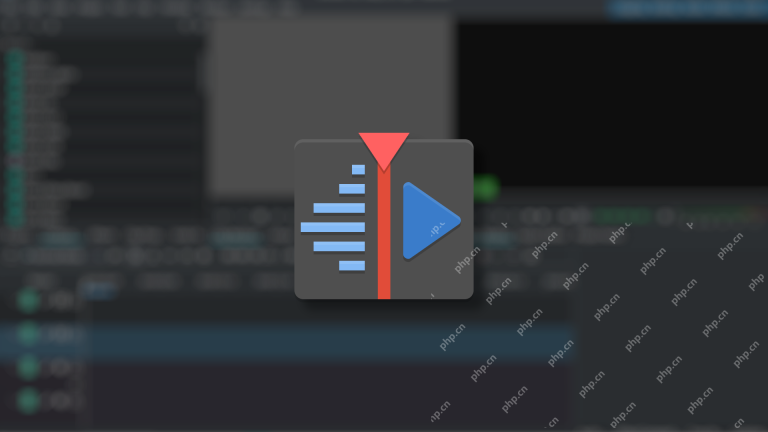 Open Source Video Editor Kdenlive 25.04 Is HereApr 30, 2025 am 06:07 AM
Open Source Video Editor Kdenlive 25.04 Is HereApr 30, 2025 am 06:07 AMKdenlive 25.04 streamlines video editing with enhanced features and improved workflow. This release focuses on easing the burden of basic effects and enhancing audio editing precision. A Refined Editing Experience Kdenlive 25.04 boasts significant i
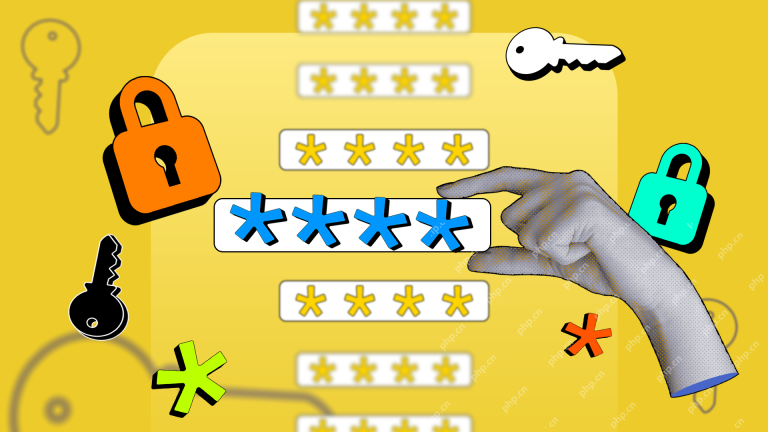 Too Many Passwords to Keep Track Of? Here's What to DoApr 30, 2025 am 06:02 AM
Too Many Passwords to Keep Track Of? Here's What to DoApr 30, 2025 am 06:02 AMNever reuse passwords! While remembering unique passwords for every online account is challenging, reusing them significantly increases your vulnerability to hacking. Data breaches frequently expose passwords, and using the same password across mul
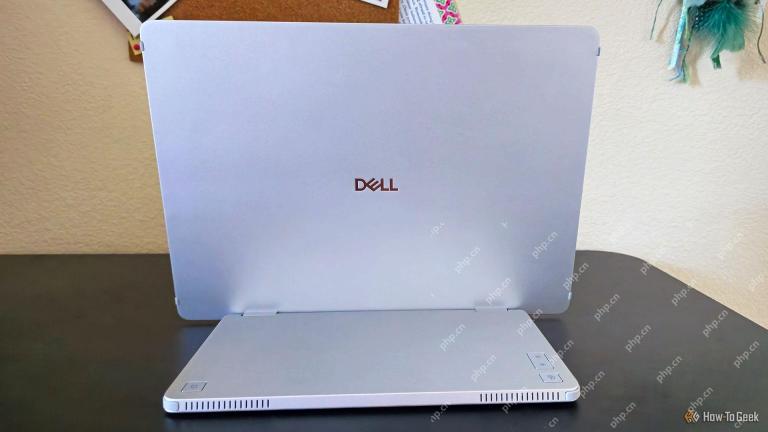 Dell Pro 14 Plus Portable Monitor Review: Convenient Portability for ProfessionalsApr 30, 2025 am 03:02 AM
Dell Pro 14 Plus Portable Monitor Review: Convenient Portability for ProfessionalsApr 30, 2025 am 03:02 AMThe Dell Pro 14 Plus (P1425) portable monitor: a professional's practical choice, but with caveats. This 14-inch display shines with its brightness and resolution, making it ideal for on-the-go productivity. However, its lack of integrated speakers
 This Compact 1TB USB SSD Is Just $60 TodayApr 30, 2025 am 01:04 AM
This Compact 1TB USB SSD Is Just $60 TodayApr 30, 2025 am 01:04 AMSK Hynix Tube T31 1TB Portable SSD Special Offer! This compact USB-sized solid-state drive is currently priced at only $59.98 on Amazon, about 25% lower than the original price of $139.99! The SK Hynix Tube T31 has a fast transmission speed of up to 1000MB/s, adopts a compact USB drive design and supports USB 3.2 Gen 2 interface. Built-in DRAM ensures high-speed data transmission, backup and file transfer efficiency. It uses a standard USB-A interface, and if your computer only has a Type-C interface, you need to use a hub or an adapter. Compatibility-wise, it supports running Windows 10/11 and mac
 Your Next GPU Might Have a GyroscopeApr 30, 2025 am 12:58 AM
Your Next GPU Might Have a GyroscopeApr 30, 2025 am 12:58 AMHigh-end GPUs are getting so heavy, they're now incorporating gyroscopes! The ASUS ROG Astral RTX 5090, a massive 3kg (over 6 pounds), includes a Bosch Sensortec BMI323 IMU to detect sagging. This is a direct response to the increasing weight of th
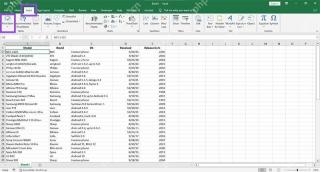 How to Create a Timeline Filter in Excel Apr 30, 2025 am 12:54 AM
How to Create a Timeline Filter in Excel Apr 30, 2025 am 12:54 AMExcel has a variety of methods for sorting and displaying data, making it easy to sort dates and view entries in chronological order. But if you need a more comprehensive and dynamic display, you might as well organize the data into a timeline. The Excel Timeline tool is an excellent way to present projects and their milestones or visualize data trends over time. This article will guide you on how to create a timeline filter in Excel. Preparation Before creating a data timeline filter, it needs to be converted to a pivot table. PivotTables are a powerful tool for organizing large amounts of data for easy analysis, filtering, and (in this case) viewing on the timeline. The method of creating a pivot table is as follows: Select a cell in the spreadsheet. Navigate to the Insert tab
 How to Update Apps on Your PC with WingetApr 30, 2025 am 12:52 AM
How to Update Apps on Your PC with WingetApr 30, 2025 am 12:52 AMLinux distributions offer users a wide range of options, one of which is the package manager. This article will explain three Ubuntu package managers, APT, Snap, and Flatpak, and explain when to use which one. Related Articles Manually updating Windows applications is cumbersome Windows provides users with a lot of freedom, including how to install and where to get the application. Therefore, there is currently no single location that can handle updates to all software on your PC. Microsoft Store handles its own updates. Some applications have their own built-in updates that run regularly or automatically when you start the application. Some content (usually drivers)
 Your Backblaze Backups Might Be in TroubleApr 29, 2025 pm 09:01 PM
Your Backblaze Backups Might Be in TroubleApr 29, 2025 pm 09:01 PMBackblaze Faces Accusations of Financial Irregularities: Should You Switch Backup Services? A recent report from Morpheus Research alleges serious financial and operational issues at Backblaze, prompting concerns among users of its popular cloud back


Hot AI Tools

Undresser.AI Undress
AI-powered app for creating realistic nude photos

AI Clothes Remover
Online AI tool for removing clothes from photos.

Undress AI Tool
Undress images for free

Clothoff.io
AI clothes remover

Video Face Swap
Swap faces in any video effortlessly with our completely free AI face swap tool!

Hot Article

Hot Tools

Dreamweaver Mac version
Visual web development tools

SublimeText3 English version
Recommended: Win version, supports code prompts!

SublimeText3 Mac version
God-level code editing software (SublimeText3)

VSCode Windows 64-bit Download
A free and powerful IDE editor launched by Microsoft

Zend Studio 13.0.1
Powerful PHP integrated development environment





 4. 频繁出现蓝屏死机
4. 频繁出现蓝屏死机 2. 此驱动器存在问题
2. 此驱动器存在问题

