Home >Mobile Tutorial >iPhone >Aisi iOS17.2 wallpaper sharing
Aisi iOS17.2 wallpaper sharing
- 王林forward
- 2024-01-12 13:18:151330browse
Want to change the background of your iPhone’s lock screen or home screen to your favorite wallpaper?
Let me share with you some super beautiful and high-end wallpapers:


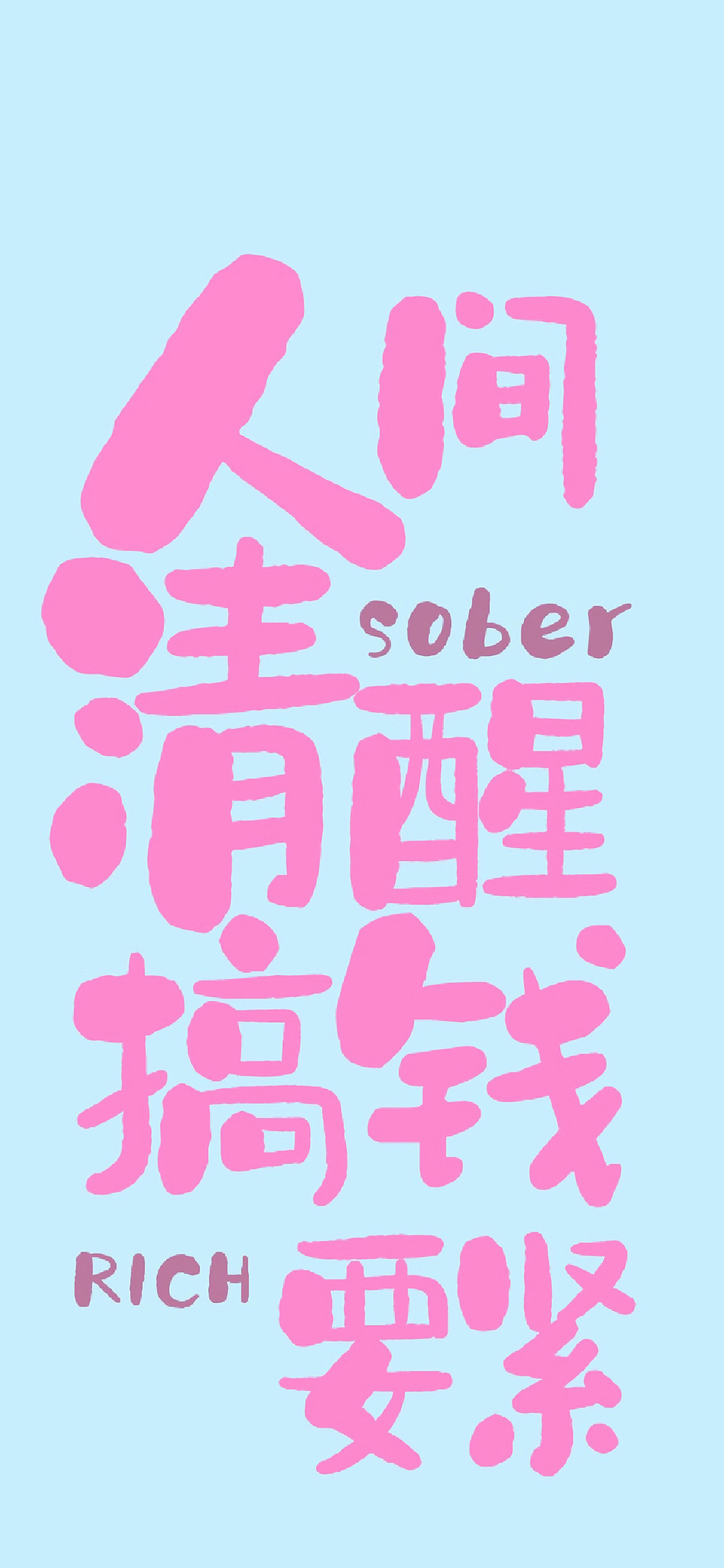



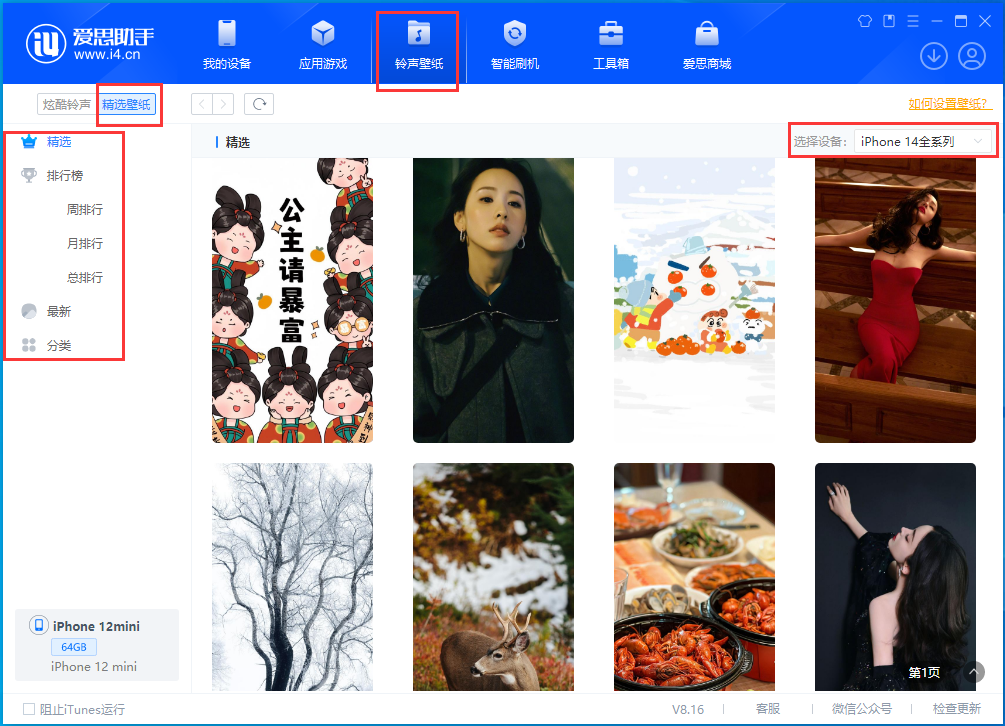
## After downloading the wallpaper you like, open "Settings-> Wallpaper-> Select a new wallpaper-> Camera Roll/Computer Import Photo Library", find the wallpaper you just "saved to album", and click "Settings" to set the wallpaper.
The above is the detailed content of Aisi iOS17.2 wallpaper sharing. For more information, please follow other related articles on the PHP Chinese website!
Statement:
This article is reproduced at:i4.cn. If there is any infringement, please contact admin@php.cn delete
Previous article:What is the difference between iPhone’s “Phone Noise Reduction” and “Voice Highlight” functions, and how to enable them?Next article:What is the difference between iPhone’s “Phone Noise Reduction” and “Voice Highlight” functions, and how to enable them?
Related articles
See more- How to remove the red dot prompt, that is, the unread message mark, in the Messages app in iOS 16?
- A non-destructive way to quickly import iPhone photos to your computer!
- How to self-check whether there are problems with the new iPhone 13/14 and how to avoid buying refurbished devices.
- Weiyun mac version download and function introduction
- How to solve the problem that Safari cannot be found in private browsing mode and cannot clear history in iOS 16?

