Home >Mobile Tutorial >iPhone >Can I downgrade after upgrading to iOS 17.1.1? What are the downgradeable versions?
Can I downgrade after upgrading to iOS 17.1.1? What are the downgradeable versions?
- PHPzforward
- 2024-01-12 12:42:231405browse
On November 8, Apple pushed the official version update of iOS 17.1.1/iPadOS 17.1.1, which fixed the problem that iPhone 15 models may not be able to use Apple Pay and other NFC functions after wireless charging in the car.
On November 10, Apple pushed the iOS 17.2/iPadOS 17.2 developer preview Beta 2 update to iPhone and iPad users, and iOS 17.2 Beta 2 support Space video captured on iPhone 15 Pro series models.
Many users who like to try new things use it and upgrade to the latest version immediately. After the upgrade, they want to return to the lower version system due to various problems. Can I downgrade after upgrading to iOS 17.1.1? What are the downgraded versions?
Over time, Apple will gradually stop providing verification for older iOS versions to prevent users from downgrading to older software versions. Apple closed the iOS 17.0.3 signature verification channel earlier this month, and today it closed the iOS 17.0.2 verification channel again, which means that users who have upgraded can no longer downgrade or revert to the iOS 17.0.2 version.
Currently, after upgrading to iOS 17.1.1, you can only downgrade to iOS 17.1.
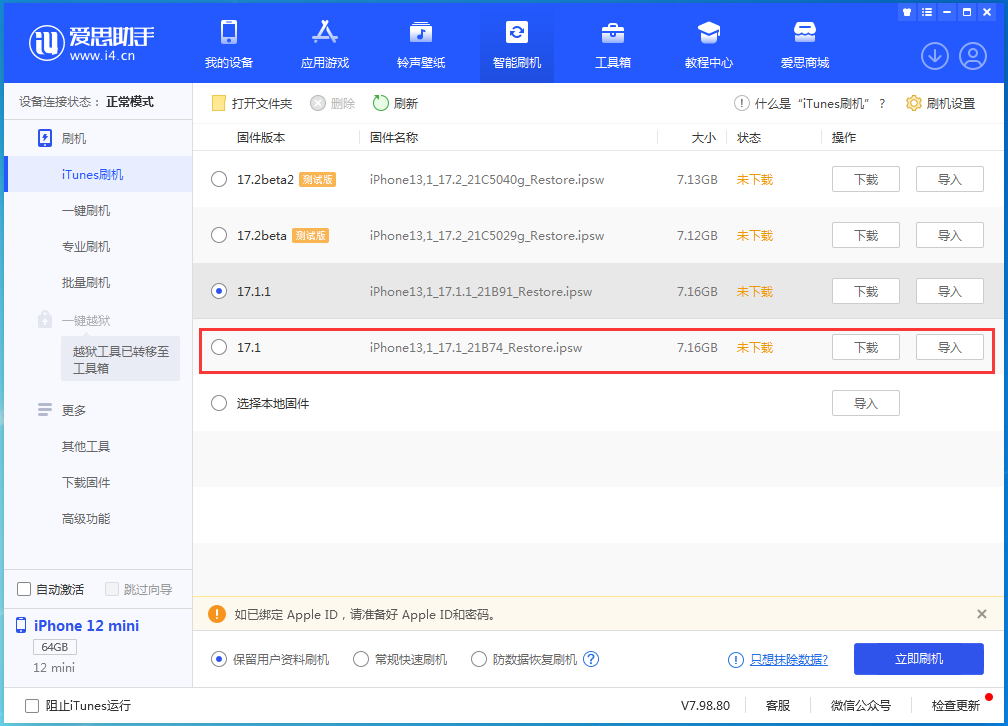
Currently, iOS 17.1.1 is the latest iOS version available to the public, while iOS 17.2 It is currently in public beta and is expected to be released in December. The latest iOS 17.2 version includes many feature updates, such as Notes app, collaborative Apple Music playlists, translation options for Action Button on iPhone 15 Pro, iMessage contact key verification, additional weather and clock widgets, etc. Looking forward to iOS 17.2 arrival.
The above is the detailed content of Can I downgrade after upgrading to iOS 17.1.1? What are the downgradeable versions?. For more information, please follow other related articles on the PHP Chinese website!
Related articles
See more- How to remove the red dot prompt, that is, the unread message mark, in the Messages app in iOS 16?
- A non-destructive way to quickly import iPhone photos to your computer!
- How to self-check whether there are problems with the new iPhone 13/14 and how to avoid buying refurbished devices.
- Weiyun mac version download and function introduction
- How to solve the problem that Safari cannot be found in private browsing mode and cannot clear history in iOS 16?

