Home >Software Tutorial >Computer Software >How to set up permission management in 360 Driver Master
How to set up permission management in 360 Driver Master
- WBOYWBOYWBOYWBOYWBOYWBOYWBOYWBOYWBOYWBOYWBOYWBOYWBforward
- 2024-01-12 11:15:24813browse
Some friends were prompted by 360 Master to require permissions when installing the software, but they didn’t know how to set up permission management on 360 Driver Master. The editor below will give you a detailed introduction to how to set up permission management on 360 Driver Master. If you are interested You can come and take a look.
1. Enter the software and click "Shortcut Tools" in the menu bar above.
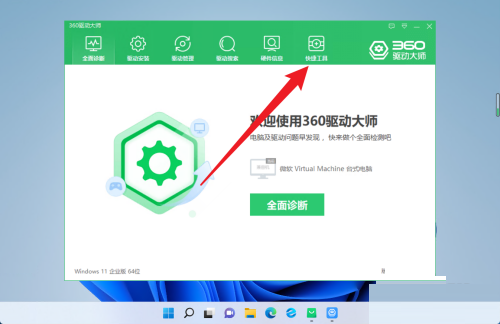
2. Then click "Permission Management" below to make relevant settings.
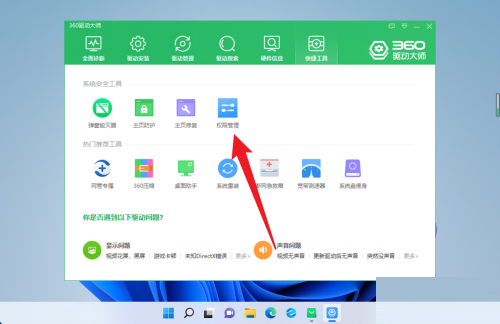
The above is the detailed content of How to set up permission management in 360 Driver Master. For more information, please follow other related articles on the PHP Chinese website!

