 Technology peripherals
Technology peripherals AI
AI With just a picture and an action command, Animate124 can easily generate a 3D video
With just a picture and an action command, Animate124 can easily generate a 3D videoWith just a picture and an action command, Animate124 can easily generate a 3D video
Animate124, easily turn a single picture into a 3D video.

- Project homepage: https://animate124.github.io/
- Paper address: https ://arxiv.org/abs/2311.14603
- Code: https://github.com/HeliosZhao/Animate124


This article continues the Magic123 method, using Stable Diffusion and 3D Diffusion (
 For the perspective corresponding to the conditional picture, additionally use the loss function for optimization:
For the perspective corresponding to the conditional picture, additionally use the loss function for optimization:
 Through the above two optimization goals, a multi-view 3D consistent static object is obtained (this stage is omitted in the frame diagram).
Through the above two optimization goals, a multi-view 3D consistent static object is obtained (this stage is omitted in the frame diagram).
This stage mainly uses the
 Using only the distillation loss of Vincent videos will cause the 3D model to forget the content of the picture, and random sampling will lead to insufficient training in the initial and end stages of the video. Therefore, the researchers in this paper oversampled the start and end timestamps. And, when sampling the initial frame, additional static functions are used for optimization (SDS distillation loss of 3D graphs):
Using only the distillation loss of Vincent videos will cause the 3D model to forget the content of the picture, and random sampling will lead to insufficient training in the initial and end stages of the video. Therefore, the researchers in this paper oversampled the start and end timestamps. And, when sampling the initial frame, additional static functions are used for optimization (SDS distillation loss of 3D graphs):







The above is the detailed content of With just a picture and an action command, Animate124 can easily generate a 3D video. For more information, please follow other related articles on the PHP Chinese website!
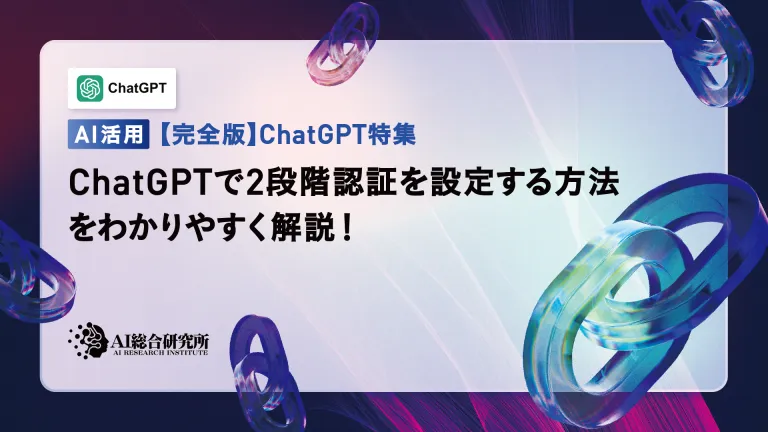 An easy-to-understand explanation of how to set up two-step authentication in ChatGPT!May 12, 2025 pm 05:37 PM
An easy-to-understand explanation of how to set up two-step authentication in ChatGPT!May 12, 2025 pm 05:37 PMChatGPT Security Enhanced: Two-Stage Authentication (2FA) Configuration Guide Two-factor authentication (2FA) is required as a security measure for online platforms. This article will explain in an easy-to-understand manner the 2FA setup procedure and its importance in ChatGPT. This is a guide for those who want to use ChatGPT safely. Click here for OpenAI's latest AI agent, OpenAI Deep Research ⬇️ [ChatGPT] What is OpenAI Deep Research? A thorough explanation of how to use it and the fee structure! table of contents ChatG
![[For businesses] ChatGPT training | A thorough introduction to 8 free training options, subsidies, and examples!](https://img.php.cn/upload/article/001/242/473/174704251871181.jpg?x-oss-process=image/resize,p_40) [For businesses] ChatGPT training | A thorough introduction to 8 free training options, subsidies, and examples!May 12, 2025 pm 05:35 PM
[For businesses] ChatGPT training | A thorough introduction to 8 free training options, subsidies, and examples!May 12, 2025 pm 05:35 PMThe use of generated AI is attracting attention as the key to improving business efficiency and creating new businesses. In particular, OpenAI's ChatGPT has been adopted by many companies due to its versatility and accuracy. However, the shortage of personnel who can effectively utilize ChatGPT is a major challenge in implementing it. In this article, we will explain the necessity and effectiveness of "ChatGPT training" to ensure successful use of ChatGPT in companies. We will introduce a wide range of topics, from the basics of ChatGPT to business use, specific training programs, and how to choose them. ChatGPT training improves employee skills
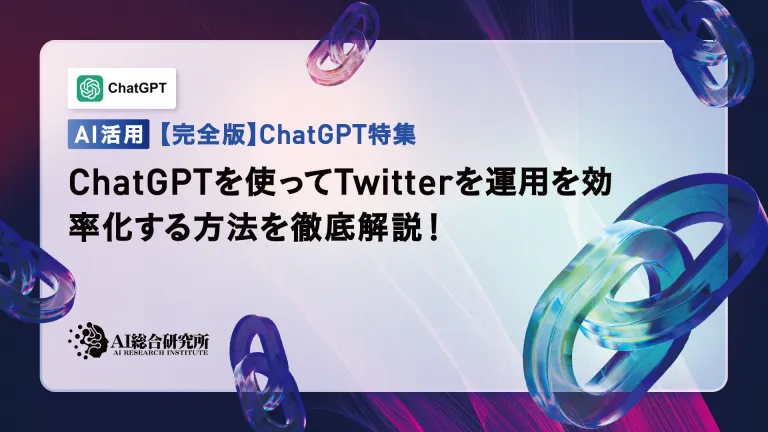 A thorough explanation of how to use ChatGPT to streamline your Twitter operations!May 12, 2025 pm 05:34 PM
A thorough explanation of how to use ChatGPT to streamline your Twitter operations!May 12, 2025 pm 05:34 PMImproved efficiency and quality in social media operations are essential. Particularly on platforms where real-time is important, such as Twitter, requires continuous delivery of timely and engaging content. In this article, we will explain how to operate Twitter using ChatGPT from OpenAI, an AI with advanced natural language processing capabilities. By using ChatGPT, you can not only improve your real-time response capabilities and improve the efficiency of content creation, but you can also develop marketing strategies that are in line with trends. Furthermore, precautions for use
![[For Mac] Explaining how to get started and how to use the ChatGPT desktop app!](https://img.php.cn/upload/article/001/242/473/174704239752855.jpg?x-oss-process=image/resize,p_40) [For Mac] Explaining how to get started and how to use the ChatGPT desktop app!May 12, 2025 pm 05:33 PM
[For Mac] Explaining how to get started and how to use the ChatGPT desktop app!May 12, 2025 pm 05:33 PMChatGPT Mac desktop app thorough guide: from installation to audio functions Finally, ChatGPT's desktop app for Mac is now available! In this article, we will thoroughly explain everything from installation methods to useful features and future update information. Use the functions unique to desktop apps, such as shortcut keys, image recognition, and voice modes, to dramatically improve your business efficiency! Installing the ChatGPT Mac version of the desktop app Access from a browser: First, access ChatGPT in your browser.
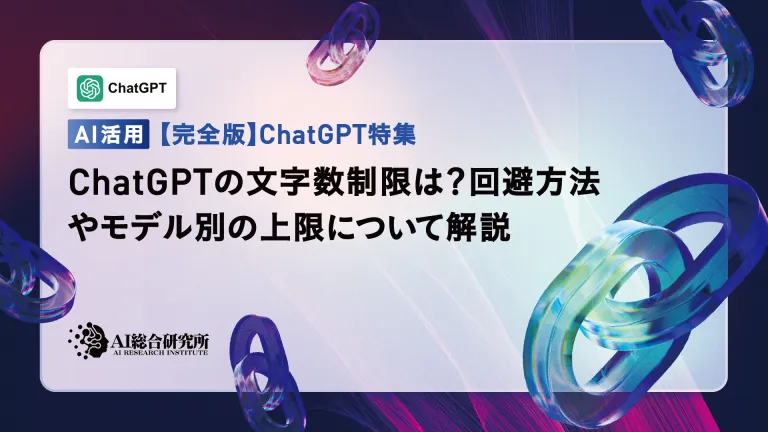 What is the character limit for ChatGPT? Explanation of how to avoid it and upper limits by modelMay 12, 2025 pm 05:32 PM
What is the character limit for ChatGPT? Explanation of how to avoid it and upper limits by modelMay 12, 2025 pm 05:32 PMWhen using ChatGPT, have you ever had experiences such as, "The output stopped halfway through" or "Even though I specified the number of characters, it didn't output properly"? This model is very groundbreaking and not only allows for natural conversations, but also allows for email creation, summary papers, and even generate creative sentences such as novels. However, one of the weaknesses of ChatGPT is that if the text is too long, input and output will not work properly. OpenAI's latest AI agent, "OpenAI Deep Research"
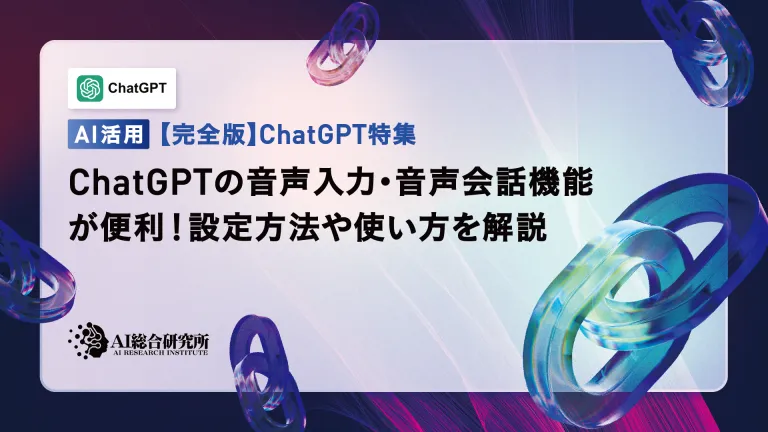 What is ChatGPT's voice input and voice conversation function? Explaining how to set it up and how to use itMay 12, 2025 pm 05:27 PM
What is ChatGPT's voice input and voice conversation function? Explaining how to set it up and how to use itMay 12, 2025 pm 05:27 PMChatGPT is an innovative AI chatbot developed by OpenAI. It not only has text input, but also features voice input and voice conversation functions, allowing for more natural communication. In this article, we will explain how to set up and use the voice input and voice conversation functions of ChatGPT. Even when you can't take your hands off, ChatGPT responds and responds with audio just by talking to you, which brings great benefits in a variety of situations, such as busy business situations and English conversation practice. A detailed explanation of how to set up the smartphone app and PC, as well as how to use each.
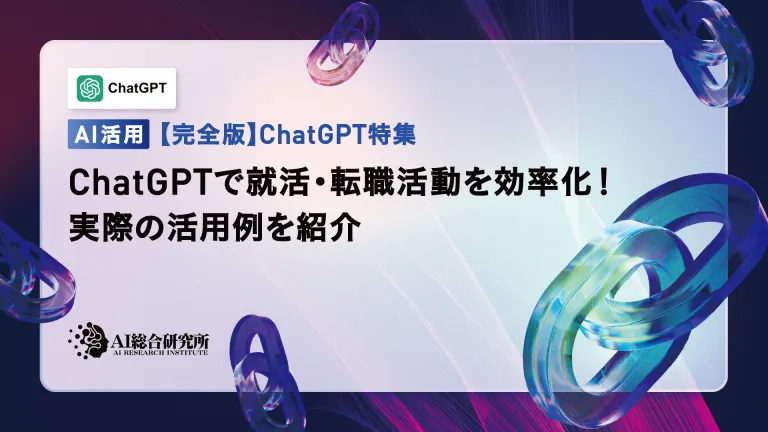 An easy-to-understand explanation of how to use ChatGPT for job hunting and job hunting!May 12, 2025 pm 05:26 PM
An easy-to-understand explanation of how to use ChatGPT for job hunting and job hunting!May 12, 2025 pm 05:26 PMThe shortcut to success! Effective job change strategies using ChatGPT In today's intensifying job change market, effective information gathering and thorough preparation are key to success. Advanced language models like ChatGPT are powerful weapons for job seekers. In this article, we will explain how to effectively utilize ChatGPT to improve your job hunting efficiency, from self-analysis to application documents and interview preparation. Save time and learn techniques to showcase your strengths to the fullest, and help you make your job search a success. table of contents Examples of job hunting using ChatGPT Efficiency in self-analysis: Chat
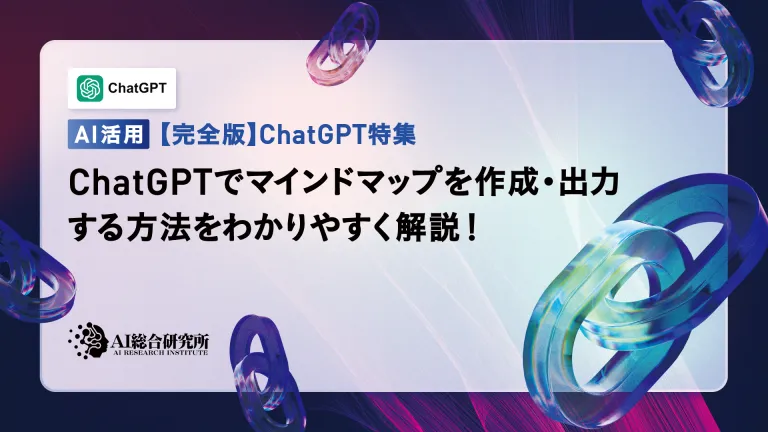 An easy-to-understand explanation of how to create and output mind maps using ChatGPT!May 12, 2025 pm 05:22 PM
An easy-to-understand explanation of how to create and output mind maps using ChatGPT!May 12, 2025 pm 05:22 PMMind maps are useful tools for organizing information and coming up with ideas, but creating them can take time. Using ChatGPT can greatly streamline this process. This article will explain in detail how to easily create mind maps using ChatGPT. Furthermore, through actual examples of creation, we will introduce how to use mind maps on various themes. Learn how to effectively organize and visualize your ideas and information using ChatGPT. OpenAI's latest AI agent, OpenA


Hot AI Tools

Undresser.AI Undress
AI-powered app for creating realistic nude photos

AI Clothes Remover
Online AI tool for removing clothes from photos.

Undress AI Tool
Undress images for free

Clothoff.io
AI clothes remover

Video Face Swap
Swap faces in any video effortlessly with our completely free AI face swap tool!

Hot Article

Hot Tools

SublimeText3 English version
Recommended: Win version, supports code prompts!

Zend Studio 13.0.1
Powerful PHP integrated development environment

SecLists
SecLists is the ultimate security tester's companion. It is a collection of various types of lists that are frequently used during security assessments, all in one place. SecLists helps make security testing more efficient and productive by conveniently providing all the lists a security tester might need. List types include usernames, passwords, URLs, fuzzing payloads, sensitive data patterns, web shells, and more. The tester can simply pull this repository onto a new test machine and he will have access to every type of list he needs.

MantisBT
Mantis is an easy-to-deploy web-based defect tracking tool designed to aid in product defect tracking. It requires PHP, MySQL and a web server. Check out our demo and hosting services.

VSCode Windows 64-bit Download
A free and powerful IDE editor launched by Microsoft





