Home >Software Tutorial >Computer Software >How to install the sound card driver with 360 Driver Master
How to install the sound card driver with 360 Driver Master
- 王林forward
- 2024-01-12 08:57:441167browse
Some friends want to install the card driver in 360 Driver Master, but they don’t know how to install the sound card driver in 360 Driver Master. Now I will introduce to you in detail how to install the sound card driver in 360 Driver Master. Everyone If you are interested, you can come and take a look.
1. Double-click to open the software and click the "Driver Installation" option in the menu bar above.
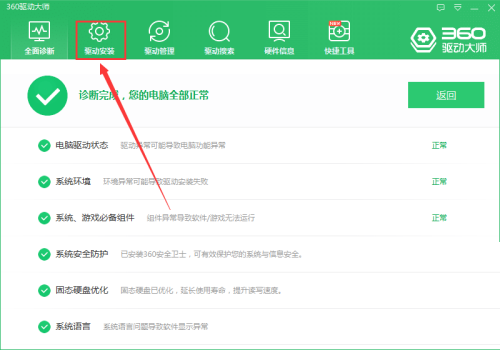
2. Wait patiently for the system to detect.

3. After the detection is completed, find the "sound card" driver and click the "Upgrade" button on the right side of it.

The above is the detailed content of How to install the sound card driver with 360 Driver Master. For more information, please follow other related articles on the PHP Chinese website!

