Home >System Tutorial >Windows Series >Win10 system crashes and cannot be repaired and cannot enter safe mode
Win10 system crashes and cannot be repaired and cannot enter safe mode
- WBOYWBOYWBOYWBOYWBOYWBOYWBOYWBOYWBOYWBOYWBOYWBOYWBforward
- 2024-01-12 08:45:13931browse
Recently, some friends reported that the win10 system of the computer crashed and could not be booted into safe mode to repair it. What should I do? In fact, we can download a new system and use a USB flash drive to install it. Today, the editor has brought detailed solution steps. Let’s take a look at them together.
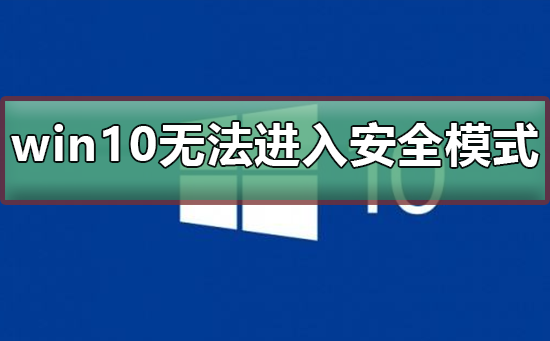
Win10 system crash repair method that cannot be repaired
Download link
>>>How to use one-click reinstallation of the system by Xiaobai U disk installation
win10 download
>>>2020 Microsoft new system win10
>>> ;Yulin Mufeng 2-in-1 installed version win10
>>>Yulin Mufeng Ghost Win10 secure installation professional version X64 v2020.01
>>>System Home Ghost Win10 complete driver pure version x64 v2020.01
1. First, close the computer anti-virus software, then insert the USB flash drive into a normal online computer, double-click to open the Xiaobai one-click system, and wait for the software to detect the environment.
2. In the Xiaobai software interface, select make system to automatically recognize the U disk, and click to start making

3. Then safely unplug the USB flash drive and insert it into the computer that needs to be reinstalled, and then click [F12] continuously after startup, usually F12, F8, F9, F11 and ESC. You can try these one by one. Under normal circumstances, there will be a few lines of English at the bottom of the screen after startup, and you can see the startup hotkey prompt
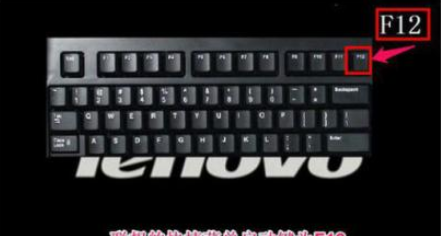
4. Select the USB flash drive option to import.
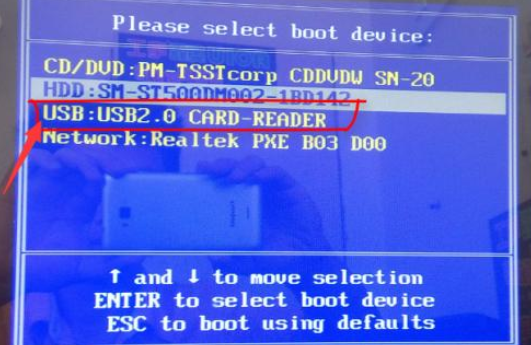
5. The PE interface of the small white system appears. Use the keyboard arrow keys to select the first one to enter.
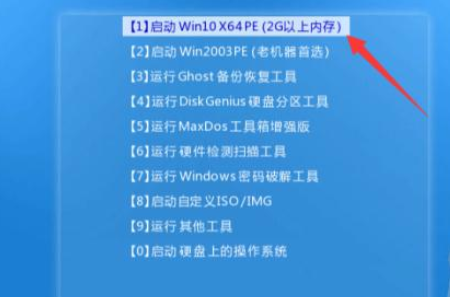
6. Wait for loading, select the system you want to install, and click Install

7. Wait for the prompt to unplug the USB flash drive and restart the computer after successful installation

8. The following steps are all automatic operations to complete the installation of the win10 system

System installation related issues
How to reinstall the win10 system using a USB disk>>> ;
Dell win10 reinstallation system tutorial>>>
win10 installation tutorial>>>
The above is the detailed content of Win10 system crashes and cannot be repaired and cannot enter safe mode. For more information, please follow other related articles on the PHP Chinese website!
Related articles
See more- How to solve the problem of Windows 7 desktop rotating 90 degrees
- How to forcefully terminate a running process in Win7
- Win11 Build 25336.1010 preview version released today: mainly used for testing operation and maintenance pipelines
- Win11 Beta preview Build 22621.1610/22624.1610 released today (including KB5025299 update)
- Fingerprint recognition cannot be used on ASUS computers. How to add fingerprints? Tips for adding fingerprints to ASUS computers

