Home >Computer Tutorials >Troubleshooting >How to press W to pop up the workspace in Win10 system
How to press W to pop up the workspace in Win10 system
- 王林forward
- 2024-01-11 21:57:141512browse
When some friends use win10 system, they will press W to pop up the workspace. So what should I do if I press W to pop up the workspace in Win10 system? The editor below will bring you a solution to press W to pop up the workspace in Win10 system, so as to easily solve the problems you encounter.
1. First use the shortcut key to open the run function, then enter regedit and click OK to enter the registry editor.
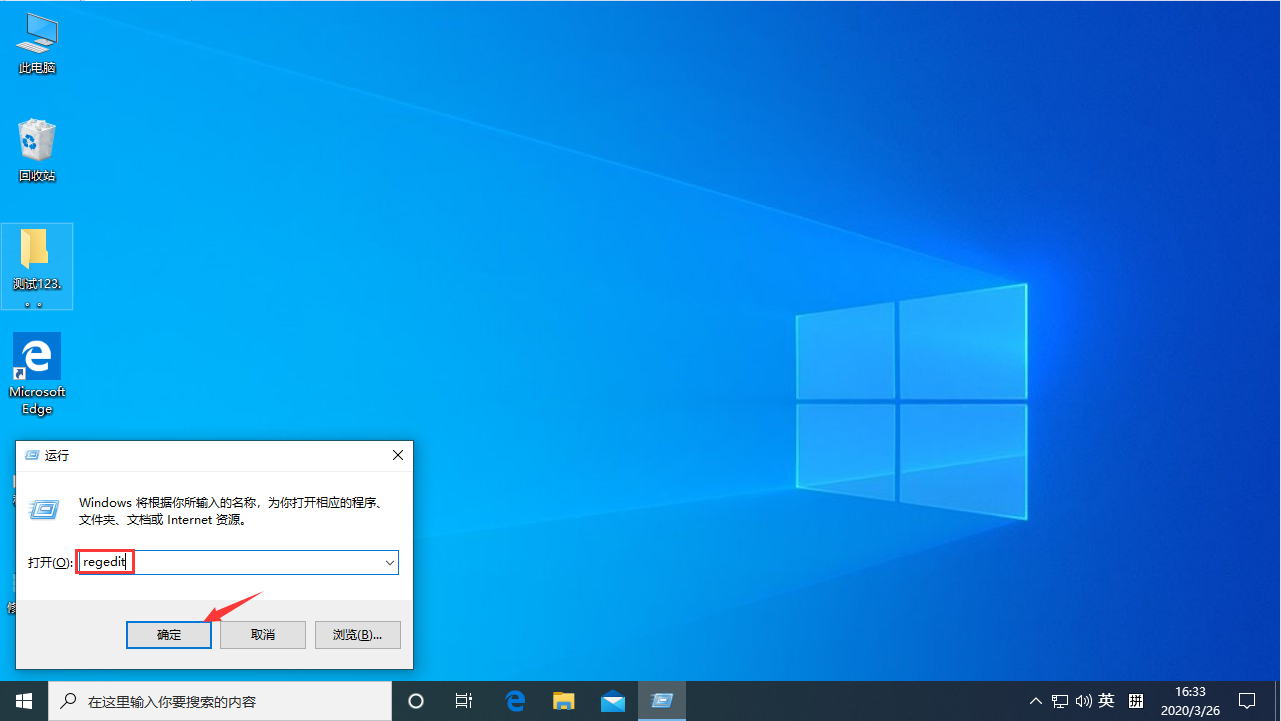
2. Open the registry editor and then open: HKEY_LOCAL_MACHINESOFTWAREPoliciesMicrosoft
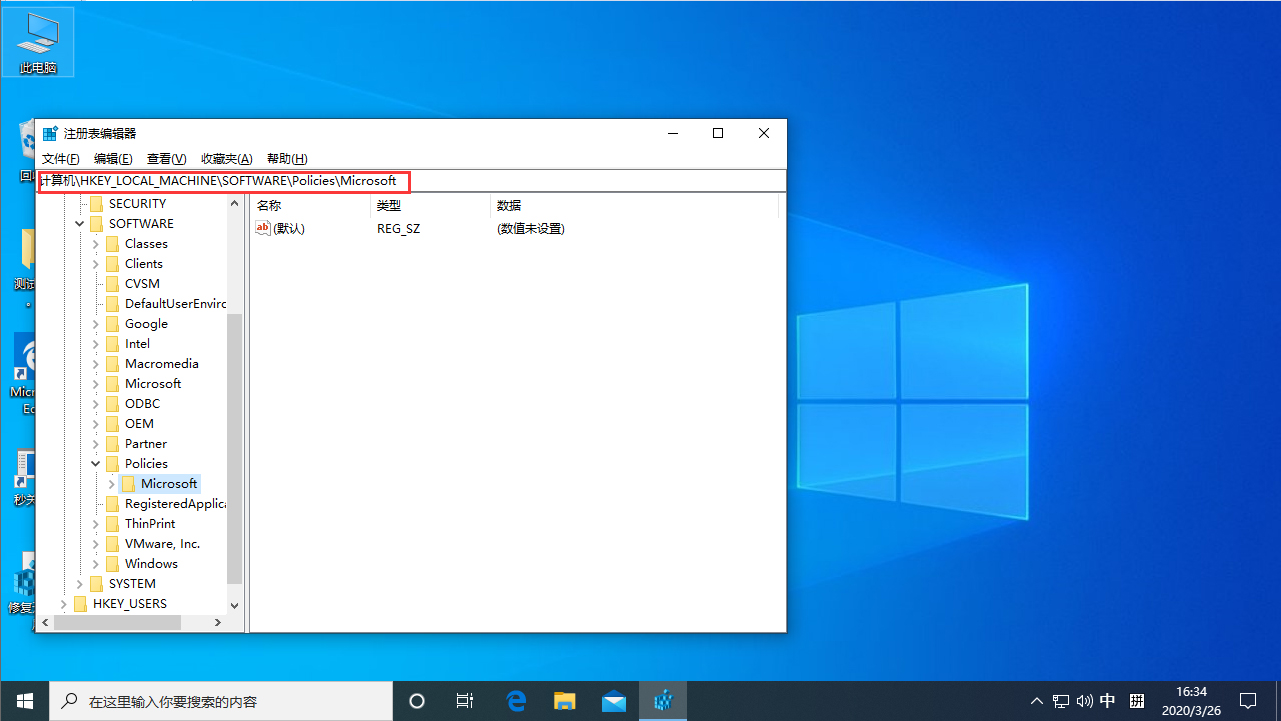
3. Then right-click the Microsoft folder , rename it to WindowsINKWorkSpace
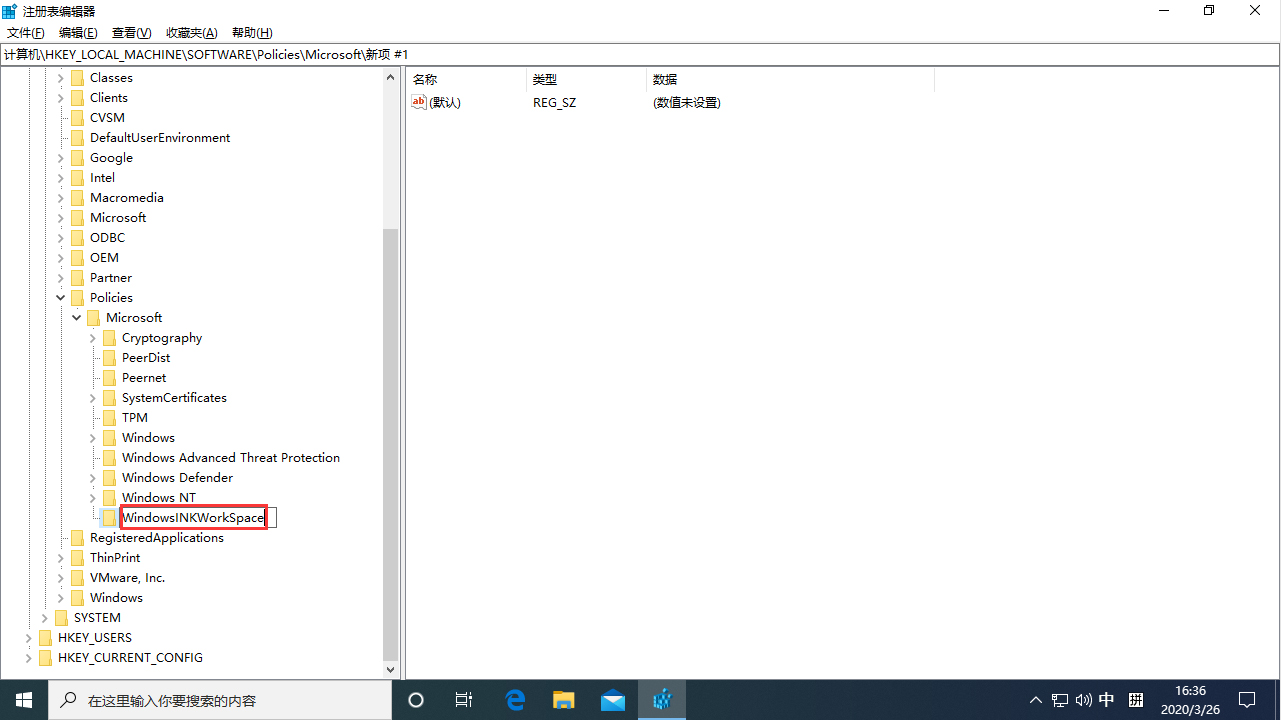
4. Then create a new Dword (32-bit) value in the right column and name it AllowWindowsInkWorkspace.
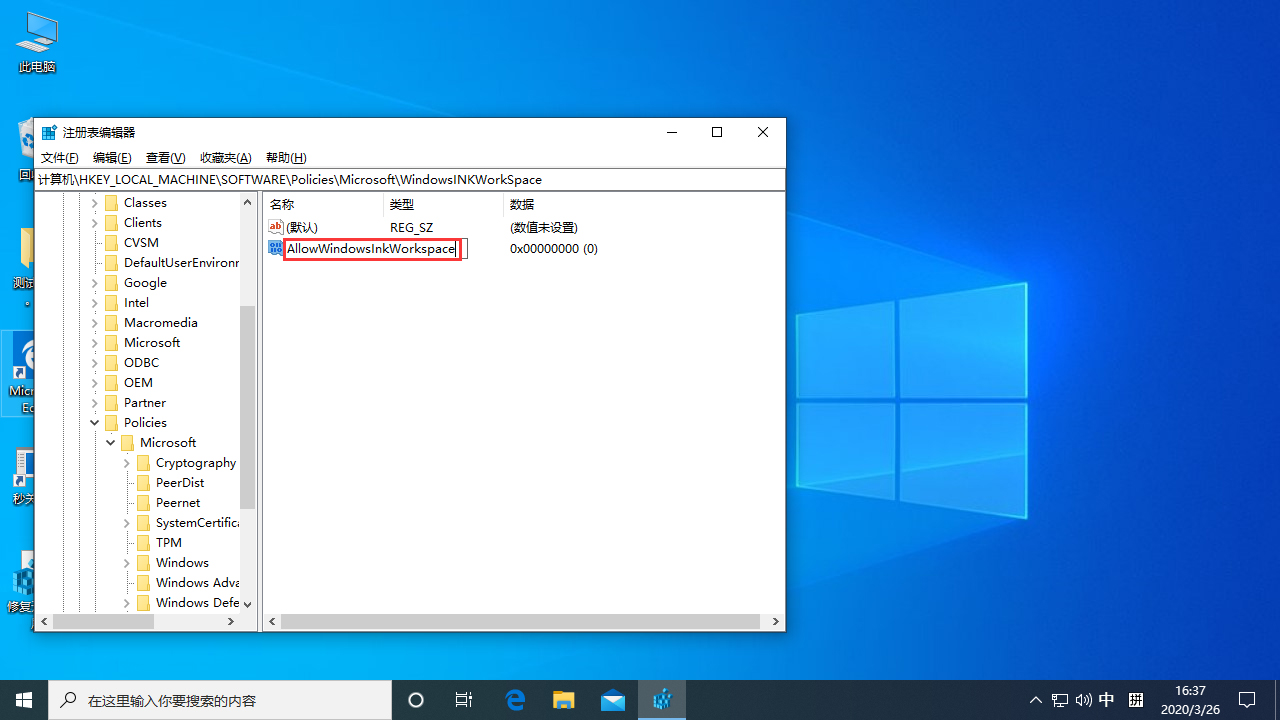
5. Finally, change the numerical data of "AllowWindowsInkWorkspace" to "0", click "OK" and restart the device.
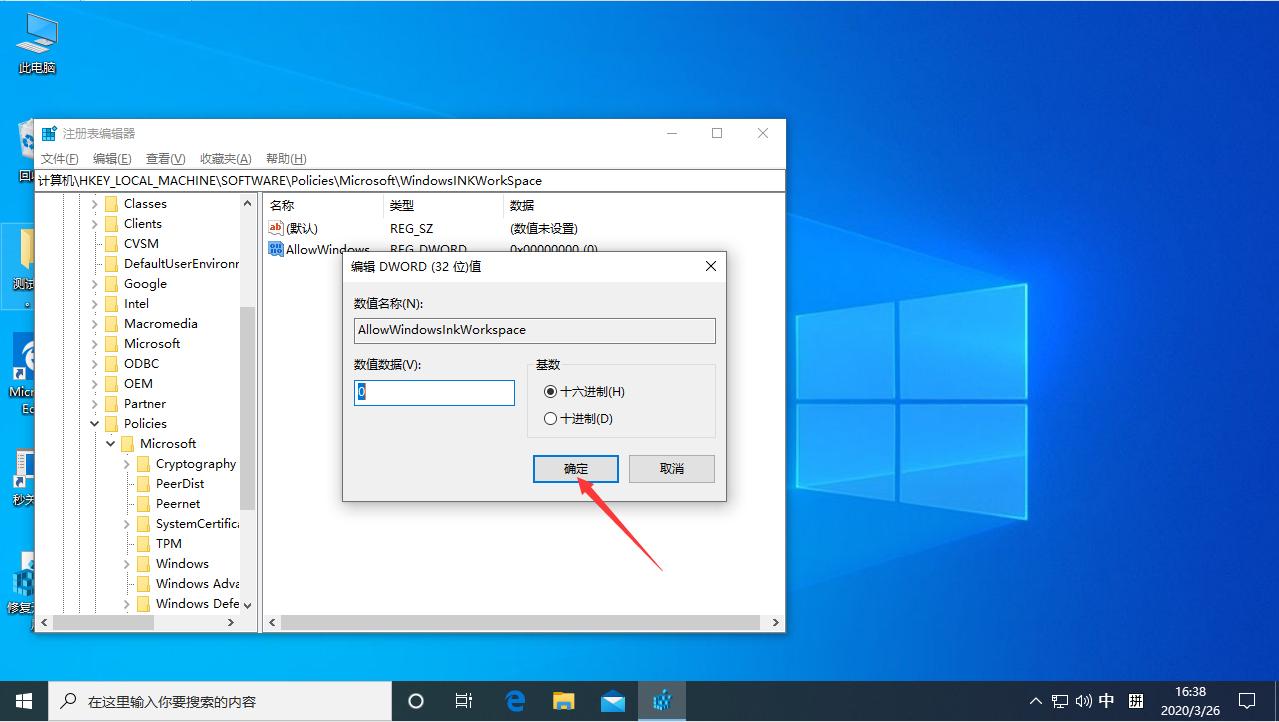
The above is the detailed content of How to press W to pop up the workspace in Win10 system. For more information, please follow other related articles on the PHP Chinese website!

