At the WWDC 2023 Developers Conference early this morning, Apple released the latest mobile operating system update iOS 17 as scheduled. iOS 17 focuses on the optimization of details, focusing on adjusting phone calls, messages, Facetime, lock screen interface, etc., iOS 17 Please click here to view the specific update content》》》
In addition to the updates mentioned at the conference, iOS 17 also has some hidden detail improvements that are not included in the update. It was mentioned in the keynote speech that the following is a summary of hidden improvements in Apple’s iOS 17 system:
Automatically clean up SMS verification codes
If your Messages SMS App often Flooded with one-time verification codes that need to be manually deleted, there is a new feature in iOS 17 that will be very useful.

The iOS 17 system update includes a new option to add messages to the Delete the verification code after inserting it into the app or website (and email). Users can turn on Auto-Clean for verification codes in the Passwords app under Password Options.
#Apple says that one-time codes sent to Mail and Messages can be automatically deleted if deletion is enabled.
Input method prediction improvements
Apple says iOS 17 includes a state-of-the-art language model for word prediction that will significantly improve input on iPhone Autocorrect. Additionally, users will receive embedded predictive text recommendations as they type, allowing words or complete sentences to be added by hitting the space bar.

Apple says the system will also learn the user’s typing over time Get used to it and avoid some corrective actions.
Share AirTags
iOS 17 introduces a highly anticipated AirTag feature, sharing AirTags with others. Since launch, AirTags can only be owned and used by one person, but with the iOS 17 update, that changes.

In the Find My app, users can select an AirTag and select " Share This AirTag" option to invite others. Invited people will be able to see the AirTag's location and, for example, lend the AirTag-attached item to a friend or family member to avoid false alarms.
Lock Safari private browsing content with Face ID
Apple is enhancing the security of Safari in iOS 17. Private browsing now requires Face ID authentication or a password to access. If the user opens a private browsing window in Safari, they need to authenticate using Face ID.

This mode will completely block known trackers and all extensions will be turned off, but can be turned on manually.
Create a voice that sounds like your own
In the first iOS 17 preview, Apple has introduced a new accessibility feature called "Personal Voice" , users can use artificial intelligence to create replicas of their own voices, somewhat similar to Xiaomi Xiaoai’s custom timbres.

Other improvements
iOS 17 also adds Recommended for cleaning large files such as photos, child safety resources, screen distance safety, etc.


On an iPhone or iPad with Face ID, if the user turns on Screen Distance option, you can receive prompts about the screen being too close, which is suitable for reminding children to protect their eyes.

The above is the detailed content of Summary of hidden improvements in Apple's iOS 17 system. For more information, please follow other related articles on the PHP Chinese website!
 Perplexity's Assistant Is Now on iPhones, With a Big CatchApr 28, 2025 pm 09:02 PM
Perplexity's Assistant Is Now on iPhones, With a Big CatchApr 28, 2025 pm 09:02 PMPerplexity's iOS app now boasts a powerful voice assistant rivaling Siri, offering advanced features and seamless third-party app integration. This upgrade, previously available on Android, significantly enhances the iPhone and iPad experience. The
 How to Stop iPhone Auto-Enhancing Photos from CameraApr 28, 2025 am 11:45 AM
How to Stop iPhone Auto-Enhancing Photos from CameraApr 28, 2025 am 11:45 AMiPhone photography tips: How to reduce photos and enhance the effect automatically The latest iPhone models use a large number of automatic enhancements and software features to adjust the photos taken, most of which are done on the device immediately after the camera takes photos, partly deep fusion technology, partly Apple integrates into the iPhone camera software. While the results of iPhone camera auto-editing usually look great, sometimes they don't reflect what you want to capture, iPhone camera auto-editing photos feature will often reduce sunset intensity, remove pink/red/purple from brightly colored early morning sky, or over-enhancing someone's skin tone to make it look unnatural or not like that person's skin tone at all
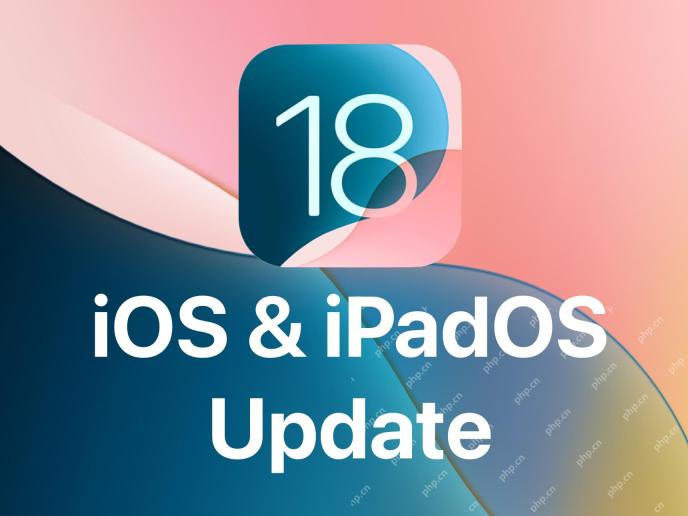 iOS 18.4 Update with Ambient Music, New Emoji, Priority Notifications, Mail Categorization for iPad, ReleasedApr 28, 2025 am 11:42 AM
iOS 18.4 Update with Ambient Music, New Emoji, Priority Notifications, Mail Categorization for iPad, ReleasedApr 28, 2025 am 11:42 AMApple launches iPhone iOS 18.4 and iPad iPadOS 18.4 updates, bringing new features, bug fixes and security enhancements. iOS 18.4 includes new emojis, ambient music generator, priority notifications for Apple Intelligence, and various bug fixes and security patches. iPadOS 18.4 introduces controversial email classification capabilities (from iPhone), ambient music generator, new emojis, priority notifications, and fixes for various bugs and security issues. Mac also welcomes macOS Sequoia 15.4 update, and macOS Sonom
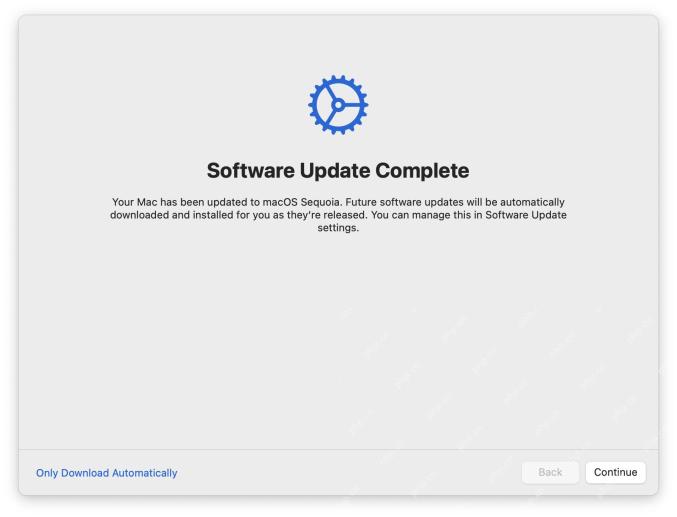 PSA: Automatic Update Enables Itself with MacOS Sequoia 15.4 & iOS 18.4Apr 28, 2025 am 11:37 AM
PSA: Automatic Update Enables Itself with MacOS Sequoia 15.4 & iOS 18.4Apr 28, 2025 am 11:37 AMThe latest macOS, iOS and iPadOS updates force automatic software updates to enable! Important tips for Mac, iPhone and iPad users: After installing the latest updates of macOS Sequoia 15.4, iOS 18.4 and iPadOS 18.4, your device will force the automatic software update feature of system updates. Some users may have enabled the automatic update feature and will not notice this change, but many users intentionally disable automatic update and do not want to force it. Once automatic update is enabled, your Mac, iPhone, or iPad will be automatically downloaded and installed when new system software updates are available without your approval or prompt. There may be many problems with automatic updates. head
 iOS 16.7.11, iOS 15.8.4, & iPadOS 17.7.6 Security Updates Released for Older iPhone & iPadApr 28, 2025 am 11:36 AM
iOS 16.7.11, iOS 15.8.4, & iPadOS 17.7.6 Security Updates Released for Older iPhone & iPadApr 28, 2025 am 11:36 AMApple releases crucial security updates for older iPhones and iPads. While iOS 18.4 and iPadOS 18.4 are available for newer devices, several older models are receiving important security patches. These updates are highly recommended for all eligib
 How to Turn Off Mail Categories on iPadApr 28, 2025 am 11:33 AM
How to Turn Off Mail Categories on iPadApr 28, 2025 am 11:33 AMThe Mail App updated on iPadOS 18.4 introduces the mail category feature. The feature is designed to automatically categorize inbox messages in the Mail App into specific categories, including "Main", "Transaction", "Update" and "Promotion", as well as a nearly hidden "All Mail" option. While this feature is designed to clean up and organize users’ inboxes, in practice, many users find that the Mail Category feature prioritizes old useless messages (such as DoorDash promotional emails a few months ago) and hides recent useful messages from real people (such as family, friends, colleagues). In addition, the Mail Category feature adds an additional layer of interaction between the inbox in the Mail App and the actual view of all messages. For these reasons, and other
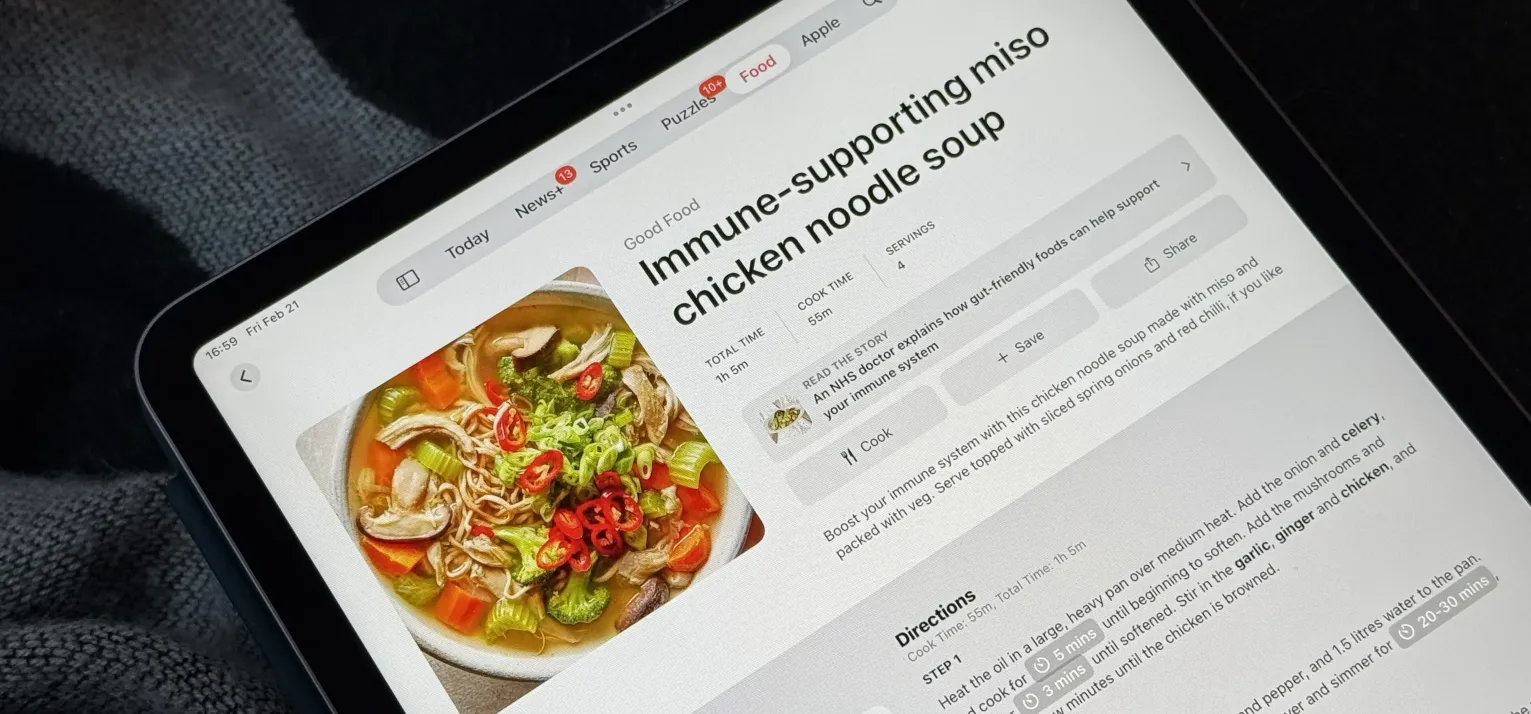 Apple News Food in iOS 18.4: How to Find Recipes in Apple NewsApr 28, 2025 am 09:42 AM
Apple News Food in iOS 18.4: How to Find Recipes in Apple NewsApr 28, 2025 am 09:42 AMApple News launches a new food section to provide Apple News subscribers with rich recipes, restaurant reviews, cooking skills and more. iOS 18.4 and iPadOS 18.4 will be launched after being updated, and non-subscribers can also browse some content. This food section will be launched simultaneously with iOS 18.4 and iPadOS 18.4 updates on March 31. It has not yet been logged into macOS Sequoia 15.4, and it is still unclear whether it will be supported in the future. The area includes allrecipes, Bon Appétit, Food & Wine, Good Food, Serious
 Apple's Big TV App Update Gives You 10 New Features and Changes to Enhance Your Viewing Experience Apr 28, 2025 am 09:33 AM
Apple's Big TV App Update Gives You 10 New Features and Changes to Enhance Your Viewing Experience Apr 28, 2025 am 09:33 AMApple TV app enhancements abound in the latest software updates for Apple devices! While some are prominently featured, others are more subtly integrated or soon to arrive. These updates span iOS 18, iPadOS 18, macOS Sequoia 15, tvOS 18, and even v


Hot AI Tools

Undresser.AI Undress
AI-powered app for creating realistic nude photos

AI Clothes Remover
Online AI tool for removing clothes from photos.

Undress AI Tool
Undress images for free

Clothoff.io
AI clothes remover

Video Face Swap
Swap faces in any video effortlessly with our completely free AI face swap tool!

Hot Article

Hot Tools

MantisBT
Mantis is an easy-to-deploy web-based defect tracking tool designed to aid in product defect tracking. It requires PHP, MySQL and a web server. Check out our demo and hosting services.

EditPlus Chinese cracked version
Small size, syntax highlighting, does not support code prompt function

SublimeText3 Chinese version
Chinese version, very easy to use

ZendStudio 13.5.1 Mac
Powerful PHP integrated development environment

SecLists
SecLists is the ultimate security tester's companion. It is a collection of various types of lists that are frequently used during security assessments, all in one place. SecLists helps make security testing more efficient and productive by conveniently providing all the lists a security tester might need. List types include usernames, passwords, URLs, fuzzing payloads, sensitive data patterns, web shells, and more. The tester can simply pull this repository onto a new test machine and he will have access to every type of list he needs.






