 Web Front-end
Web Front-end H5 Tutorial
H5 Tutorial html5 guide-3. How to implement the drag and drop function of html elements_html5 tutorial skills
html5 guide-3. How to implement the drag and drop function of html elements_html5 tutorial skillshtml5 guide-3. How to implement the drag and drop function of html elements_html5 tutorial skills
The content of this article is about how to implement the drag and drop function of html elements in html5. Before html5, to implement drag and drop, you needed to use js. Now html5 supports the drag and drop function internally, but to implement slightly more complex functions, the help of js is still indispensable. Let's look at a few examples below.
1. Create a drag object
We can tell the browser which elements need to implement dragging function through the draggable attribute. draggable has three values: true: the element can be dragged; false: the element cannot be dragged; auto: the browser determines whether the element can be dragged.
The system default value is auto, but in the auto case, browsers have different support for the drag and drop function of different elements. For example, img objects are supported but div objects are not supported. Therefore, if you need to drag an element, it is best to set draggale to true. Let’s look at an example below:



drop here
<script> <br />var src = document.getElementById("src"); <br />var target = document.getElementById("target"); <br /></script>
Operation effect:

2. Handling drag events
Now let’s learn about drag-related events. There are two types of events, one is the event of the drag object, and the other is the event of the drop area event. Drag events include: dragstart: triggered when the element dragging starts; drag: triggered during the element dragging process; dragend: triggered when the element dragging ends. Let’s look at an example below:



drop here
<script> <br />var src = document.getElementById("src"); <br />var target = document.getElementById("target"); <br />var msg = document.getElementById("msg"); <br />src.ondragstart = function (e) { <br />e.target.classList.add("dragged"); <br />} <br />src. ondragend = function (e) { <br />e.target.classList.remove("dragged"); <br />msg.innerHTML = "drop here"; <br />} <br />src.ondrag = function (e) { <br />msg.innerHTML = e.target.id; <br />} <br /></script>
Operating effect:

3. Create a drop area
Let’s look at the events related to the drop area: dragenter: triggered when the drag object enters the drop area; dragover: triggered when the drag object moves within the drop area ; dragleave: Triggered when the drag object is not placed in the drop area and leaves the drop area; drop: Triggered when the drag object is placed in the drop area.
Let’s look at an example:

< ;img draggable="true" id="car2" src="img/2.jpg" alt="car2" />

drop here
<script> <br />var src = document.getElementById("src"); <br />var target = document.getElementById("target"); <br />var msg = document.getElementById("msg"); <br />var draggedID; <br />target.ondragenter = handleDrag; <br />target.ondragover = handleDrag; <br />function handleDrag(e) { <br />e.preventDefault(); <br />} <br />target.ondrop = function (e) { <br />var newElem = document.getElementById(draggedID).cloneNode(false); <br />target.innerHTML = "" ; <br />target.appendChild(newElem); <br />e.preventDefault(); <br />} <br />src.ondragstart = function (e) { <br />draggedID = e.target.id; <br /> e.target.classList.add("dragged"); <br />} <br />src.ondragend = function (e) { <br />var elems = document.querySelectorAll(".dragged"); <br />for ( var i = 0; i < elems.length; i ) { <br />elems[i].classList.remove("dragged"); <br />} <br />} <br /></script>
Run result:


4. Use DataTransfer
We use DataTransfer to transfer data from the drag object to the drop area. DataTransfer has the following properties and methods: types: returns the format of the data; getData(
Let’s look at the following example, which achieves the same effect as Example 3:



drop here
<script> <br />var src = document.getElementById("src"); <br />var target = document.getElementById("target"); <br />target.ondragenter = handleDrag; <br />target.ondragover = handleDrag; <br />function handleDrag(e) { <br />e.preventDefault(); <br />} <br />target.ondrop = function (e) { <br />var droppedID = e.dataTransfer.getData("Text"); <br />var newElem = document.getElementById(droppedID).cloneNode(false); <br />target.innerHTML = ""; <br />target.appendChild(newElem); <br />e.preventDefault(); <br />} <br />src.ondragstart = function (e) { <br />e.dataTransfer.setData("Text", e.target.id); <br />e.target.classList.add("dragged"); <br />} <br />src.ondragend = function (e) { <br />var elems = document.querySelectorAll(".dragged"); <br />for (var i = 0; i < elems.length; i ) { <br />elems[i].classList.remove("dragged"); <br />} <br />} <br /></script>
5.拖拽文件
html5支持file api,可以让我们操作本地文件。一般我们不直接使用file api,我们可以结合其他特性一起使用,比如结合拖拽特效,如下例:
Drop Files Here
<script> <br />var target = document.getElementById("target"); <br />target.ondragenter = handleDrag; <br />target.ondragover = handleDrag; <br />function handleDrag(e) { <br />e.preventDefault(); <br />} <br />target.ondrop = function (e) { <br />var files = e.dataTransfer.files; <br />var tableElem = document.getElementById("data"); <br />tableElem.innerHTML = "<tr><th>Name<th>Type<th>Size"; <br />for (var i = 0; i < files.length; i ) { <br />var row = "<tr><td>" files[i].name "<td>" files[i].type "<td>" files[i].size ""; <br />tableElem.innerHTML = row; <br />} <br />e.preventDefault(); <br />} <br /></script>
DataTransfer returns a FileList object, which we can regard as a file array object. file contains the following attributes: name: file name; type: file type (MIME type); size: file size.
Operating effect:
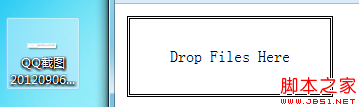


6. Upload files
The following is an example of uploading files by dragging ajax.
Effect:

Demo download address: Html5Guide.draggable.rar
 HTML5 and H5: Understanding the Common UsageApr 22, 2025 am 12:01 AM
HTML5 and H5: Understanding the Common UsageApr 22, 2025 am 12:01 AMThere is no difference between HTML5 and H5, which is the abbreviation of HTML5. 1.HTML5 is the fifth version of HTML, which enhances the multimedia and interactive functions of web pages. 2.H5 is often used to refer to HTML5-based mobile web pages or applications, and is suitable for various mobile devices.
 HTML5: The Building Blocks of the Modern Web (H5)Apr 21, 2025 am 12:05 AM
HTML5: The Building Blocks of the Modern Web (H5)Apr 21, 2025 am 12:05 AMHTML5 is the latest version of the Hypertext Markup Language, standardized by W3C. HTML5 introduces new semantic tags, multimedia support and form enhancements, improving web structure, user experience and SEO effects. HTML5 introduces new semantic tags, such as, ,, etc., to make the web page structure clearer and the SEO effect better. HTML5 supports multimedia elements and no third-party plug-ins are required, improving user experience and loading speed. HTML5 enhances form functions and introduces new input types such as, etc., which improves user experience and form verification efficiency.
 H5 Code: Writing Clean and Efficient HTML5Apr 20, 2025 am 12:06 AM
H5 Code: Writing Clean and Efficient HTML5Apr 20, 2025 am 12:06 AMHow to write clean and efficient HTML5 code? The answer is to avoid common mistakes by semanticizing tags, structured code, performance optimization and avoiding common mistakes. 1. Use semantic tags such as, etc. to improve code readability and SEO effect. 2. Keep the code structured and readable, using appropriate indentation and comments. 3. Optimize performance by reducing unnecessary tags, using CDN and compressing code. 4. Avoid common mistakes, such as the tag not closed, and ensure the validity of the code.
 H5: How It Enhances User Experience on the WebApr 19, 2025 am 12:08 AM
H5: How It Enhances User Experience on the WebApr 19, 2025 am 12:08 AMH5 improves web user experience with multimedia support, offline storage and performance optimization. 1) Multimedia support: H5 and elements simplify development and improve user experience. 2) Offline storage: WebStorage and IndexedDB allow offline use to improve the experience. 3) Performance optimization: WebWorkers and elements optimize performance to reduce bandwidth consumption.
 Deconstructing H5 Code: Tags, Elements, and AttributesApr 18, 2025 am 12:06 AM
Deconstructing H5 Code: Tags, Elements, and AttributesApr 18, 2025 am 12:06 AMHTML5 code consists of tags, elements and attributes: 1. The tag defines the content type and is surrounded by angle brackets, such as. 2. Elements are composed of start tags, contents and end tags, such as contents. 3. Attributes define key-value pairs in the start tag, enhance functions, such as. These are the basic units for building web structure.
 Understanding H5 Code: The Fundamentals of HTML5Apr 17, 2025 am 12:08 AM
Understanding H5 Code: The Fundamentals of HTML5Apr 17, 2025 am 12:08 AMHTML5 is a key technology for building modern web pages, providing many new elements and features. 1. HTML5 introduces semantic elements such as, , etc., which enhances web page structure and SEO. 2. Support multimedia elements and embed media without plug-ins. 3. Forms enhance new input types and verification properties, simplifying the verification process. 4. Offer offline and local storage functions to improve web page performance and user experience.
 H5 Code: Best Practices for Web DevelopersApr 16, 2025 am 12:14 AM
H5 Code: Best Practices for Web DevelopersApr 16, 2025 am 12:14 AMBest practices for H5 code include: 1. Use correct DOCTYPE declarations and character encoding; 2. Use semantic tags; 3. Reduce HTTP requests; 4. Use asynchronous loading; 5. Optimize images. These practices can improve the efficiency, maintainability and user experience of web pages.
 H5: The Evolution of Web Standards and TechnologiesApr 15, 2025 am 12:12 AM
H5: The Evolution of Web Standards and TechnologiesApr 15, 2025 am 12:12 AMWeb standards and technologies have evolved from HTML4, CSS2 and simple JavaScript to date and have undergone significant developments. 1) HTML5 introduces APIs such as Canvas and WebStorage, which enhances the complexity and interactivity of web applications. 2) CSS3 adds animation and transition functions to make the page more effective. 3) JavaScript improves development efficiency and code readability through modern syntax of Node.js and ES6, such as arrow functions and classes. These changes have promoted the development of performance optimization and best practices of web applications.


Hot AI Tools

Undresser.AI Undress
AI-powered app for creating realistic nude photos

AI Clothes Remover
Online AI tool for removing clothes from photos.

Undress AI Tool
Undress images for free

Clothoff.io
AI clothes remover

Video Face Swap
Swap faces in any video effortlessly with our completely free AI face swap tool!

Hot Article

Hot Tools

MantisBT
Mantis is an easy-to-deploy web-based defect tracking tool designed to aid in product defect tracking. It requires PHP, MySQL and a web server. Check out our demo and hosting services.

Dreamweaver Mac version
Visual web development tools

SublimeText3 Mac version
God-level code editing software (SublimeText3)

PhpStorm Mac version
The latest (2018.2.1) professional PHP integrated development tool

WebStorm Mac version
Useful JavaScript development tools




