Home >Mobile Tutorial >iPhone >iOS/iPadOS 17.3 Beta 3 update content and upgrade methods
iOS/iPadOS 17.3 Beta 3 update content and upgrade methods
- 王林forward
- 2024-01-11 19:06:141827browse
Today, Apple pushed the iOS/iPadOS 17.3 Developer Preview Beta 3 update to iPhone and iPad users. The iOS/iPadOS 17.3 Beta 3 internal version number is 21D5044a, 6 days after the last release.
On January 4, Apple pushed the iOS/iPadOS 17.3 Developer Preview Beta 2 update to users, but for some reason it was withdrawn three hours later. .

##Method 1: Upgrade through the installation description file . Click here to view the installation description file upgrade method. Since Apple officially provides preview version testing options mainly for users registered in the developer program, if you want to upgrade through the description file, the steps and methods will be slightly different from before. Please follow the steps according to the tutorial.
#Method 2: Upgrade through one-click flashing. Open the PC client and connect the iOS device to the computer. In the "Smart Flashing" - "One-click Flashing" interface, select iOS 17.3 beta3, check the "Keep user data flashing" option, click "Flash Now" and wait patiently for the flashing to complete.
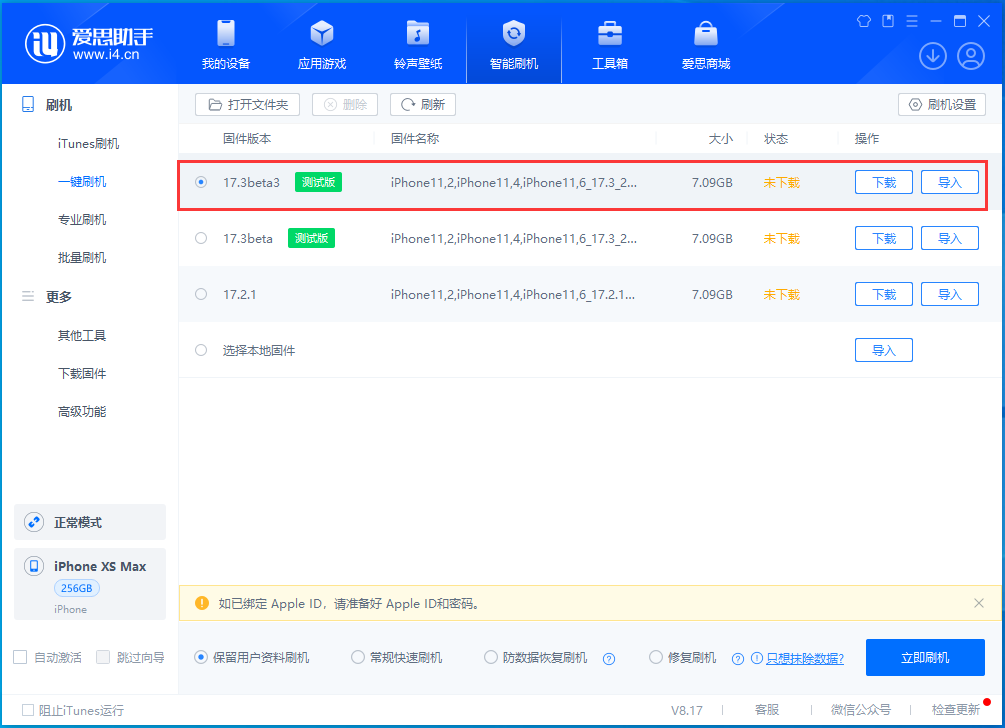
Notes on upgrading iOS 17.3/iPadOS 17.3 beta 3
#1. To prevent unexpected situations, please back up all data in the device (full backup) before upgrading.
##2. After upgrading, you cannot downgrade back to an iOS version that Apple has officially closed for verification.
#3. The beta version may have some instability or unknown problems. To avoid affecting daily use, it is not recommended to use main equipment to upgrade.
The following is the release history of iOS / iPadOS 17:
2024-01-04: iOS 17.3 Beta 2 ( 21D5036c)
2023-12-20:iOS 17.2.1 (21C66)
2023-12-13:iOS 17.3 Beta (21D5026f)
2023-12-06 :iOS 17.2 Release Candidate (21C62)
2023-12-01:iOS 17.1.2 (21B101)
2023-11-29:iOS 17.2 Beta 4 (21C5054b)
2023-11-15:iOS 17.2 Beta 3 (21C5046c)
2023-11-10:iOS 17.2 Beta 2 (21C5040g)
2023-11-08:iOS 17.1.1 (21B91)
2023-10-27:iOS 17.2 Beta (21C5029g)
2023-10-18:iOS 17.1 Release Candiate (21B74)
2023-10- 11: iOS 17.1 Beta 3 (21B5066a)
2023-10-05: iOS 17.0.3 (21A360)
2023-10-04: iOS 17.1 Beta 2 (21B5056e)
2023-09-28:iOS 17.1 Beta (21B5045h)
2023-09-23:iOS 17.0.2 (21A350)
2023-09-22:iOS 17.0.1 (21A340)
2023-09-13:iOS 17 Release Candidate (21A329)
2023-08-30:iOS 17 Beta 8 (21A5326a)
2023-08 -23: iOS 17 Beta 7 (21A5319a)
2023-08-16: iOS 17 Beta 6 (21A5312c)
2023-08-09: iOS 17 Beta 5 (21A5303d)
2023-07-26:iOS 17 Beta 4 (21A5291h)
2023-07-06:iOS 17 Beta 3 (21A5277h)
2023-06-22:iOS 17 Beta 2 (21A5268h)
2023-06-06:iOS 17 Beta (21A5248v)
The above is the detailed content of iOS/iPadOS 17.3 Beta 3 update content and upgrade methods. For more information, please follow other related articles on the PHP Chinese website!
Related articles
See more- How to remove the red dot prompt, that is, the unread message mark, in the Messages app in iOS 16?
- A non-destructive way to quickly import iPhone photos to your computer!
- How to self-check whether there are problems with the new iPhone 13/14 and how to avoid buying refurbished devices.
- Weiyun mac version download and function introduction
- How to solve the problem that Safari cannot be found in private browsing mode and cannot clear history in iOS 16?

