Home >Mobile Tutorial >iPhone >【2023】7 ways to check the serial number of Apple mobile phone, verify the authenticity with 'ID”!
【2023】7 ways to check the serial number of Apple mobile phone, verify the authenticity with 'ID”!
- 王林forward
- 2024-01-11 18:51:111844browse
Apple users should know that each Apple device has its own serial number.
The serial number is not only a unique identification number, but can also be used to query basic information of the device such as production date, manufacturer, color, memory size, version, etc.
can also be used to check the activation date, remaining warranty period, and whether the [Search] function is turned on, etc.

Especially for iPhones purchased through unofficial channels, the serial number can also be used to verify the authenticity of the iOS device. Compare the serial numbers searched by multiple methods one by one. If the serial numbers are inconsistent, then there is a problem with the machine.
The 7 methods for checking the serial number of Apple mobile phones have been compiled. Apple fans remember to save them!
Method 1: Check in [Settings]
Open [Settings]-[General] on your Apple phone, and then click [About This Mac] to view the basic information of the device , including the phone serial number.

Method 2: Check on the original box
Speaking of checking the serial number, checking on the original iPhone box is also the easiest and fastest method.
The back of the Apple mobile phone packaging box also has relevant information about the iPhone device. The serial number is a digital code identified as Serial No..
Method 3: Use Apple tools to check
You can also use some professional and free Apple data management tools to check the iPhone serial number, such as Apple data management tools, use a data cable to connect the iPhone and behind the computer.
Click "Warranty Period" to automatically jump to Apple's official website and enter the serial number of the connected device.

You can also click "Machine Inspection Report". On the machine inspection report page, you can also view the "Complete Machine Serial Code" item, which is the serial number of the Apple mobile phone.

Method 4: View in iTunes
Download and install the latest version of iTunes, use the data cable to connect the device to the computer, and after the software recognizes the device normally, click on the upper left corner of the iTunes interface ’s Apple phone icon to view the serial number of the iOS device and other device-related information.

Method 5: Check the Apple ID official website
Search "Apple ID" in any browser, log in to your Apple ID account on this page, and complete the two-factor authentication to reach the ID Account interface.
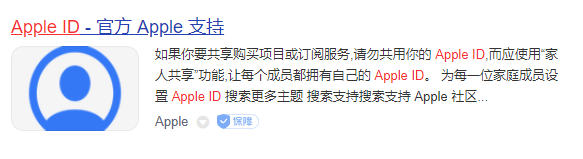
Then click the [Device] option to view the iOS devices that have been logged in with the Apple ID. Find your iPhone model and click it to view the serial number of this device.

Method 6: IMEI/MEID code replaces the serial number
The serial number is a number that Apple uses to identify its own devices and corresponds to the IMEI. It can be seen as Apple’s internal The unique identifier of the device.
IMEI or MEID code can also check the production date, manufacturer, version, activation date, warranty period, etc.
The method of checking IMEI or MEID is basically the same as the serial number. You can also enter "*#06#" on the keyboard in the phone dialing interface, and the IMEI or MEID information about the local device will pop up.

Method 7: Check the original invoice
Generally for Apple products purchased through the official website or official authorized channels, the relevant serial number of the iPhone can be found on the original receipt or invoice. information, which is also an important certificate for later warranty.
Especially when buying a second-hand Apple phone, the serial number is really important. The serial number on the box may also not be real or inconsistent with other viewing methods.
It is recommended to use multiple methods to verify the serial number of the iPhone you purchased, which is one of the important methods to verify the authenticity of the purchased device.
The above is the detailed content of 【2023】7 ways to check the serial number of Apple mobile phone, verify the authenticity with 'ID”!. For more information, please follow other related articles on the PHP Chinese website!
Related articles
See more- How to remove the red dot prompt, that is, the unread message mark, in the Messages app in iOS 16?
- A non-destructive way to quickly import iPhone photos to your computer!
- How to self-check whether there are problems with the new iPhone 13/14 and how to avoid buying refurbished devices.
- Weiyun mac version download and function introduction
- How to solve the problem that Safari cannot be found in private browsing mode and cannot clear history in iOS 16?

