Home >Mobile Tutorial >iPhone >Top 3 iOS Jailbreak Restart Tools for iPhone, iPad and iPod
Top 3 iOS Jailbreak Restart Tools for iPhone, iPad and iPod
- WBOYWBOYWBOYWBOYWBOYWBOYWBOYWBOYWBOYWBOYWBOYWBOYWBforward
- 2024-01-11 17:51:13780browse
Many users encounter iPhone stuck on Apple logo, black screen, recovery mode or frozen screen after jailbreaking/iOS update. iTunes recovery is an effective way when iPhone screen becomes unresponsive, but all data may be lost. Some people may ask how to restart iPhone without restoring? Fortunately, here we will list three effective iOS restart software to fix various iOS stuck issues and make your device boot normally.
- Part 1: RecBoot - Reboot iPhone without iTunes
- Part 2: TinyUmbrella -Fix iPhone without Apple restrictions
- Part 3: Tenorshare ReiBoot - Restart iPhone in One Click
- Part 4: Quick Guide to Reboot a Stuck iPhone with Tenorshare ReiBoot
Part 1: RecBoot - Without iTunes Restart iPhone
If you don’t want to perform iTunes recovery when you encounter iOS stuck issues, the free utility RecBoot will be a good choice. The software works well when exiting recovery mode. However, RecBoot has stopped updating and is now unavailable.
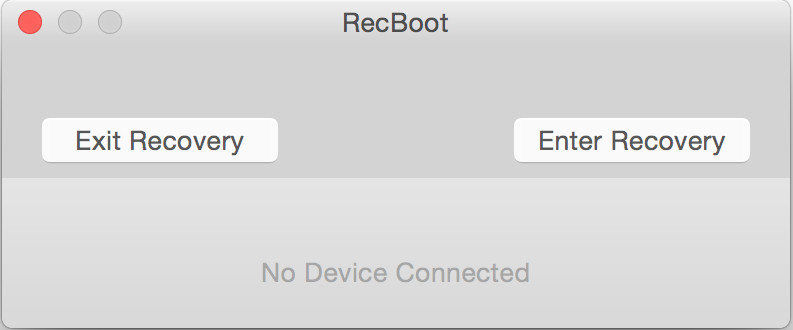
Pros:
- Only 2 steps to fix iPhone connect to iTunes screen
- Totally free to download and easy to use
Disadvantages:
- Not compatible with 64-bit versions of computer operating systems
- Does not support the latest iOS 10/9 and iPhone 7/7 Plus
Part 2: TinyUmbrella-Fix iPhone without Apple Limitations
TinyUmbrella is a versatile program that can upgrade and downgrade iOS systems without limitations. In addition, it also helps to get iPhone out of recovery mode, Apple logo, black screen and other iOS stucks in order to restart iPhone back to normal.
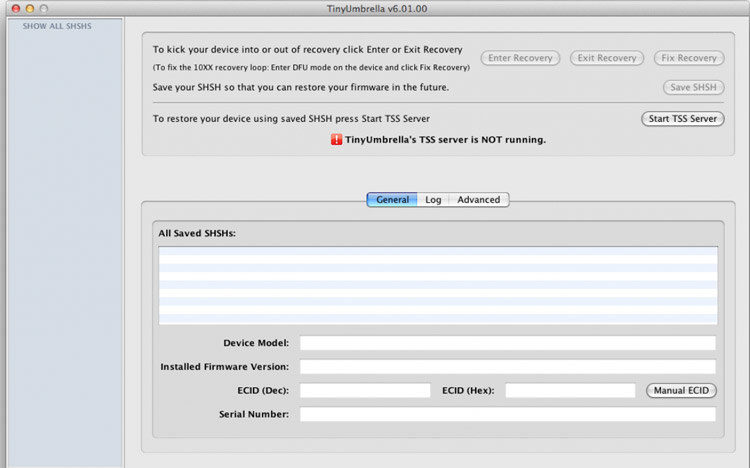
Advantages:
- Pin your iPhone in recovery mode with just one click
- Use a saved SHSH recovery Or downgrade the device.
Disadvantages:
- Sometimes the device is not recognized
- Sometimes fixing iPhone stuck screen doesn’t work well
Chapter Part 3: Free Tenorshare ReiBoot - Restart iPhone in One Click
Free iPhone recovery mode software ReiBoot is one of the most popular iPhone restart software. It provides an easy way to put your iOS device into recovery mode to fix various stuck issues and exit recovery mode with just one click. For software corruption, the latest firmware version can be downloaded in minutes to repair the operating system.
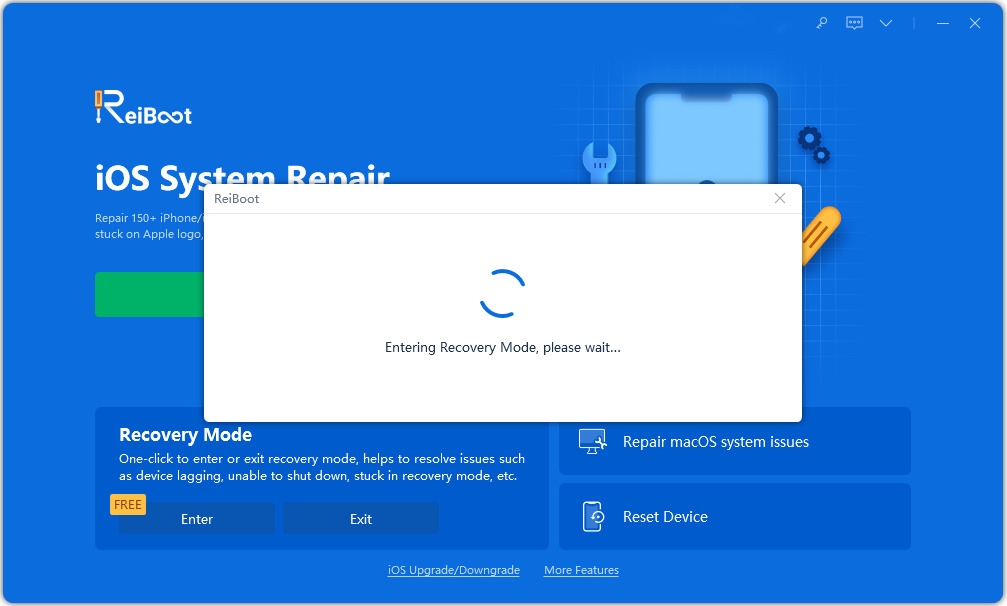
Advantages:
- Supports iOS 10.2/10.1/10/9.3/9.2/9/8 and all previous versions
- Applicable For iPhone 7/7 Plus/SE/6s/6sPlus/6/5S/5c/5/4S/4/3G
- Enter and exit recovery mode with one click
- Repair iPhone Apple Logo, Black/Blue Screen, Connect to iTunes Screen, Infinite Boot Loop, Frozen or Responding Screen and Other iOS Stuck Fixes Operating System
Cons: Not found yet
Part 4 : Quick Guide to Reboot a Stuck iPhone with Tenorshare ReiBoot
After downloading and installing the program on your computer, please follow the steps below:
Connect your stuck iPhone to your computer and then single Click "Enter Recovery Mode". After a while, click "Exit Recovery Mode" to restart your iPhone back to normal.
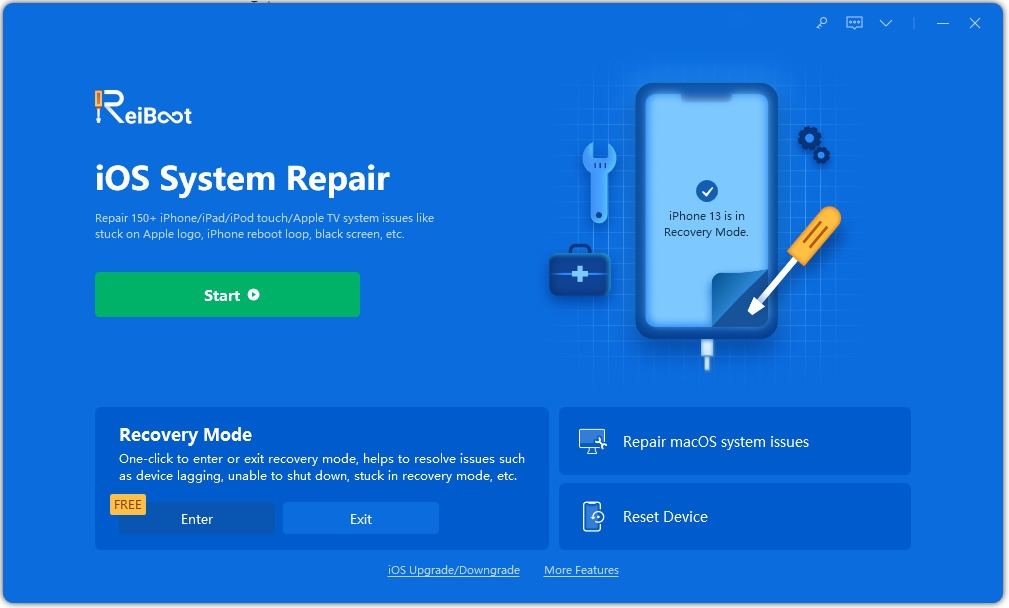
Usually the iPhone will restart after exiting recovery mode. However, if your device is still unresponsive, it may be because the firmware is missing. Tenorshare ReiBoot can help repair the operating system effectively.
- Select "Fix All iOS Stuck" to enter the system recovery interface and enter the download firmware package window. Please select the save path of the firmware before downloading.
- After completely downloading the firmware package. Click "Start Repair" to initiate system recovery. After the repair process is completed, your iOS device will boot normally.
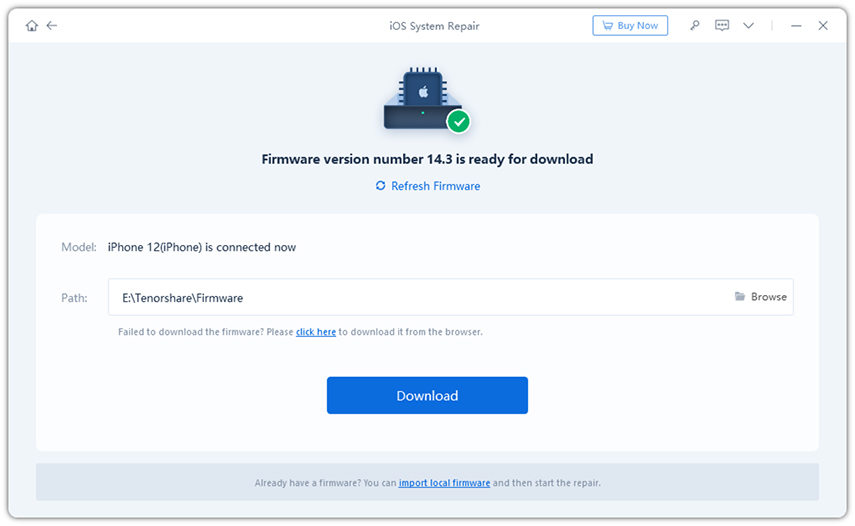
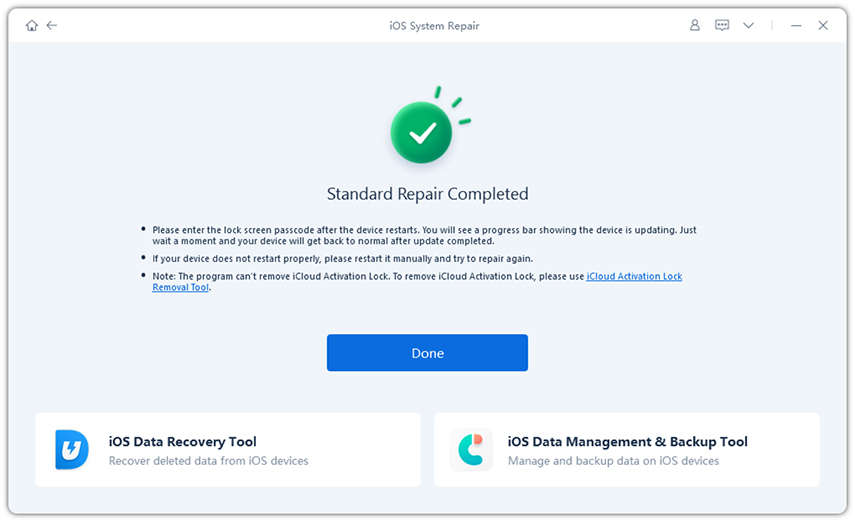
After comparing these three tools, Tenorshare ReiBoot can really be the best choice to reboot a stuck iOS device, can’t it? If you have any other questions or better ideas, please contact us by commenting below.
The above is the detailed content of Top 3 iOS Jailbreak Restart Tools for iPhone, iPad and iPod. For more information, please follow other related articles on the PHP Chinese website!

