Home >Software Tutorial >Computer Software >How to stop WPS automatic renewal function
How to stop WPS automatic renewal function
- 王林forward
- 2024-01-11 16:42:253576browse
Recently, the editor received a lot of private messages in the background. Many friends came to this site to ask the editor how to cancel the automatic renewal project on the computer WPS. The editor was not clear at first, so he went to the Internet to collect relevant information and finally found it. Learn how to turn off the automatic renewal function service in WPS. The details are in the article below. If you need it, please come to this site to take a look.

How to cancel the automatic renewal project of computer wps?
The specific steps are as follows:
1. Double-click WPS, enter the main interface and click Home page;
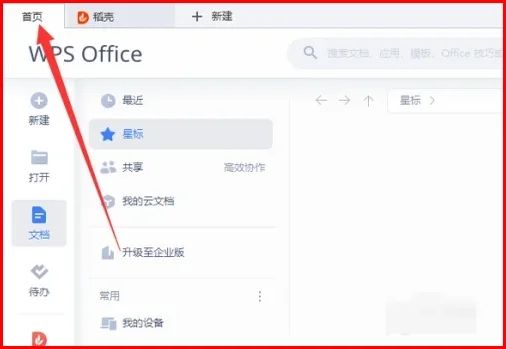
#2. At the bottom of the home page, there is an option called My Wallet, click to enter;
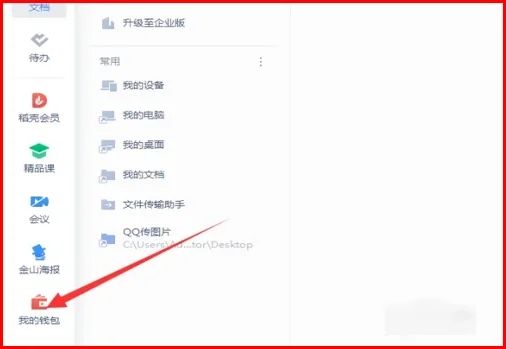
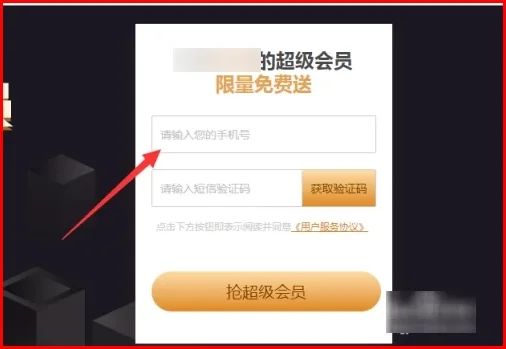


The above is the detailed content of How to stop WPS automatic renewal function. For more information, please follow other related articles on the PHP Chinese website!

