Home >Backend Development >Python Tutorial >A complete guide: Installing Python's pandas library from scratch
A complete guide: Installing Python's pandas library from scratch
- 王林Original
- 2024-01-11 11:55:111497browse
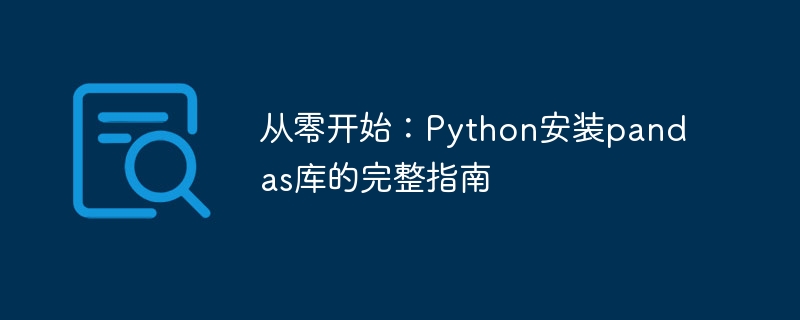
Starting from scratch: A complete guide to installing the pandas library in Python
Introduction:
Pandas is a powerful data processing and analysis tool that is widely used in data science and the field of machine learning. It provides efficient data structure and data operation functions, making data cleaning, transformation, integration and analysis easier and more flexible. This article will introduce beginners to how to install and configure the pandas library in a Python environment so that they can take full advantage of its functionality.
Step One: Install Python
Before installing pandas, you first need to install the Python environment. Python is a high-level programming language with a rich ecosystem of libraries and tools, making it the language of choice for data scientists and analysts. You can download the Python installation package suitable for your system from the official Python website (https://www.python.org/) and install it according to the installation wizard.
Step 2: Install pip
Pip is Python’s package manager, used to install Python libraries and dependencies. In most cases, the Python installation package comes with pip. You can enter the following command on the command line to check whether pip is installed:
pip --version
If pip is not installed, you can enter the following command on the command line. To install pip:
python -m ensurepip --default-pip
Step 3: Upgrade pip
Once pip is installed, you should upgrade it to the latest version to ensure you get the latest features and improvements. Enter the following command to upgrade pip:
pip install --upgrade pip
Step 4: Install pandas
Now, we are ready to install the pandas library. Enter the following command at the command line to install pandas:
pip install pandas
This command will automatically download and install the latest version of the pandas library and its dependencies.
Step 5: Verify the installation
After the installation is completed, let us verify whether pandas was successfully installed. Enter the following code in a Python interactive environment (such as the command line or jupyter notebook):
import pandas as pd print(pd.__version__)
If no errors are reported and the version number of pandas you installed is output, congratulations, you have successfully installed it. pandas.
Step 6: Using pandas
Now that you have pandas installed, you can start learning how to use its features through code examples.
Here is a simple example that demonstrates how to read and process a CSV file using pandas:
import pandas as pd
# 读取CSV文件
data = pd.read_csv('data.csv')
# 查看数据前5行
print(data.head())
# 查看数据统计信息
print(data.describe())In this example, we used pd.read_csv()Function to read the CSV file named "data.csv" and store the data in the data variable. Then, we used the data.head() function to view the first 5 rows of the data, and the data.describe() function to view the statistics of the data.
Conclusion:
Through this article, we introduced from scratch how to install and configure the pandas library in the Python environment. We first installed Python, then installed pip and upgraded it to the latest version. Next, we used pip to install the pandas library and verified whether the installation was successful. Finally, we provide a simple code example showing how to read and process CSV files using pandas.
I hope this article can provide a comprehensive and easy-to-understand guide for beginners to help them get started quickly and make full use of the powerful features of the pandas library. I wish you all success in your data processing and analysis journey!
The above is the detailed content of A complete guide: Installing Python's pandas library from scratch. For more information, please follow other related articles on the PHP Chinese website!

