 Computer Tutorials
Computer Tutorials Computer Knowledge
Computer Knowledge Introduction to the steps and methods of creating a domain and domain users
Introduction to the steps and methods of creating a domain and domain users
How to create a LAN domain and domain users
The first step is to create a domain:
Just enter dcpromo in the run, and then follow it step by step.
Conditions: It must be a Windows 2000server series computer.
There is Ntfs partition
The computer must have 200M space to store the ad database and 50M space to store the log files.
Install tcp/IP and configure dns〕
The second step is to add other computers to the domain:
First, ensure that the DNS server in the client's TCP/IP configuration is set to the DNS server used by the DC. Next, open My Computer, right-click and select Properties, then go to the Network Identity tab. In Properties, select "Belongs to" and enter the domain name, then click OK. The system will prompt you to enter your username and password, confirm and then restart.
The third step is to manage domain users:
Open Active Directory Users and Computers under the management tool, then create organizational units, groups and users, and use the created users to log in to other computers that join the domain.
Managing domains is actually a very complicated process. You can buy this book to read ~ For the client, just open My Computer - Properties - Computer Name - Change - Domain (if your company has a forest domain, from domain will be more troublesome)
How to create a domain
1. Click Start, click Run, type dcpromo, and then click OK.
2. This will launch the Active Directory Installation Wizard. Click Next.
3. The Active Directory Installation Wizard will ask a series of questions to determine the role this server will fill. Because you are installing this server as the first domain controller in the forest, click Domain controller for new domain.
4. Click Next.
5. Since this domain controller will also serve as the first domain controller in the new domain tree, click Create a new domain tree.
6. Click Next.
7. Since this will be the first domain controller in the new forest, it will be the first domain in your organization. Click Create a new forest of domain tree.
8. Click Next.
9. On the New Domain Name screen, type the full DNS name of the new domain as a fully qualified domain name (for example: Microsoft.com).
10. On the NetBIOS Domain Name screen, in the NetBIOS Name box, fill in the first part of your fully qualified domain name (for example: MICROSOFT).
11. The Database Location and Log Location boxes will be filled in with the default location (Rootdrive\Winnt\Ntds). For best performance and recoverability, store the database and logs on separate hard drives. Change the log location value to another hard drive.
12. Click Next.
13. In the Shared System Volume screen, Rootdrive\Winnt\Sysvol is accepted as the default location as long as the volume uses the NTFS file system. This is what the Sysvol folder wants.
14. Click Next.
15. If no DNS server is available, "The wizard was unable to contact the DNS server handling domain name to determine whether it supports dynamic updates. Please confirm the DNS configuration, or install and configure a DNS server on this computer Server" message.
16. Click OK.
17. On the Configure DNS screen, click Yes, install and configure DNS on this computer (recommended).
18. Click Next.
19. On the Windows NT 4.0 RAS Server screen, select whether you want to allow the Remote Access Service (RAS) to access this server. Click Next.
20. On the Directory Services Restore Mode Administration Password screen, specify the administrator password to use when starting the computer in Directory Services Restore mode. Use Directory Services Restore mode when you need to restore an Active Directory database.
Note: Be sure to remember this password, otherwise you will not be able to restore Active Directory if needed.
21. Confirm your options on the summary screen and click Next.
22. Verify that Active Directory is installed by viewing the on-screen message. After installing Active Directory, click Finish to close the wizard.
23. Restart the computer.
What is a domain? How to create a domain
Domains and groups are common network construction methods in LAN construction. If there are no special requirements, when we build a LAN, we usually use groups. In fact, a group or a domain is another name for a network segment. If you want to compare a domain with a group, you can make an analogy. A group is like a hall. If you want to take a rest, you can go in freely; but what about a domain? It's like a VIP box. You can't enter without certain conditions. Then you can imagine that a LAN established using domains must be much stricter than a LAN established using groups. Of course, the setting is more troublesome than the group method.
How to set up a domain?
For example, the procedure required to configure a computer running Windows Server 2003 as the first domain controller in a subdomain. Another domain controller in the subdomain will be configured as a replication partner.
Active Directory service deployment consists of one or more forests, and each forest contains one or more domains. The first domain is created in the forest when the initial domain controller (DC) is created in the network; the domain must contain at least one domain controller. The first domain created is the root domain of the first forest. Other domains in the same domain forest can be subdomains or tree root domains. Domains immediately above and immediately adjacent to a domain in the same domain tree are considered the domain's parents.
Domains are used to achieve various network management goals, such as constructing networks, defining security scopes, applying group policies, and replicating information.
Active Directory allows domain controllers to be used as peer computers; therefore, clients can update Active Directory through any Windows Server 2003 domain controller in the domain. This is very different from the read-write/read-only roles played by Windows NT Server primary domain controllers (PDCs) and backup domain controllers (BDCs). Windows NT Server domain systems support single-master replication, which requires all changes to be made on the PDC.
The Windows Server 2003 operating system supports multi-master replication; all domain controllers in a domain can receive object changes and can replicate those changes to all other domain controllers in the domain. By default, the first domain controller created in the forest is a global catalog server, which contains a complete copy of all objects in the directory for its own domain, and also includes partial copies of all objects stored in the directories of all other domains in the forest. .
Replicating Active Directory data between domain controllers helps improve information availability, fault tolerance, load balancing, and performance. In this step-by-step guide, you can take advantage of the greater fault tolerance provided by the multi-host model by installing multiple domain controllers. Even if a domain controller goes down, it does not affect the availability of Active Directory.
The above is the detailed content of Introduction to the steps and methods of creating a domain and domain users. For more information, please follow other related articles on the PHP Chinese website!
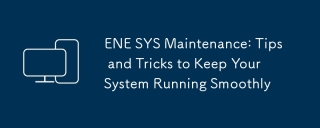 ENE SYS Maintenance: Tips and Tricks to Keep Your System Running SmoothlyMar 07, 2025 pm 03:09 PM
ENE SYS Maintenance: Tips and Tricks to Keep Your System Running SmoothlyMar 07, 2025 pm 03:09 PMThis article provides practical tips for maintaining ENE SYS systems. It addresses common issues like overheating and data corruption, offering preventative measures such as regular cleaning, backups, and software updates. A tailored maintenance s
 How to Solve Windows Error Code "INVALID_DATA_ACCESS_TRAP" (0x00000004)Mar 11, 2025 am 11:26 AM
How to Solve Windows Error Code "INVALID_DATA_ACCESS_TRAP" (0x00000004)Mar 11, 2025 am 11:26 AMThis article addresses the Windows "INVALID_DATA_ACCESS_TRAP" (0x00000004) error, a critical BSOD. It explores common causes like faulty drivers, hardware malfunctions (RAM, hard drive), software conflicts, overclocking, and malware. Trou
 How do I edit the Registry? (Warning: Use with caution!)Mar 21, 2025 pm 07:46 PM
How do I edit the Registry? (Warning: Use with caution!)Mar 21, 2025 pm 07:46 PMArticle discusses editing Windows Registry, precautions, backup methods, and potential issues from incorrect edits. Main issue: risks of system instability and data loss from improper changes.
 How do I manage services in Windows?Mar 21, 2025 pm 07:52 PM
How do I manage services in Windows?Mar 21, 2025 pm 07:52 PMArticle discusses managing Windows services for system health, including starting, stopping, restarting services, and best practices for stability.
 Discover How to Fix Drive Health Warning in Windows SettingsMar 19, 2025 am 11:10 AM
Discover How to Fix Drive Health Warning in Windows SettingsMar 19, 2025 am 11:10 AMWhat does the drive health warning in Windows Settings mean and what should you do when you receive the disk warning? Read this php.cn tutorial to get step-by-step instructions to cope with this situation.
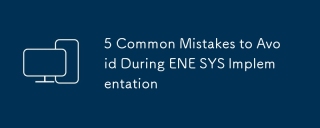 5 Common Mistakes to Avoid During ENE SYS ImplementationMar 07, 2025 pm 03:11 PM
5 Common Mistakes to Avoid During ENE SYS ImplementationMar 07, 2025 pm 03:11 PMThis article identifies five common pitfalls in ENE SYS implementation: insufficient planning, inadequate user training, improper data migration, neglecting security, and insufficient testing. These errors can lead to project delays, system failures
 which application uses ene.sysMar 12, 2025 pm 01:25 PM
which application uses ene.sysMar 12, 2025 pm 01:25 PMThis article identifies ene.sys as a Realtek High Definition Audio driver component. It details its function in managing audio hardware, emphasizing its crucial role in audio functionality. The article also guides users on verifying its legitimacy
 why won't driver asio.sys loadMar 10, 2025 pm 07:58 PM
why won't driver asio.sys loadMar 10, 2025 pm 07:58 PMThis article addresses the failure of the Windows asio.sys audio driver. Common causes include corrupted system files, hardware/driver incompatibility, software conflicts, registry issues, and malware. Troubleshooting involves SFC scans, driver upda


Hot AI Tools

Undresser.AI Undress
AI-powered app for creating realistic nude photos

AI Clothes Remover
Online AI tool for removing clothes from photos.

Undress AI Tool
Undress images for free

Clothoff.io
AI clothes remover

AI Hentai Generator
Generate AI Hentai for free.

Hot Article

Hot Tools

SAP NetWeaver Server Adapter for Eclipse
Integrate Eclipse with SAP NetWeaver application server.

Dreamweaver Mac version
Visual web development tools

SecLists
SecLists is the ultimate security tester's companion. It is a collection of various types of lists that are frequently used during security assessments, all in one place. SecLists helps make security testing more efficient and productive by conveniently providing all the lists a security tester might need. List types include usernames, passwords, URLs, fuzzing payloads, sensitive data patterns, web shells, and more. The tester can simply pull this repository onto a new test machine and he will have access to every type of list he needs.

SublimeText3 Linux new version
SublimeText3 Linux latest version

EditPlus Chinese cracked version
Small size, syntax highlighting, does not support code prompt function




