Home >System Tutorial >Windows Series >Solution to the slow download speed of Windows 11 Microsoft Store
Solution to the slow download speed of Windows 11 Microsoft Store
- 王林forward
- 2024-01-10 08:53:131913browse
There are a lot of software that need to be downloaded in the win11 Microsoft Store, but many users find that the download speed of their win11 Microsoft Store is very slow, and they don’t know how to solve it. At this time, we can try to optimize the DNS to solve the problem.
Win11 Microsoft Store download speed is very slow:
The first step is to right-click the network icon and open the network settings.

The second step is to enter the "Advanced Network Settings"
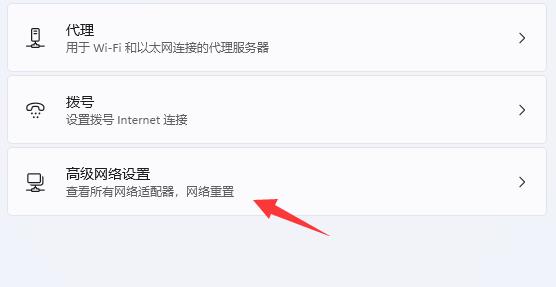
The third step is to click on the relevant settings "More Network Adapter Options"

The fourth step is to right-click the network you are connecting to and open "Properties"
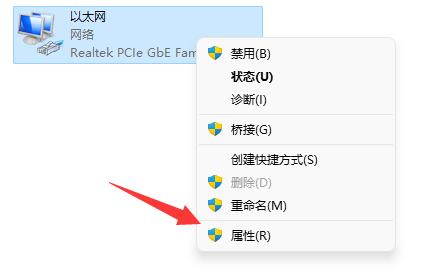
The fifth step, double-click to open "Internet Protocol Version 4"
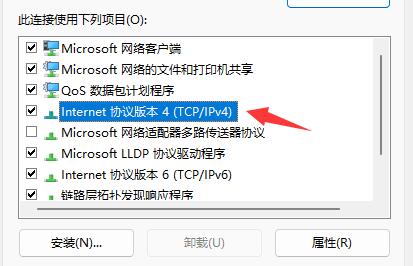
The sixth step, check "Use the following DNS server address" and modify it as shown, then Click "OK" to increase download speed.
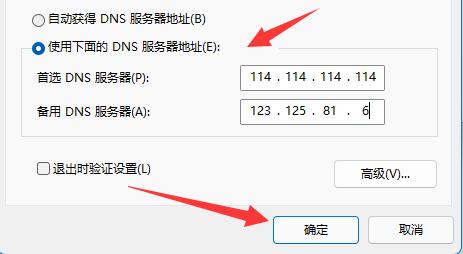
If the above dns is invalid, you can also try using third-party dns optimization software.
The above is the detailed content of Solution to the slow download speed of Windows 11 Microsoft Store. For more information, please follow other related articles on the PHP Chinese website!
Related articles
See more- How to solve the problem of Windows 7 desktop rotating 90 degrees
- How to forcefully terminate a running process in Win7
- Win11 Build 25336.1010 preview version released today: mainly used for testing operation and maintenance pipelines
- Win11 Beta preview Build 22621.1610/22624.1610 released today (including KB5025299 update)
- Fingerprint recognition cannot be used on ASUS computers. How to add fingerprints? Tips for adding fingerprints to ASUS computers

