Home >Mobile Tutorial >iPhone >How to fix the problem that the do not disturb function on iPhone does not work properly?
How to fix the problem that the do not disturb function on iPhone does not work properly?
- PHPzforward
- 2024-01-10 08:49:371604browse
Apple has a service called "Do Not Disturb" on its iPhone. This service is used to protect your phone from interference. If you enable this feature, your phone will silence all notifications and alert alerts, keeping your phone silent. But recently some users have complained that their Do Not Disturb is not working properly. There could be many reasons for this, but today we will focus on how to solve this problem. So let's get started.
Solution 1: Make sure Do Not Disturb is turned on
If your Do Not Disturb feature is not turned on, obviously it will have no effect. So make sure it's turned on. If Do Not Disturb While Driving is not working, you need to follow these steps.
Step 1: Go to the Settings app on your iPhone.
Step 2: Click "Do Not Disturb". Now turn on the toggle button. You are done.

Solution 2: Restart iPhone
As simple as it sounds, restarting your phone will work magic on all your problems. Therefore, there is no harm in trying to restart your device. All you need to do is follow the steps below.
Step 1: Press and hold the sleep button for a few seconds until the slider appears.
Step 2: Now, slide the slider to turn off the iPhone.
Step 3: Now, press and hold the sleep button again until the phone restarts.

Solution 3: Reset all settings
Resetting all settings will ensure that the Do Not Disturb feature is working properly. This won't delete your data, but it will reset the settings in your iPhone to default values. If Do Not Disturb doesn't work with iOS 12, you need to follow these steps.
Step 1: Go to the Settings app, then go to General.
Step 2: Generally, you need to look for reset options.
Step 3: In "Reset", click the "Reset All Settings" option. Your work is done.
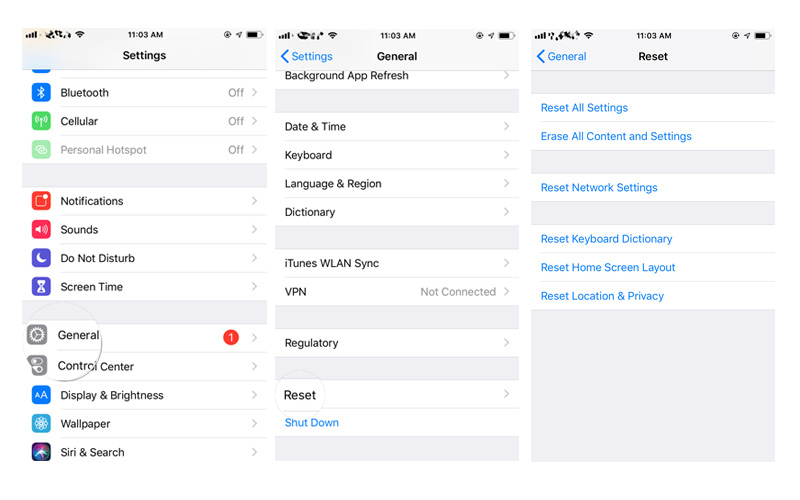
Solution 4: Use Tenorshare ReiBoot to solve this issue
You can solve the problem of Do Not Disturb Not Working by using iOS System Repair Tool - Tenorshare ReiBoot. This software provides one-click solution to every problem of your iPhone as well as all Apple devices. Here are the steps you need to follow to fix the “iOS 12 Do Not Disturb Favorites Not Working” issue.
Step 1: Download, install and run Tenorshare ReiBoot software on your computer, and then connect your computer to your iPhone. Click on the "Repair Operating System" option that can be seen on the main interface of the software.
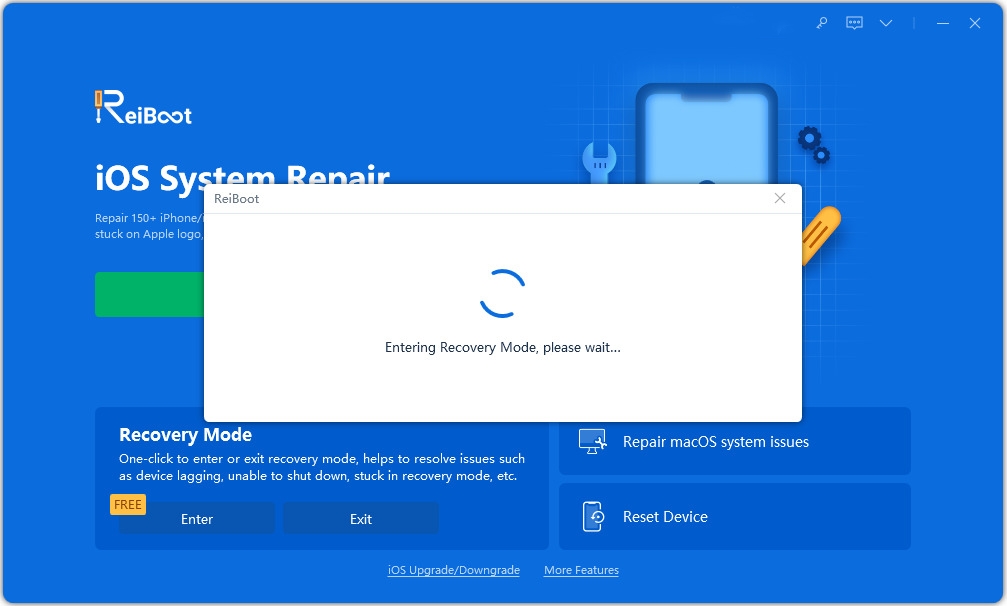
Step 2: Additionally, what you will need is the latest firmware package for the next process. Therefore, you must download the latest firmware package.
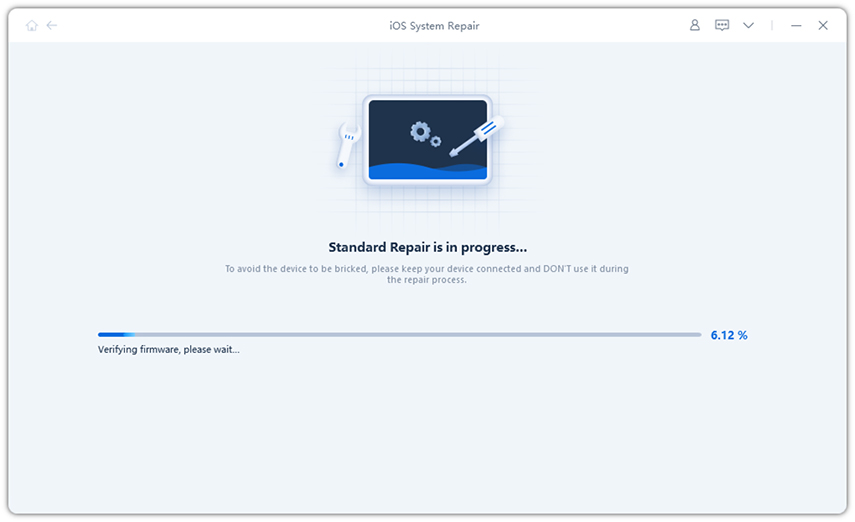
Step 3: After completing the download of the latest firmware package, select the "Start Repair" option to start the iPhone recovery process.
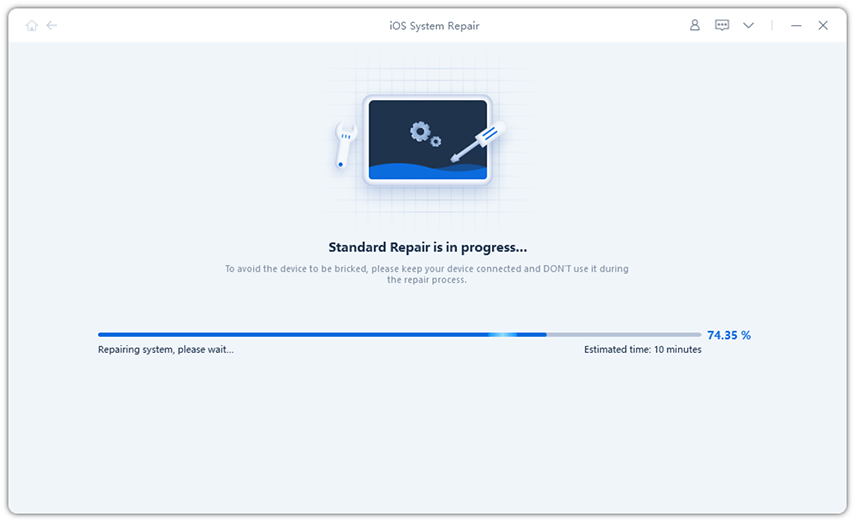
Solution 5: Reset Restrictions Settings
If the Do Not Disturb feature in the Settings app is inactive, you won't be able to turn it on or off. Therefore, you need to verify your throttling settings to see if the service is throttled. Here are the steps to follow.
Step 1: Go to Settings>>General>>Restrictions.
Step 2: Enter your password here.
Step 3: While driving, scroll down to Do Not Disturb and click Allow Changes. This will solve your problem.
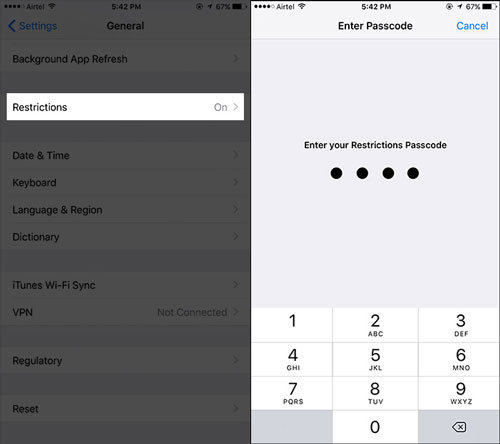
Solution 6: Restore iPhone to factory settings
If none of the above solutions work, try restoring iPhone to factory settings. All you need to do is follow the steps given below.
Step 1: Open iTunes and connect your device to your computer.
Step 2: Select the device shown in iTunes.
Step 3: Select the "Restore iPhone" option. This will restore your iPhone to factory settings.
Summary
Look at the big picture here, we only looked at the first 6 solutions if Do Not Disturb iPhone is not working properly. You can try enabling the feature from Settings. Next, you need to try restarting your iPhone and see if the feature works properly. Apart from this, you can also try resetting the settings. If this doesn't work, the best solution is to use Tenorshare ReiBoot to resolve the issue. In most cases, using Tenorshare will solve the problem. You can also try changing the Limits settings. If no solution works, then factory reset is the last option you should try.
The above is the detailed content of How to fix the problem that the do not disturb function on iPhone does not work properly?. For more information, please follow other related articles on the PHP Chinese website!
Related articles
See more- How to remove the red dot prompt, that is, the unread message mark, in the Messages app in iOS 16?
- A non-destructive way to quickly import iPhone photos to your computer!
- How to self-check whether there are problems with the new iPhone 13/14 and how to avoid buying refurbished devices.
- Weiyun mac version download and function introduction
- How to solve the problem that Safari cannot be found in private browsing mode and cannot clear history in iOS 16?

