Home >System Tutorial >Windows Series >Win10 taskbar flashes to black screen
Win10 taskbar flashes to black screen
- WBOYWBOYWBOYWBOYWBOYWBOYWBOYWBOYWBOYWBOYWBOYWBOYWBforward
- 2024-01-10 08:37:501227browse
It is very annoying when the win10 system suddenly blacks out during use, because there is nothing associated with it other than the black screen, so the problem is not big or small, although most sudden black screens will occur. It is not a problem to recover after a while but keep letting the black screen suddenly appear. Today I will bring you a solution to the problem of the win10 taskbar flashing to a black screen.
Win10 Black Screen Detailed Tutorial with Graphics and Text:
1. Click the Start menu and open "Settings".
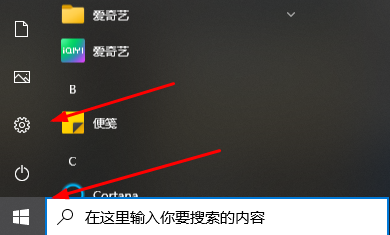
2. Click the "Easy to Use" option.
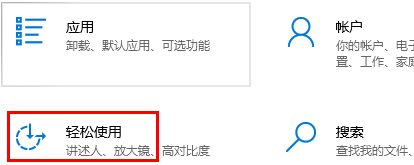
3. Finally, just turn on the switch under "Show desktop background image".
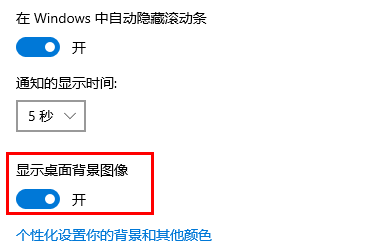
The above is the detailed content of Win10 taskbar flashes to black screen. For more information, please follow other related articles on the PHP Chinese website!
Related articles
See more- What to do if win10 intermittent black screen
- How to solve the problem that the taskbar under the desktop becomes vertical?
- How to solve the problem that the taskbar at the bottom of the laptop is unresponsive
- What to do if the screen goes black after reinstalling win10 system
- What should I do if the prompt that my windows license is about to expire keeps popping up?

