Home >Web Front-end >JS Tutorial >Explore the world of built-in objects: Understand the classification and functions of built-in objects
Explore the world of built-in objects: Understand the classification and functions of built-in objects
- PHPzOriginal
- 2024-01-10 08:23:26984browse
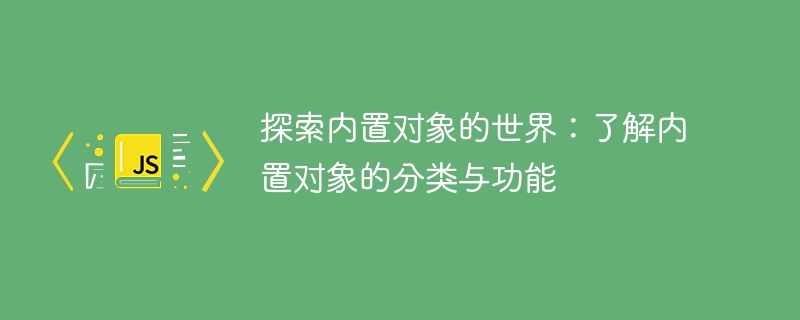
Explore the world of built-in objects: To understand the classification and functions of built-in objects, you need specific code examples
Introduction:
In programming, built-in objects are a kind of Very important concept. They are objects that programming languages automatically provide for us to use and can help us implement various functions. Understanding the classification and functions of built-in objects can improve our programming efficiency and program quality. This article will delve into several common built-in objects and provide specific code examples to help readers better understand.
1. String Object
A string object is a built-in object that stores and operates text data. It can store a range of characters and provides various commonly used string manipulation methods. The following is a sample code:
let str = "Hello World!";
console.log(str.length); // 输出:12
console.log(str.toUpperCase()); // 输出:HELLO WORLD!
console.log(str.toLowerCase()); // 输出:hello world!
console.log(str.indexOf("World")); // 输出:6
console.log(str.substring(6, 11)); // 输出:WorldIn the above code, the length property of the string object can get the length of the string. The toUpperCase and toLowerCase methods convert strings to uppercase and lowercase respectively. The indexOf method is used to find the position of a specific substring, while the substring method is used to intercept the substring.
2. Number Object (Number Object)
Number object is a built-in object used to store and operate numerical data. It can perform basic numerical calculations and provide some commonly used numerical conversion methods. The following is a sample code:
let number = 3.14;
console.log(number.toFixed(2)); // 输出:3.14
console.log(number.toPrecision(3)); // 输出:3.14
console.log(number.toString()); // 输出:"3.14"
console.log(Number.parseInt("10")); // 输出:10
console.log(Number.parseFloat("3.14")); // 输出:3.14In the above code, the toFixed method can convert the numerical value into a string with a specified number of decimal places. The toPrecision method can convert a numerical value into a string with specified number of significant digits. The toString method can convert a numerical value into a string. Number.parseInt and Number.parseFloat can convert strings to integers and floating point numbers.
3. Array Object
An array object is a built-in object used to store and operate an ordered collection of multiple values. It can store various types of data and provide commonly used array operation methods. The following is a sample code:
let arr = [1, 2, 3, 4, 5]; console.log(arr.length); // 输出:5 console.log(arr[0]); // 输出:1 console.log(arr.push(6)); // 输出:6 console.log(arr.pop()); // 输出:6 console.log(arr.slice(1, 4)); // 输出:[2, 3, 4]
In the above code, the length property of the array object can get the length of the array. Elements of an array can be accessed using square brackets and indexing. The push and pop methods add and remove elements to the end of the array. The slice method is used to slice the array.
4. Date Object (Date Object)
Date object is a built-in object used to store and operate dates and times. It can get the current date and time, and perform date and time calculations. The following is a sample code:
let date = new Date(); console.log(date.getFullYear()); // 输出:2022 console.log(date.getMonth()); // 输出:1(月份是从0开始计数的) console.log(date.getDate()); // 输出:1 console.log(date.getHours()); // 输出:12 console.log(date.getMinutes()); // 输出:30
In the above code, use the new keyword to create a date object. Methods such as getFullYear, getMonth, getDate, getHours, and getMinutes can obtain various parts of the date and time.
Conclusion:
This article introduces some common built-in objects, including string objects, numerical objects, array objects and date objects. By learning their classification and functions, combined with code examples, readers can better understand the built-in objects and apply them to actual programming work. Of course, this is only part of the world of built-in objects, and there are many other built-in objects waiting for us to explore and learn. I hope that through the introduction of this article, readers will have a preliminary understanding of built-in objects and be able to use them skillfully in future programming practice.
The above is the detailed content of Explore the world of built-in objects: Understand the classification and functions of built-in objects. For more information, please follow other related articles on the PHP Chinese website!
Related articles
See more- An in-depth analysis of the Bootstrap list group component
- Detailed explanation of JavaScript function currying
- Complete example of JS password generation and strength detection (with demo source code download)
- Angularjs integrates WeChat UI (weui)
- How to quickly switch between Traditional Chinese and Simplified Chinese with JavaScript and the trick for websites to support switching between Simplified and Traditional Chinese_javascript skills

