Home >Backend Development >Python Tutorial >Pandas data processing skills: simple method to modify column names
Pandas data processing skills: simple method to modify column names
- 王林Original
- 2024-01-10 08:15:461872browse
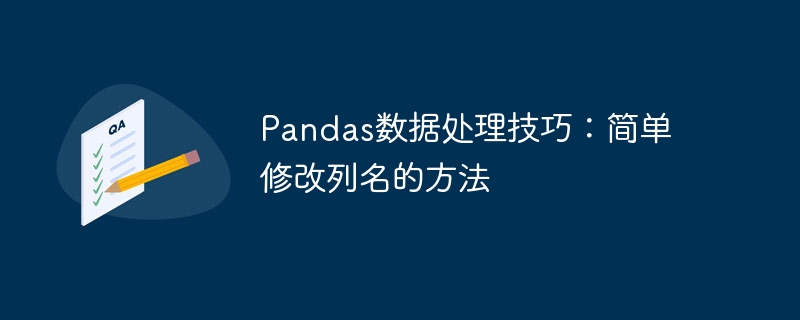
Pandas data processing skills: simple method of modifying column names
During the data processing process, sometimes we need to modify the column names in the DataFrame to better Reflect the meaning of data or meet specific needs. Pandas provides simple and easy-to-use methods to modify column names. This article will introduce several common methods and provide specific code examples.
Method 1: Use rename()Function
rename()The function can change column names by providing a dictionary or function. The following is an example of using a dictionary:
import pandas as pd
# 创建一个示例DataFrame
data = {'Name': ['Alice', 'Bob', 'Charlie'],
'Age': [25, 30, 35],
'Score': [90, 80, 95]}
df = pd.DataFrame(data)
# 使用rename函数修改列名
df.rename(columns={'Name': '姓名', 'Age': '年龄', 'Score': '分数'}, inplace=True)
print(df)The running result is as follows:
姓名 年龄 分数 0 Alice 25 90 1 Bob 30 80 2 Charlie 35 95
Method 2: Directly modify the columns attribute
We can also modify it directly DataFrame's columns property to change column names. The following is a sample code:
import pandas as pd
# 创建一个示例DataFrame
data = {'Name': ['Alice', 'Bob', 'Charlie'],
'Age': [25, 30, 35],
'Score': [90, 80, 95]}
df = pd.DataFrame(data)
# 直接修改columns属性
df.columns = ['姓名', '年龄', '分数']
print(df)The running result is the same as the previous example:
姓名 年龄 分数 0 Alice 25 90 1 Bob 30 80 2 Charlie 35 95
Method 3: Use set_axis()Method
set_axis()The method can modify multiple column names at one time. The following is a sample code:
import pandas as pd
# 创建一个示例DataFrame
data = {'Name': ['Alice', 'Bob', 'Charlie'],
'Age': [25, 30, 35],
'Score': [90, 80, 95]}
df = pd.DataFrame(data)
# 使用set_axis方法修改列名
df.set_axis(['姓名', '年龄', '分数'], axis='columns', inplace=True)
print(df)The result is the same as the previous example:
姓名 年龄 分数 0 Alice 25 90 1 Bob 30 80 2 Charlie 35 95
Summary:
Through the above example, we can see how to modify the DataFrame column name method. Select the appropriate method to modify according to actual needs. rename()The function is suitable for situations where there are multiple different column names that need to be modified. The column names that need to be modified can be specified through a dictionary or function. Directly modifying the columns attribute is a simple and intuitive method, suitable for situations where only a few column names need to be modified. set_axis()The method is suitable for modifying multiple column names at one time.
I hope the above introduction can help readers master the method of simply modifying column names in Pandas. Different methods can be selected and used according to specific situations, and the flexible use of these methods can better adapt to the needs of data processing.
The above is the detailed content of Pandas data processing skills: simple method to modify column names. For more information, please follow other related articles on the PHP Chinese website!

