 Backend Development
Backend Development Python Tutorial
Python Tutorial Detailed explanation of the installation steps of matplotlib so that you can quickly start drawing.
Detailed explanation of the installation steps of matplotlib so that you can quickly start drawing.
matplotlib is a powerful Python drawing library that can help us create various types of charts, including line charts, bar charts, scatter charts, etc. This article will explain the installation steps of matplotlib in detail, and use specific code examples to help you quickly get started with drawing.
1. Install matplotlib
To use matplotlib, you first need to install it through pip or conda. If you are using pip, you can enter the following command on the command line to install:
$ pip install matplotlib
If you are using conda, you can enter the following command on the command line. Installation:
$ conda install matplotlib
2. Import matplotlib library
After installing matplotlib, import the library at the beginning of the code:
import matplotlib.pyplot as plt
We will use plt as the alias of the matplotlib library, which is a conventional way of writing.
3. Basic drawing examples
The following uses several basic drawing examples to introduce the use of matplotlib.
- Draw a line chart
A line chart is a chart that shows the trend of data over time. The following is a sample code for drawing a line chart:
import numpy as np
Generate data
x = np.linspace(0, 10, 100)
y = np.sin(x)
Draw a line chart
plt.plot(x, y)
Set the chart title and axis label
plt.title("Sine Wave")
plt.xlabel("x")
plt.ylabel("y")
Show chart
plt.show ()
Run the above code and you can see the drawn line chart on the screen.
- Drawing histograms
Histograms are often used to compare different categories of data. Here is a sample code for drawing a histogram:
Generate data
categories = ['A', 'B', 'C', 'D']
values = [10, 30, 20, 40]
Draw a bar chart
plt.bar(categories, values)
Set the chart title and axis label
plt.title("Bar Chart")
plt.xlabel("Category")
plt.ylabel("Value")
Show chart
plt.show ()
Run the above code and you can see the histogram drawn on the screen.
- Draw a scatter plot
A scatter plot is used to show the relationship between two variables. Here is a sample code for drawing a scatter plot:
Generate data
x = np.random.randn(100)
y = np.random.randn(100 )
Draw a scatter plot
plt.scatter(x, y)
Set the chart title and axis label
plt.title("Scatter Plot")
plt.xlabel("x")
plt.ylabel("y")
Show chart
plt.show()
Run the above code and you can see the scatter plot drawn on the screen.
4. Introduction to other functions
The above examples only introduce a small part of the functions of matplotlib. matplotlib also supports many other features, including adding legends, setting chart styles, saving charts, and more. If you want to further learn and master the use of matplotlib, you can check the official documentation and try more drawing examples.
Summary:
This article explains the installation steps of matplotlib in detail, and introduces the methods of drawing line charts, bar charts and scatter plots through specific code examples. I hope that the introduction in this article can help readers quickly get started with drawing and further master more functions of matplotlib.
The above is the detailed content of Detailed explanation of the installation steps of matplotlib so that you can quickly start drawing.. For more information, please follow other related articles on the PHP Chinese website!
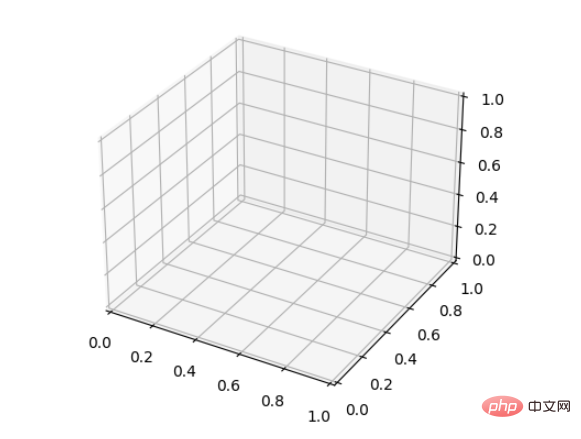 如何使用Python和Matplotlib创建三维折线图Apr 22, 2023 pm 01:19 PM
如何使用Python和Matplotlib创建三维折线图Apr 22, 2023 pm 01:19 PM1.0简介三维图像技术是现在国际最先进的计算机展示技术之一,任何普通电脑只需要安装一个插件,就可以在网络浏览器中呈现三维的产品,不但逼真,而且可以动态展示产品的组合过程,特别适合远程浏览。立体图视觉上层次分明色彩鲜艳,具有很强的视觉冲击力,让观看的人驻景时间长,留下深刻的印象。立体图给人以真实、栩栩如生,人物呼之欲出,有身临其境的感觉,有很高的艺术欣赏价值。2.0三维图画法与类型首先要安装Matplotlib库可以使用pip:pipinstallmatplotlib假设已经安装了matplotl
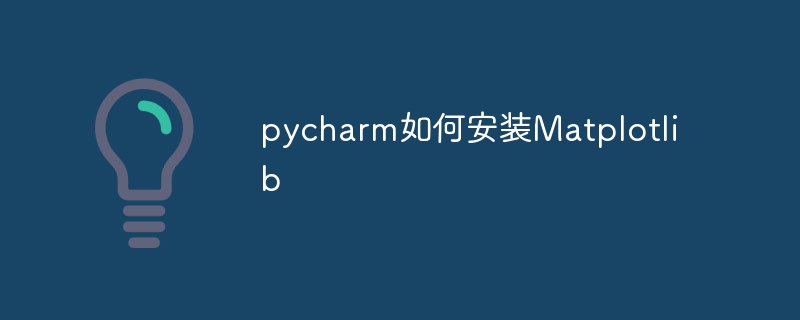 pycharm如何安装MatplotlibDec 18, 2023 pm 04:32 PM
pycharm如何安装MatplotlibDec 18, 2023 pm 04:32 PM安装步骤:1、打开PyCharm集成开发环境;2、转到“File”菜单,然后选择“Settings”;3、在“Settings”对话框中,选择“Project: <your_project_name>”下的“Python Interpreter”;4、单击右上角的加号按钮“+”,在弹出的对话框中搜索“matplotlib”;5、选择“matplotlib”安装即可。
 深入研究matplotlib的色彩映射表Jan 09, 2024 pm 03:51 PM
深入研究matplotlib的色彩映射表Jan 09, 2024 pm 03:51 PM深入学习matplotlib颜色表,需要具体代码示例一、引言matplotlib是一个功能强大的Python绘图库,它提供了丰富的绘图函数和工具,可以用于创建各种类型的图表。而颜色表(colormap)是matplotlib中一个重要的概念,它决定了图表的配色方案。深入学习matplotlib颜色表,将帮助我们更好地掌握matplotlib的绘图功能,使绘
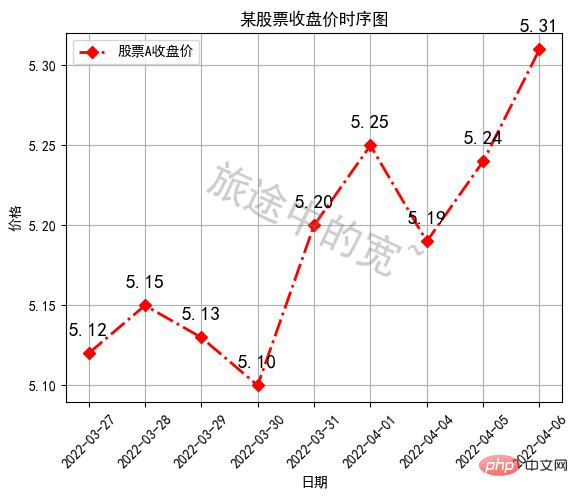 Python中Matplotlib图像怎么添加标签May 12, 2023 pm 12:52 PM
Python中Matplotlib图像怎么添加标签May 12, 2023 pm 12:52 PM一、添加文本标签plt.text()用于在绘图过程中,在图像上指定坐标的位置添加文本。需要用到的是plt.text()方法。其主要的参数有三个:plt.text(x,y,s)其中x、y表示传入点的x和y轴坐标。s表示字符串。需要注意的是,这里的坐标,如果设定有xticks、yticks标签,则指的不是标签,而是绘图时x、轴的原始值。因为参数过多,不再一一解释,根据代码学习其用法。ha='center’表示垂直对齐方式居中,fontsize=30表示字体大小为3
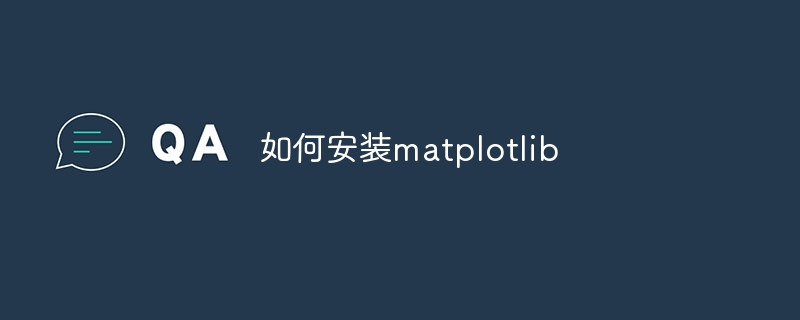 如何安装matplotlibDec 20, 2023 pm 05:54 PM
如何安装matplotlibDec 20, 2023 pm 05:54 PM安装教程:1、打开命令行窗口,确保已经安装了Python和pip;2、输入“pip install matplotlib”命令安装matplotlib;3、等待安装完成后,通过import matplotlib.pyplot as plt代码验证matplotlib是否成功安装,若没有报错,说明matplotlib已经成功安装。
 matplotlib显示中文的方法有哪些Nov 22, 2023 pm 05:34 PM
matplotlib显示中文的方法有哪些Nov 22, 2023 pm 05:34 PM显示中文的方法有安装中文字体、配置字体路径、使用中文字符等。详细介绍:1、安装中文字体:首先,您需要安装支持中文字符的字体文件。常用的中文字体有SimHei、SimSun、Microsoft YaHei等;2、配置字体路径:在代码中,需要指定字体文件的路径;3、使用中文字符:在代码中,直接使用中文字符即可。
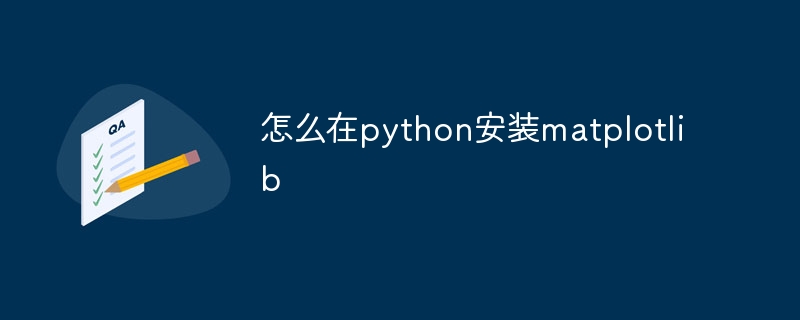 怎么在python安装matplotlibDec 04, 2023 pm 02:20 PM
怎么在python安装matplotlibDec 04, 2023 pm 02:20 PMpython安装matplotlib的步骤:1、确保你已经安装了Python,可以用“python --version”命令来检查Python是否已安装;2、打开终端或命令提示符,输入“pip install matplotlib”安装Matplotlib;3、等待安装完成;4、使用“import matplotlib.pyplot as plt”代码导入Matplotlib。
 AMD Secure Processor的安装和配置步骤Jun 11, 2023 pm 06:04 PM
AMD Secure Processor的安装和配置步骤Jun 11, 2023 pm 06:04 PMAMDSecureProcessor(以下简称ASP)是一种加密处理器,可用于保护计算机中的敏感数据和操作。以下是ASP的安装和配置步骤。确认硬件支持首先,需要确保你的计算机芯片组支持安装ASP。只有几种AMD芯片组和处理器支持ASP。在AMD的官方网站上查看芯片组和处理器是否支持ASP。下载驱动程序访问AMD官方网站,在“下载驱动程序”页面中选择适合你


Hot AI Tools

Undresser.AI Undress
AI-powered app for creating realistic nude photos

AI Clothes Remover
Online AI tool for removing clothes from photos.

Undress AI Tool
Undress images for free

Clothoff.io
AI clothes remover

AI Hentai Generator
Generate AI Hentai for free.

Hot Article

Hot Tools

EditPlus Chinese cracked version
Small size, syntax highlighting, does not support code prompt function

SublimeText3 English version
Recommended: Win version, supports code prompts!

MinGW - Minimalist GNU for Windows
This project is in the process of being migrated to osdn.net/projects/mingw, you can continue to follow us there. MinGW: A native Windows port of the GNU Compiler Collection (GCC), freely distributable import libraries and header files for building native Windows applications; includes extensions to the MSVC runtime to support C99 functionality. All MinGW software can run on 64-bit Windows platforms.

SublimeText3 Linux new version
SublimeText3 Linux latest version

SAP NetWeaver Server Adapter for Eclipse
Integrate Eclipse with SAP NetWeaver application server.






