Home >Computer Tutorials >Browser >How to find the folder where 360 browser favorites are located
How to find the folder where 360 browser favorites are located
- WBOYWBOYWBOYWBOYWBOYWBOYWBOYWBOYWBOYWBOYWBOYWBOYWBforward
- 2024-01-09 22:38:242528browse
Which folder is the 360 browser favorites in? 360 Browser has a collection function. Users can add web pages that they need to visit frequently into their favorites. So which folder on the computer is the 360 Browser favorites located? Many users are not very clear. Today, the editor will share the location of the 360 browser favorites folder. If you are curious, come and take a look.

360 Browser Favorites Folder Location Sharing
1. Double-click to open "Computer" on the desktop, and then click "Tools-Folder Options" .
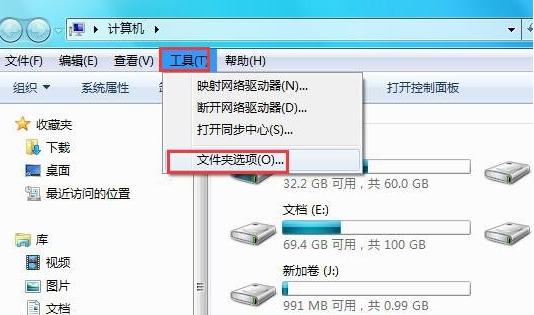
2. Then switch to "View", uncheck "Hide protected operating system files (recommended)" and select "Show hidden files, folders and Drive" and click OK.
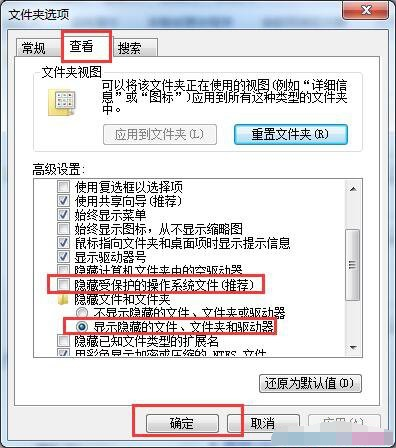
3. Then expand the directory: C:\Documents andSettings\Administrator\Application Data�se6\apps\data\users\default.
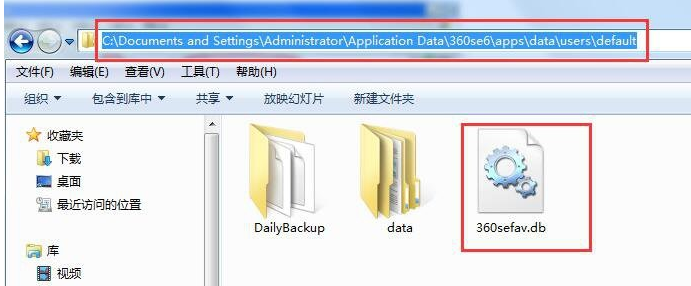
4. The 360sefav.db file in the directory is the 360 browser favorites path, and all favorite URLs are in this file.
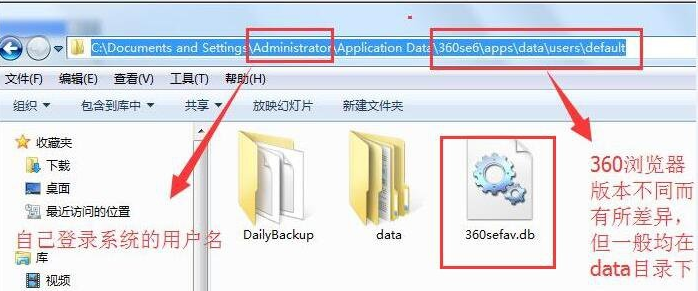
The above is the detailed content of How to find the folder where 360 browser favorites are located. For more information, please follow other related articles on the PHP Chinese website!

