Home >System Tutorial >Windows Series >How to install the original Windows 10 system on a local hard drive?
How to install the original Windows 10 system on a local hard drive?
- WBOYWBOYWBOYWBOYWBOYWBOYWBOYWBOYWBOYWBOYWBOYWBOYWBforward
- 2024-01-09 22:38:091125browse
If our computer uses the win10 operating system and wants to reinstall the system on our computer, if we use a local hard disk to install the original win10 system, I believe there are still many friends who don't know how to operate it. So the editor thinks that we can actually install it directly on our own hard drive. You can also use a mobile hard disk for installation.
How to install the original win10 system on a local hard disk
1. First download the system and unzip it.
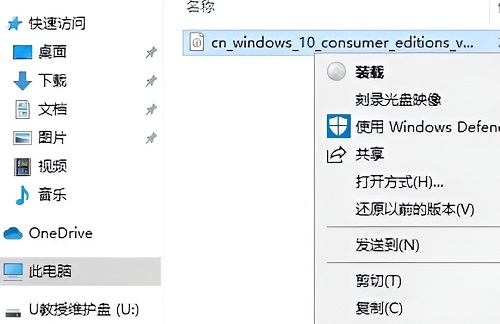
2. Then open the "setup" program in the folder.
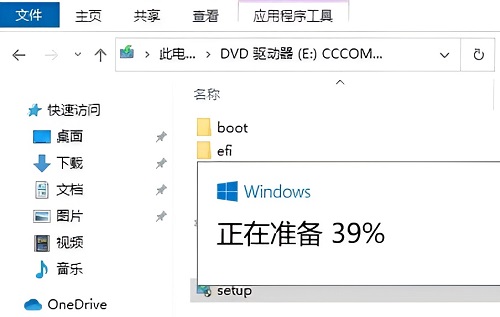
3. Then click Next.
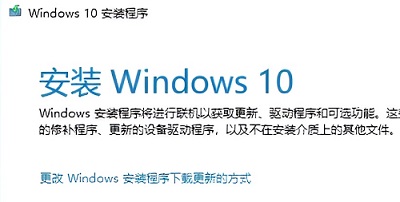
4. Accept the installation statement and license terms.
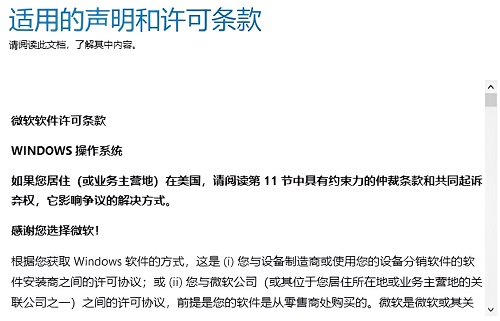
5. Wait until you are ready to start the installation.
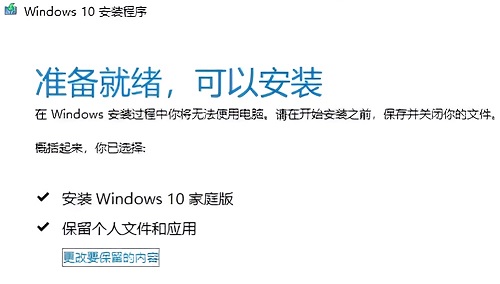
6. Finally, you can install it. Don’t worry about it restarting a few times after it’s done. Just wait for it to heal on its own.
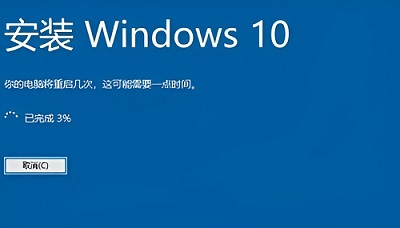
Extended tutorial: How to reinstall win10 system on ASUS computer
The above is the detailed content of How to install the original Windows 10 system on a local hard drive?. For more information, please follow other related articles on the PHP Chinese website!

