Home >System Tutorial >Windows Series >Why can't I display the running history of Win10?
Why can't I display the running history of Win10?
- WBOYWBOYWBOYWBOYWBOYWBOYWBOYWBOYWBOYWBOYWBOYWBOYWBforward
- 2024-01-09 21:54:362401browse
If we find that after using the "win R" key command to enter the run page, all the history records will be lost, which may affect our daily input and other operations, and it is somewhat inconvenient to use.
Why can’t win10 running history be displayed?
Answer: This is because of the privacy settings of Windows 10. The specific solution is as follows:
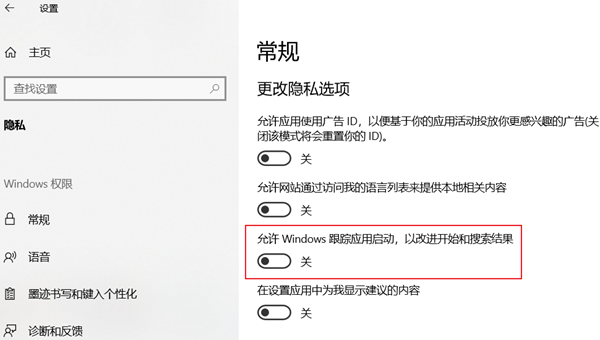
1. First, use the "win I" key to open the "Settings" application and click the tab command to select "Privacy".
2. Click to turn on the option "Allow Windows to track app startup to improve startup and search results".
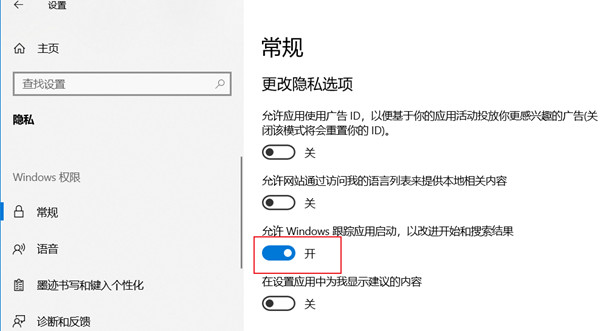
3. Then, enter the "Run" window page again (press the "win E" key), click the drop-down box, and you can see the history record.
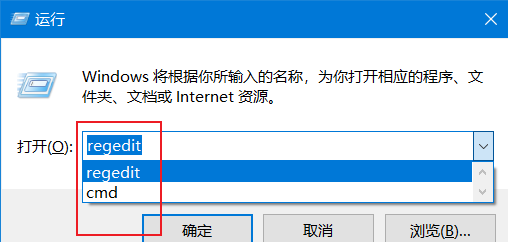
4. If we want to selectively delete historical records, we can press the "win R" key and enter "regedit".
5. Press the Enter key to enter the "Registry Page". Click the path in the picture below to enter and select Delete.
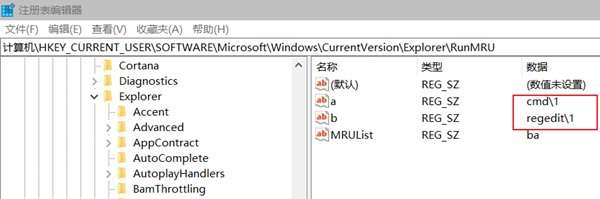
The above is the detailed content of Why can't I display the running history of Win10?. For more information, please follow other related articles on the PHP Chinese website!

