Home >System Tutorial >Windows Series >Solution: How to deal with the 0xc1800103 error that occurs when running this tool on win10
Solution: How to deal with the 0xc1800103 error that occurs when running this tool on win10
- PHPzforward
- 2024-01-09 20:54:381497browse
Recently, many users have encountered the error code 0xc1800103 when running this tool. In fact, just launch the installation program, then execute the command in the following article and reopen it.
What to do if the problem 0xc1800103 occurs when running this tool in win10

1. Locate the folder: C:\Windows\SoftwareDistribution\Download.
2. Click to delete all contents in the folder, and then click to find the installation log.
3. Delete all the contents. Then, return to the desktop and press the "win X" button.
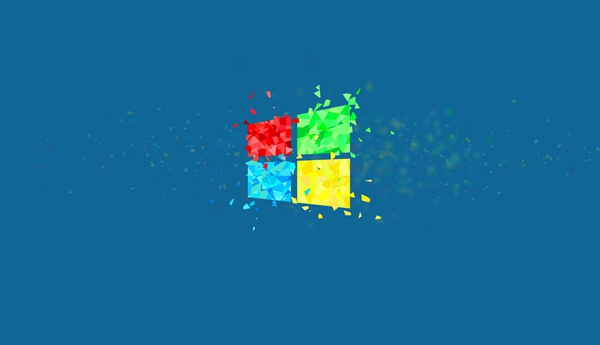
4. Run the command prompt as an administrator and enter the wuanclt.exe/updatenow command.
5. Press the Enter key. After the successful execution is displayed, close it and rerun the tool.
The above is the detailed content of Solution: How to deal with the 0xc1800103 error that occurs when running this tool on win10. For more information, please follow other related articles on the PHP Chinese website!

