Home >Software Tutorial >Computer Software >How to export audio downloaded from Himalaya to MP3 format
How to export audio downloaded from Himalaya to MP3 format
- WBOYWBOYWBOYWBOYWBOYWBOYWBOYWBOYWBOYWBOYWBOYWBOYWBforward
- 2024-01-09 15:18:312390browse
Recently, the editor has received a lot of private messages in the background. Many friends have come to this site to ask me how to export Himalayan audio to MP3 on my computer. In order to help everyone, the editor has collected relevant information online and finally found the Himalayan download. How to export audio to MP3 format, the details are in the article below. If you need it, please come to this site to take a look.

How to export Himalayan audio to MP3 on a computer?
The specific steps are as follows:
1. Open the Himalaya software on your computer and select an audio on the Himalaya page to download;
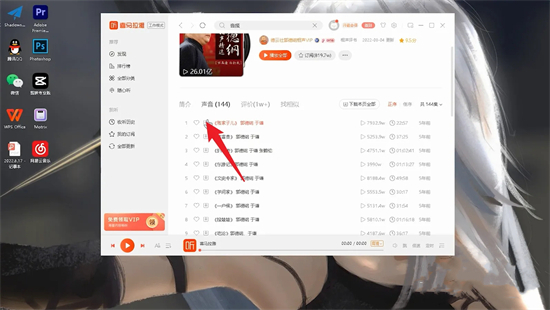
2. After downloading the audio, click the download center on the left to enter. Enter the download center to see the downloaded audio;
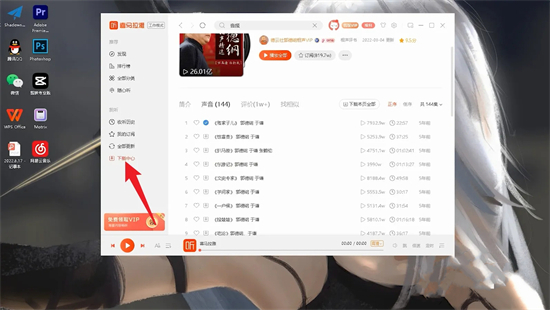
3. Click on the audio, and in the audio Click the Open Folder option on the page to enter;
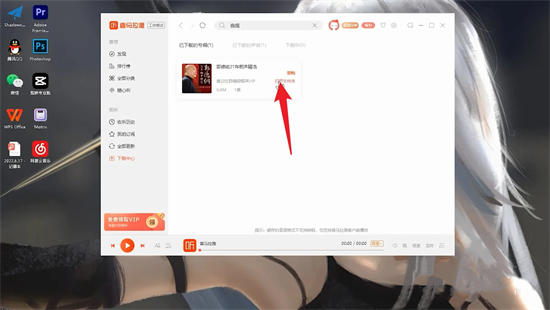
4. After jumping to the folder page, click the audio and click Rename in the pop-up sequence bar;
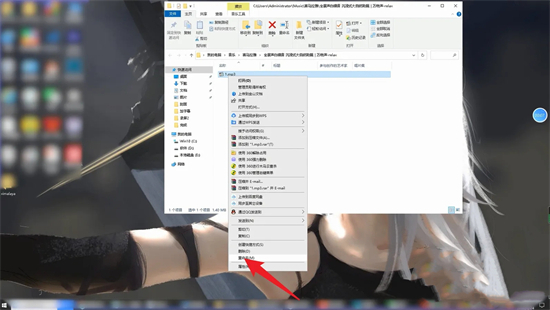
#5. Enter the audio suffix as MP3, so that you can turn the Himalayan audio into MP3.
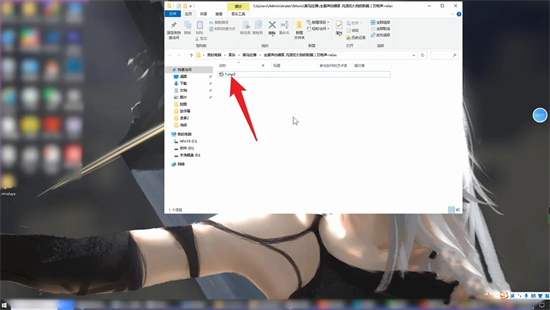
The above is the detailed content of How to export audio downloaded from Himalaya to MP3 format. For more information, please follow other related articles on the PHP Chinese website!

