Home >System Tutorial >Windows Series >What improvements are included in the update released by KB4554364?
What improvements are included in the update released by KB4554364?
- 王林forward
- 2024-01-09 12:50:02573browse
When we use win10 system, we may encounter some network problems. For this problem, Microsoft has specially released the KB4554364 update patch. For detailed update content and update methods, let’s take a look at what the editor says~

KB4554364What’s updated
1. Windows 10 bug may prevent users from accessing the Internet because the system displays a "restricted" Internet connection error.
2. The bug also prevents Microsoft Teams, Outlook, Office 365
3. Internet Explorer and even Microsoft Edge cannot access the network under certain configurations.

4. Microsoft stated that it has released the Windows 10 KB4554364 patch to fix the problem that causes users to be unable to connect to the Internet.
5. Microsoft said last week that users will be able to use this fix in early April, but due to the seriousness of the problem
6. Microsoft has released an emergency update patch, which contains Fix for limited network connectivity issue.
7. Now users can manually install the patch from the Microsoft Update Catalog.
8. The latest Windows 10 bug affects computers that have KB4535996 installed or any of the latest cumulative updates.

9. Microsoft says users should only install Windows 10 if it blocks core productivity apps from connecting to the network.
10. If you have KB4535996 installed or have recently experienced networking issues, you should install this patch.
11. The patch may not be available through Windows Update and needs to be downloaded manually from the Microsoft Update Catalog.
KB4535996 patch installation steps:
1. Visit the Microsoft Update update catalog website.
2. Use KB number to search for updates. In this case, look for "KB4554364". Search Windows10 KB4554364 as follows:
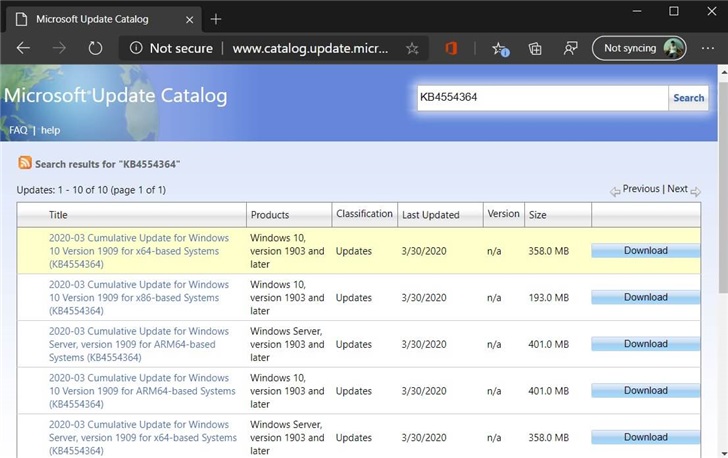
3. Click the "Download" button to get the version of Windows 10 you are using.
4. If you are not sure, open Settings > System > About and verify whether you have a 64-bit or 32-bit version of Windows.
5. Click the "Download" button and a pop-up window with a direct download link will appear.
6. Click the .msu link to download the file.
7. Once the download is complete, you just need to double-click on the .msu file and install the new update patch for Windows 10.
The above is the detailed content of What improvements are included in the update released by KB4554364?. For more information, please follow other related articles on the PHP Chinese website!
Related articles
See more- How to solve the problem of Windows 7 desktop rotating 90 degrees
- How to forcefully terminate a running process in Win7
- Win11 Build 25336.1010 preview version released today: mainly used for testing operation and maintenance pipelines
- Win11 Beta preview Build 22621.1610/22624.1610 released today (including KB5025299 update)
- Fingerprint recognition cannot be used on ASUS computers. How to add fingerprints? Tips for adding fingerprints to ASUS computers

