Home >System Tutorial >Windows Series >Solve the problem of too low volume caused by Win11 sound card driver
Solve the problem of too low volume caused by Win11 sound card driver
- WBOYWBOYWBOYWBOYWBOYWBOYWBOYWBOYWBOYWBOYWBOYWBOYWBforward
- 2024-01-09 09:18:201419browse
Due to the Intel Smart Sound Technology sound card driver problem in win11, some win11 users will have a problem where the sound is too small and cannot be amplified. At this time, we only need to reinstall a normal driver to solve the problem.
What to do if the win11 sound card driver has a very low sound
1. First, we open the official Intel support website.

2. Then enter and search for the "High Definition Audio" program in the location shown.
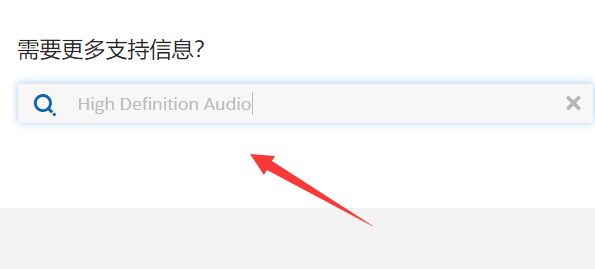
3. After searching for the results, select the corresponding driver according to your computer (mainly looking at the sound card and interface).

4. After selecting to enter, click the "Download" button.
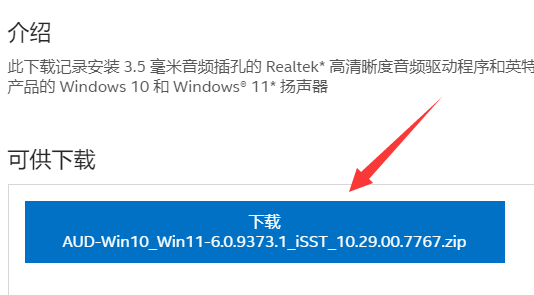
5. We should download a compressed package and extract it.
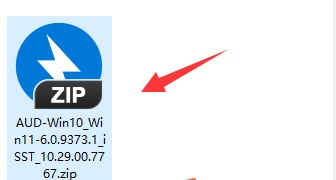
6. Then enter the folder and double-click to run the "setup.exe" installation program to install.
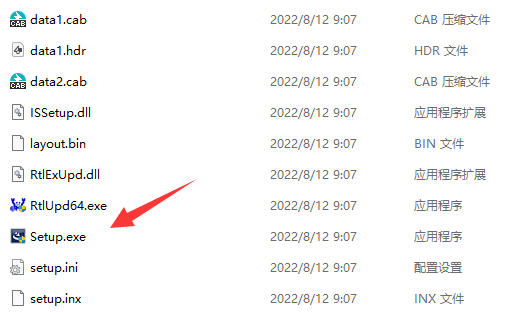
The above is the detailed content of Solve the problem of too low volume caused by Win11 sound card driver. For more information, please follow other related articles on the PHP Chinese website!

