CentOS Interpretation: Find/Scan the printer IP in the LAN
Suppose there is a network printer at 192.168.10.*, but we don't know its address. A stupid way is to enter 192.168.10.1 to 192.168.10.254 in the browser and see if the management page appears.
Another idea is to use command scanning. The default port number for network printers is 9100. Just find the host that has this port opened.
First make sure you have the namp tool, if not please install it.
Then enter the following command:
nmap -p 9100 --open 192.168.10.1/24
Output similar to:
Nmap scan report for 192.168.10.xxx
Host is up...
PORT STATE SERVICE
9100/tcp open jetdirect
Then 192.168.10.xxx may be the printer
The above is the detailed content of CentOS Interpretation: Find/Scan the printer IP in the LAN. For more information, please follow other related articles on the PHP Chinese website!
 Essential Tools and Frameworks for Mastering Ethical Hacking on LinuxApr 11, 2025 am 09:11 AM
Essential Tools and Frameworks for Mastering Ethical Hacking on LinuxApr 11, 2025 am 09:11 AMIntroduction: Securing the Digital Frontier with Linux-Based Ethical Hacking In our increasingly interconnected world, cybersecurity is paramount. Ethical hacking and penetration testing are vital for proactively identifying and mitigating vulnerabi
 How to learn Linux basics?Apr 10, 2025 am 09:32 AM
How to learn Linux basics?Apr 10, 2025 am 09:32 AMThe methods for basic Linux learning from scratch include: 1. Understand the file system and command line interface, 2. Master basic commands such as ls, cd, mkdir, 3. Learn file operations, such as creating and editing files, 4. Explore advanced usage such as pipelines and grep commands, 5. Master debugging skills and performance optimization, 6. Continuously improve skills through practice and exploration.
 What is the most use of Linux?Apr 09, 2025 am 12:02 AM
What is the most use of Linux?Apr 09, 2025 am 12:02 AMLinux is widely used in servers, embedded systems and desktop environments. 1) In the server field, Linux has become an ideal choice for hosting websites, databases and applications due to its stability and security. 2) In embedded systems, Linux is popular for its high customization and efficiency. 3) In the desktop environment, Linux provides a variety of desktop environments to meet the needs of different users.
 What are the disadvantages of Linux?Apr 08, 2025 am 12:01 AM
What are the disadvantages of Linux?Apr 08, 2025 am 12:01 AMThe disadvantages of Linux include user experience, software compatibility, hardware support, and learning curve. 1. The user experience is not as friendly as Windows or macOS, and it relies on the command line interface. 2. The software compatibility is not as good as other systems and lacks native versions of many commercial software. 3. Hardware support is not as comprehensive as Windows, and drivers may be compiled manually. 4. The learning curve is steep, and mastering command line operations requires time and patience.
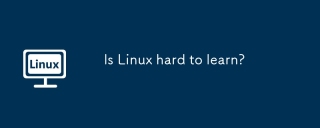 Is Linux hard to learn?Apr 07, 2025 am 12:01 AM
Is Linux hard to learn?Apr 07, 2025 am 12:01 AMLinuxisnothardtolearn,butthedifficultydependsonyourbackgroundandgoals.ForthosewithOSexperience,especiallycommand-linefamiliarity,Linuxisaneasytransition.Beginnersmayfaceasteeperlearningcurvebutcanmanagewithproperresources.Linux'sopen-sourcenature,bas
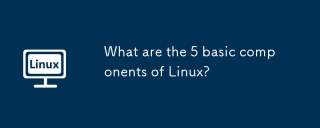 What are the 5 basic components of Linux?Apr 06, 2025 am 12:05 AM
What are the 5 basic components of Linux?Apr 06, 2025 am 12:05 AMThe five basic components of Linux are: 1. The kernel, managing hardware resources; 2. The system library, providing functions and services; 3. Shell, the interface for users to interact with the system; 4. The file system, storing and organizing data; 5. Applications, using system resources to implement functions.
 Ubuntu Home Automation: Building a Smart Living Space with Open Source ToolsApr 05, 2025 am 09:19 AM
Ubuntu Home Automation: Building a Smart Living Space with Open Source ToolsApr 05, 2025 am 09:19 AMOpening a new chapter in smart home: Open source home automation system based on Ubuntu Smart home technology has revolutionized the way we interact with our living spaces, bringing convenience, safety and energy efficiency to our daily lives. From remote control of lights and appliances, to monitoring security cameras and automated climate control, smart home technology is becoming increasingly popular. However, many business smart home systems have limitations: high costs, privacy issues, and limited compatibility. Fortunately, open source software solutions combine the power of Ubuntu to provide an alternative – allowing users to create a customizable, cost-effective and secure smart home ecosystem. This guide will explore how to set up a home automation system using Ubuntu and open source tools.
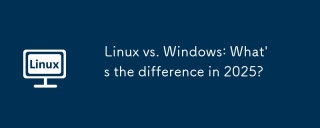 Linux vs. Windows: What's the difference in 2025?Apr 05, 2025 am 09:05 AM
Linux vs. Windows: What's the difference in 2025?Apr 05, 2025 am 09:05 AMLinux vs. Windows: A 2025 Comparison Thinking about switching from macOS or Windows? Linux might be the answer. While macOS users will find a relatively smooth transition (due to macOS's UNIX core), Windows users will need to adapt. This guide hig


Hot AI Tools

Undresser.AI Undress
AI-powered app for creating realistic nude photos

AI Clothes Remover
Online AI tool for removing clothes from photos.

Undress AI Tool
Undress images for free

Clothoff.io
AI clothes remover

AI Hentai Generator
Generate AI Hentai for free.

Hot Article

Hot Tools

DVWA
Damn Vulnerable Web App (DVWA) is a PHP/MySQL web application that is very vulnerable. Its main goals are to be an aid for security professionals to test their skills and tools in a legal environment, to help web developers better understand the process of securing web applications, and to help teachers/students teach/learn in a classroom environment Web application security. The goal of DVWA is to practice some of the most common web vulnerabilities through a simple and straightforward interface, with varying degrees of difficulty. Please note that this software

Safe Exam Browser
Safe Exam Browser is a secure browser environment for taking online exams securely. This software turns any computer into a secure workstation. It controls access to any utility and prevents students from using unauthorized resources.

Notepad++7.3.1
Easy-to-use and free code editor

SublimeText3 Mac version
God-level code editing software (SublimeText3)

MantisBT
Mantis is an easy-to-deploy web-based defect tracking tool designed to aid in product defect tracking. It requires PHP, MySQL and a web server. Check out our demo and hosting services.





