Home >System Tutorial >LINUX >How to solve the problem of not playing rmvb files on Ubuntu 21.04
How to solve the problem of not playing rmvb files on Ubuntu 21.04
- PHPzforward
- 2024-01-09 08:46:04609browse
Today I played a video in rmvb format in ubuntu21.04. I found that after opening it, the screen was black and there was no way to play it. Later I found out that it was because the default video player did not support rmvb video and we needed to install the corresponding decoding tool ourselves. How to install and play videos in rmvb format? Let’s take a look at the detailed tutorial below.
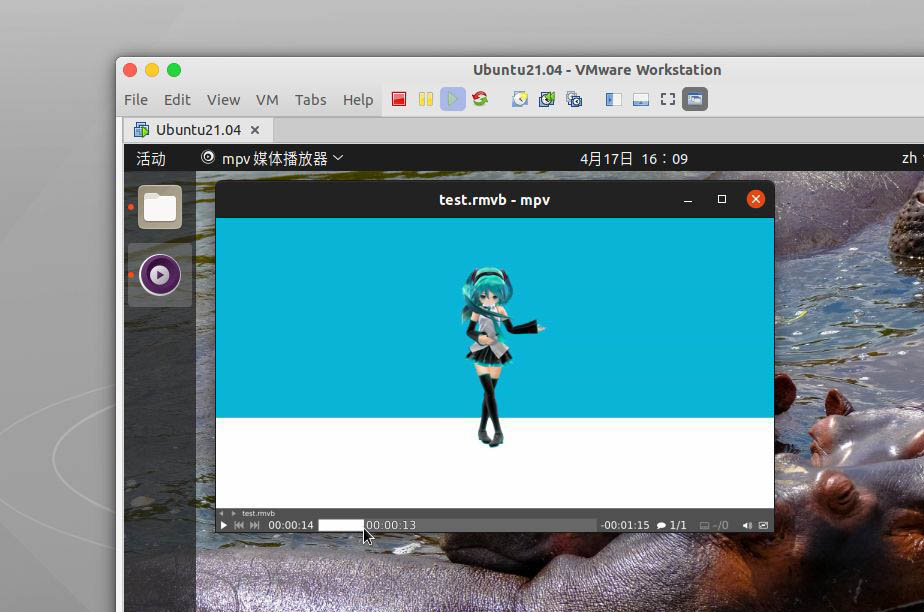
1. First, we enter the ubuntu21.04 desktop, where we need to open the terminal window to enter commands.
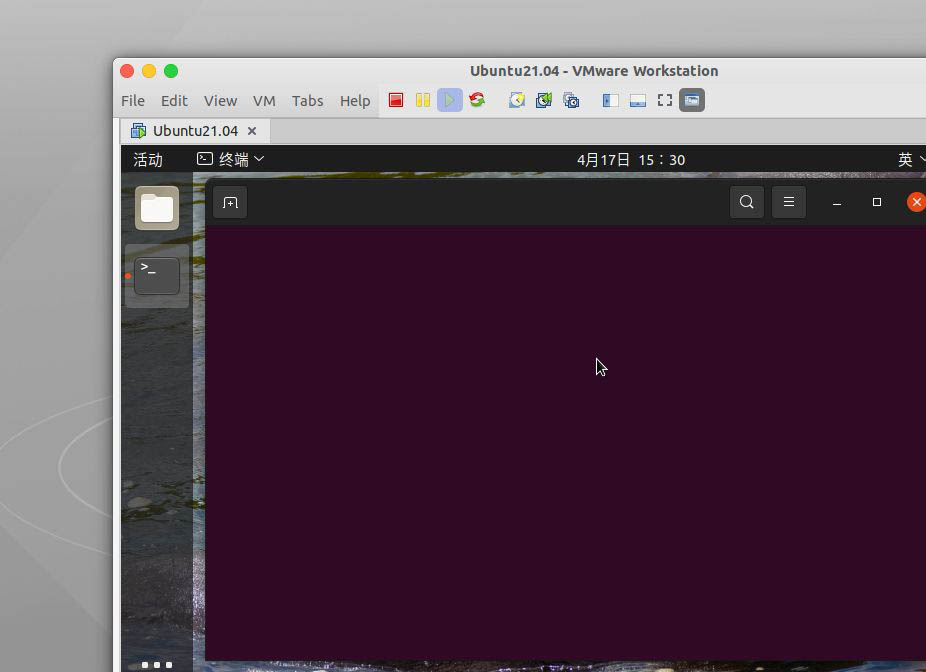
2. Then we need to update the system resources in advance sudo apt update, enter the user password and press Enter to wait for the update to be completed.
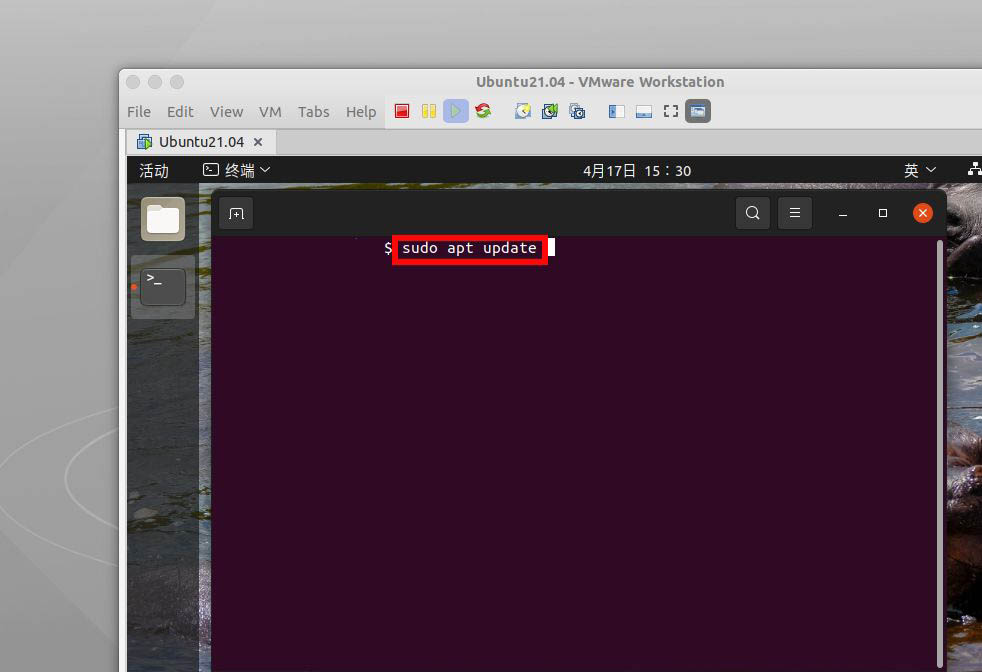
3. Then we start to install tools that can decode rmvb sudo apt install mpv After the installation is completed, close the terminal window.
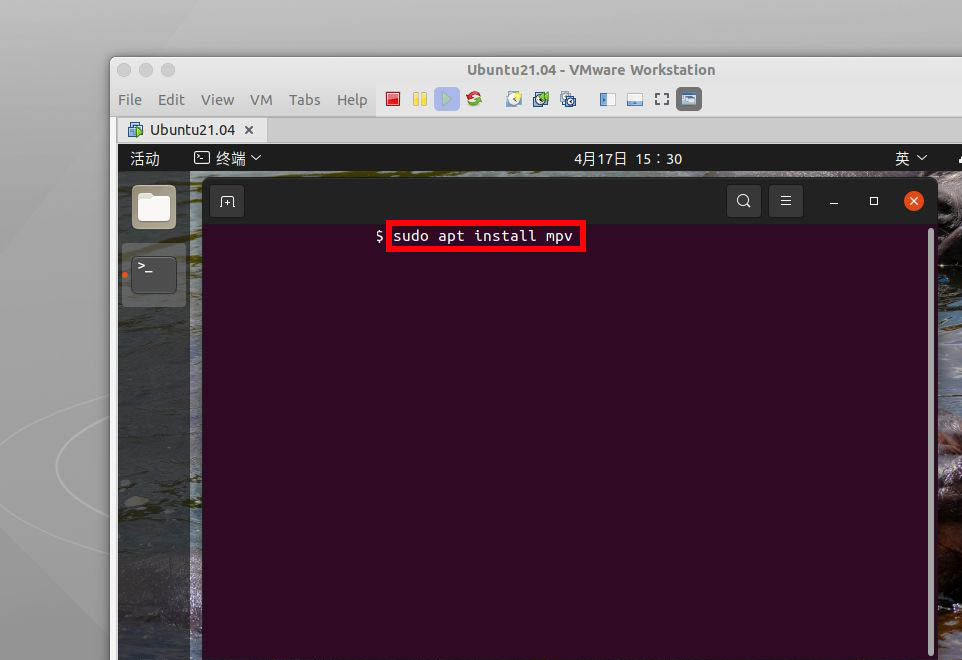
4. Now we find our rmvb format video file in the folder, right-click on the top -Open it with other programs.
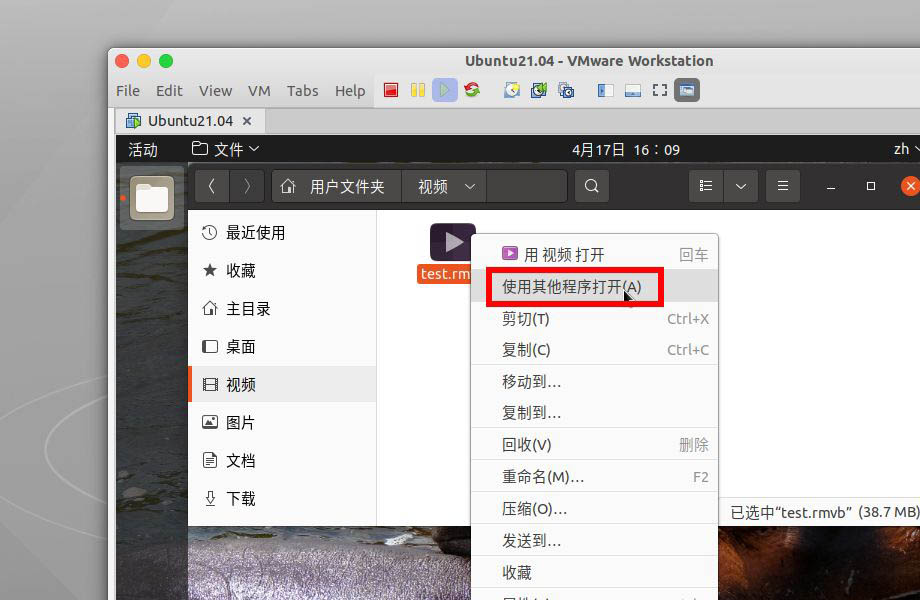
5. Inside we can go to the mpv playback tool we just installed. We select it and click in the upper right corner to select .
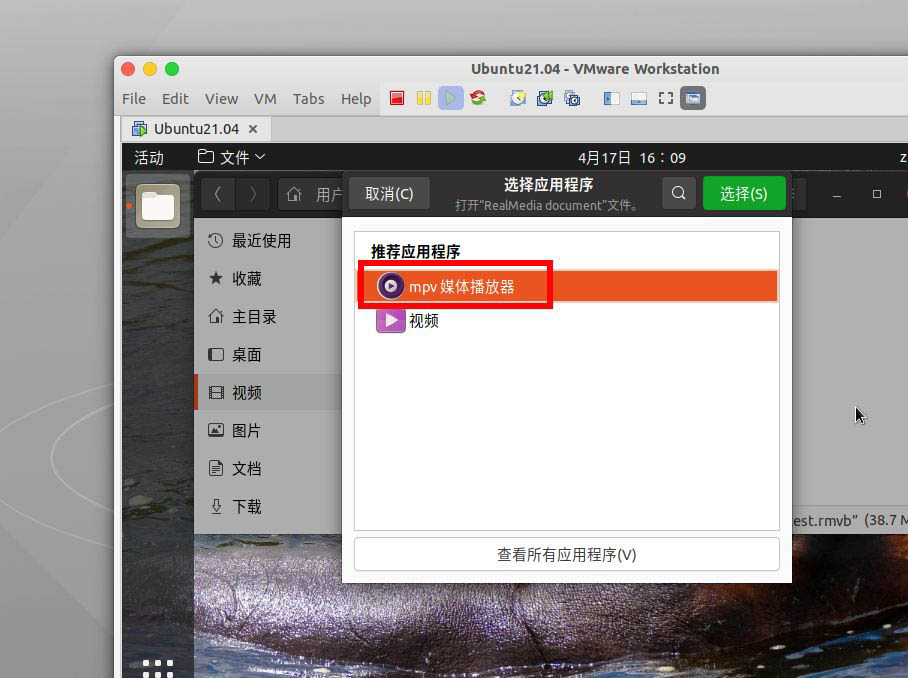
6. Now we find that our video in rmvb format can be played. If you need the video to be opened using mpv by default, you can configure it in the file properties.
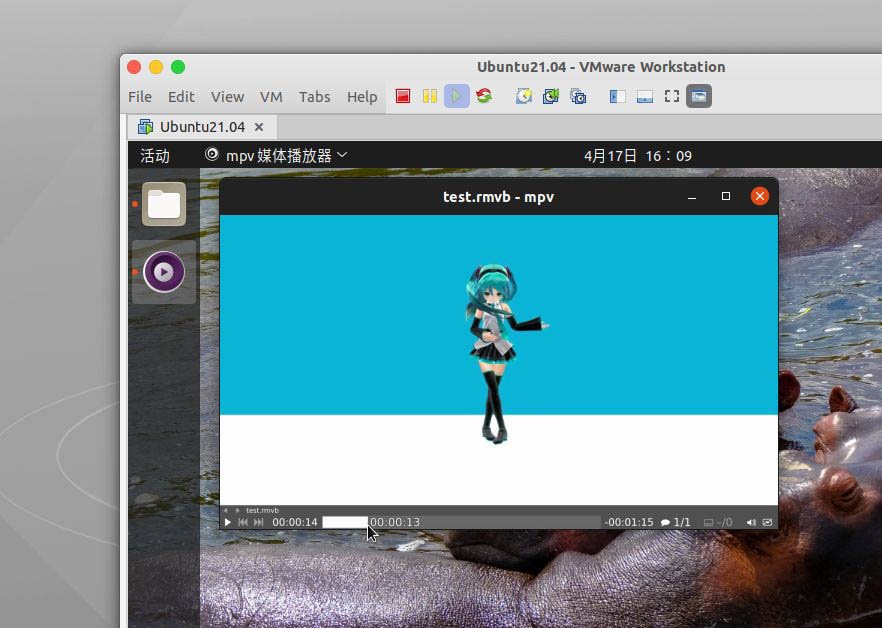
The above is the detailed content of How to solve the problem of not playing rmvb files on Ubuntu 21.04. For more information, please follow other related articles on the PHP Chinese website!

