Home >Mobile Tutorial >iPhone >Solutions to problems after jailbreaking iPhone using Pangu tool
Solutions to problems after jailbreaking iPhone using Pangu tool
- WBOYWBOYWBOYWBOYWBOYWBOYWBOYWBOYWBOYWBOYWBOYWBOYWBforward
- 2024-01-08 16:45:49940browse
Pangu is a powerful application that can help users jailbreak iPhone 11.3.1 easily. Both beginners and experienced users can use this app to jailbreak their iPhone and enjoy the features of Cydia and its apps on their phone.
While the jailbreaking process usually doesn't cause any problems, some users have reported problems on their iPhones after using the Pangu tool to jailbreak them. If you face any problem after jailbreaking with Pangu, then we have some solutions for you that you can try to fix the problem.
- Issue 1: iPhone stuck after/during jailbreak with Pangu
- Issue 2: Pangu crashes after reboot
- Issue 3: Pangu app not working Works
Issue 1: iPhone is stuck after/during jailbreak with Pangu
This is one of the common issues that users encounter after jailbreaking. If your iPhone is stuck on the screen (recovery mode, DFU mode, Apple logo, blue/black screen) and it doesn't get past it, you are most likely stuck - there is a good utility that can be used to fix it, Tenorshare ReiBoot.
1. Download and install the application on your computer. Launch the Tenorshare ReiBoot app and plug your iPhone into your computer using a compatible cable.
When you open the app, tap Enter Recovery Mode to restart your iPhone. Once your iPhone enters recovery mode, tap Exit Recovery Mode to restart the iPhone normally. This way, you can resume using your iPhone normally within the app.
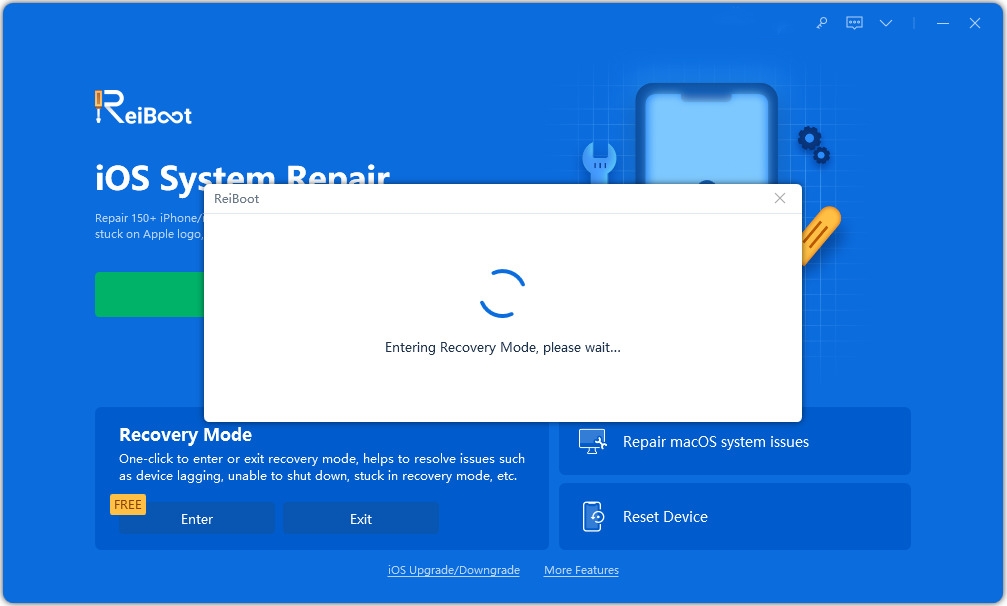 Note: If the screen is still stuck after this, you may need to use "Fix All Stuck" on Tenorshare ReiBoot to fix the operating system.
Note: If the screen is still stuck after this, you may need to use "Fix All Stuck" on Tenorshare ReiBoot to fix the operating system. Open the Tenorshare ReiBoot software and click the "Fix All iOS Stuck" option on the main interface. Next, click the "Start" button and follow the wizard's guidance to put the device into recovery mode or DFU mode for device detection.
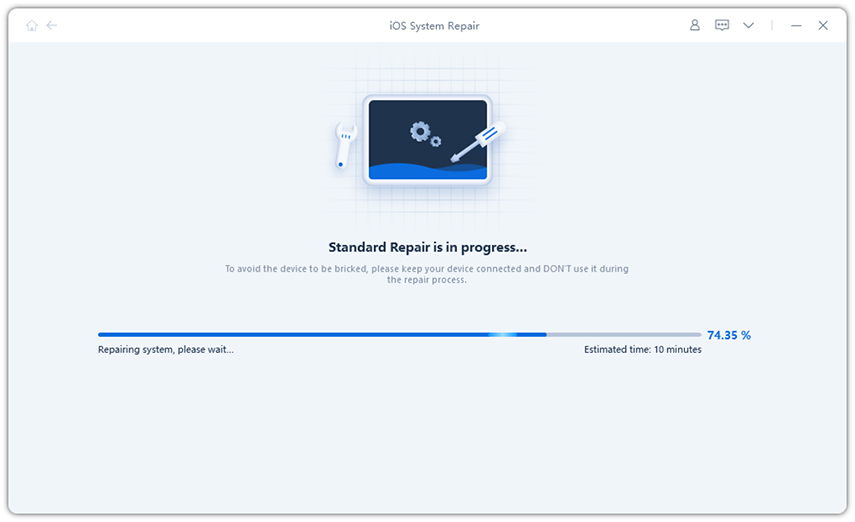
Once your iPhone device is detected, simply click the "Download" button to download the latest version firmware package for your device.
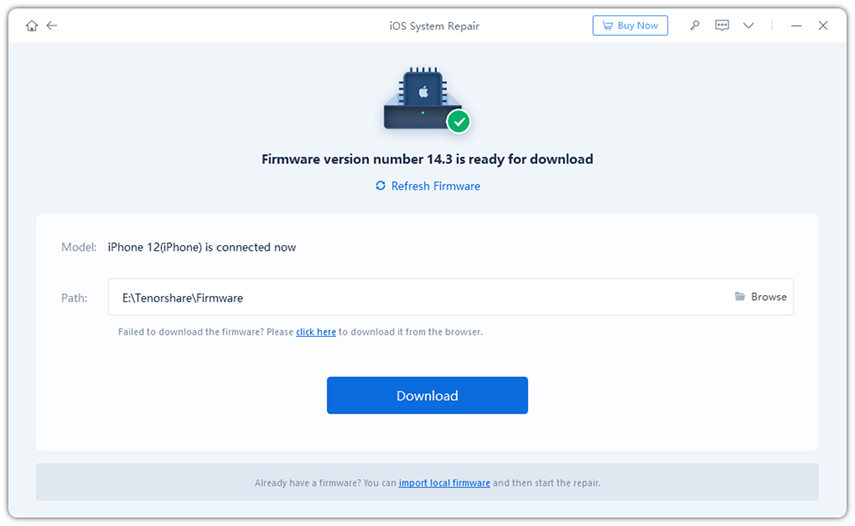
After the firmware package is successfully downloaded and completed, you can click the "Start Repair" button to initiate system recovery.
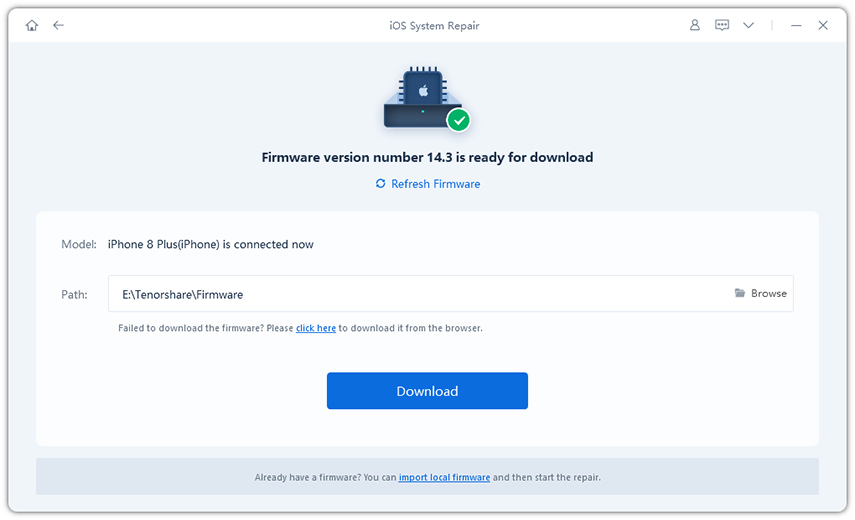
Your iPhone should now be running normally and no longer get stuck on the screen.
Issue 2: Pangu crashes after restarting
If you find that the Pangu app crashes unexpectedly after restarting your iPhone, the way to fix this problem is to reinstall the app.
When you want to start organizing apps and app icons on your home screen, you can tap and hold on them so they start shaking. This feature can help you rearrange and organize your apps, making your home screen neater and more organized. This is a very convenient feature that allows you to better organize and manage your mobile apps. Whether you want to place apps in a specific location or want to delete some apps you no longer use, you can do it with this feature. So, next time you want to organize your home screen, try this simple and practical method!
The method to delete Pangu app on iPhone is simple. Just click the X icon in the upper left corner of the Pangu app icon to delete it from your iPhone. This method is for users who don't need the app.
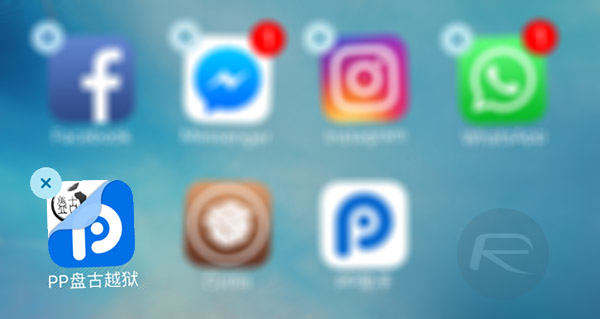
The way to restart your iPhone is to press the power button. You can use this method to restart your iPhone after you've deleted an app.
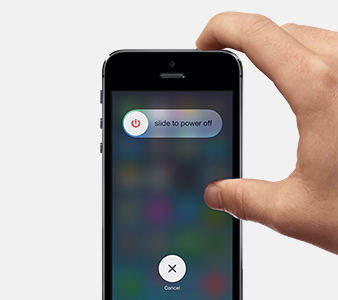
Reinstalling Pangu app on iPhone can be done by using Cydia Impactor.
Your iPhone will not crash due to running Cydia, this application can run normally.
Issue 3: Pangu App Not Working
If the app doesn't run on your iPhone, it's most likely because you haven't clicked the "Trust" button on the app's certificate.
In this case, you need to follow the steps below: First, turn on your iPhone, and then enter the settings interface. Next, find and tap the General option. In the general options, you will see the option of device management, click to enter. In device management you can find the developer profile, select the profile and click Trust. Doing this will ensure that your iPhone recognizes the app correctly and that it comes from a reliable developer. After completing the above steps, you can restart the application and there should be no issues.
If the problem persists, try restarting your iPhone and restarting the app. Doing this usually resolves the problem and allows the application to run properly.
The above is the detailed content of Solutions to problems after jailbreaking iPhone using Pangu tool. For more information, please follow other related articles on the PHP Chinese website!
Related articles
See more- How to remove the red dot prompt, that is, the unread message mark, in the Messages app in iOS 16?
- A non-destructive way to quickly import iPhone photos to your computer!
- How to self-check whether there are problems with the new iPhone 13/14 and how to avoid buying refurbished devices.
- Weiyun mac version download and function introduction
- How to solve the problem that Safari cannot be found in private browsing mode and cannot clear history in iOS 16?

