When we leave the computer for a long time but don’t want to shut it down, we can put the computer into sleep mode. However, after updating win11, we can’t find how to turn on the win11 sleep mode. In fact, we only need to turn it on in the control panel. That’s it.
How to turn on win11 hibernation mode
Method 1: Use the start menu
Click the bottom start menu, then click the power button, and you can hibernate in it.

Method 2: Use the Advanced User Menu
1. Search and open "Control Panel" in the search box on the desktop, click on it "Hardware and Sound" option, click "Change what the power button does" under Power Options.
2. After entering, click "Change currently unavailable settings", and finally check "Hibernate" and save to execute the hibernation function.

Method 3: The command prompt shows its magic
1. First, click the magnifying glass logo above the taskbar and find the "Search" box. Enter the keyword Cmd, confirm that "Command Prompt" appears in the menu below the drop-down list, then look for and select "Run as administrator" on the right page.

Type the following code: "powercfg -h hibernate"
Ps: This command will temporarily suspend the hibernate function. Therefore, if you try to use the command prompt to start Window 11 sleep mode for the first time, be sure to execute the above command first!
2. Next, enter the following command again, and then press the Enter key. The magical effect will take effect immediately:
"rundll32.exe powrprof.dll, SetSuspendState sleep"
Method 4: Show off your skills on the login screen
First use "Ctrl Alt Delete" and click the power icon in the lower right corner of the screen. In the pop-up list, select "Sleep" and your computer will immediately enter deep sleep mode!

Method 5: "Alt F4" sleep shortcut key
Just press "Alt F4" lightly, "Close Windows" window and select sleep option and click the OK button, your computer can quickly enter the silent sleep realm.

Method 6: Easily manage sleep with a timer
Open the "Windows I" Q key combination, navigate to Windows Settings, and enter the power options under the system ( On a laptop, you need to find the power supply and battery item).

Expand the sleep section on the screen and adjust the timer settings next to the relevant options, such as 5 minutes, etc. When your computer is inactive for a long time, it will automatically form a sleep program.
Ps: If none of the above methods are supported, the computer used by the user may not support the hibernation function.
The above is the detailed content of How to enable sleep mode in Win11. For more information, please follow other related articles on the PHP Chinese website!
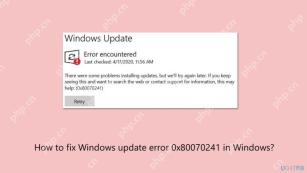 How to fix Windows update error 0x80070241 in Windows?Apr 16, 2025 am 12:00 AM
How to fix Windows update error 0x80070241 in Windows?Apr 16, 2025 am 12:00 AMWindows Update failures do occur and can be due to a variety of reasons at the update or upgrade stage. Such failures can be annoying if they result in system u
 How to fix KB5055612 fails to install in Windows 10?Apr 15, 2025 pm 10:00 PM
How to fix KB5055612 fails to install in Windows 10?Apr 15, 2025 pm 10:00 PMWindows updates are a critical part of keeping the operating system stable, secure, and compatible with new software or hardware. They are issued on a regular b
 Game_Ship.exe Error in COD Warzone & Black Ops 6, Proven TipsApr 15, 2025 pm 08:06 PM
Game_Ship.exe Error in COD Warzone & Black Ops 6, Proven TipsApr 15, 2025 pm 08:06 PMThe Call of Duty series (including Black Ops 6, Warzone and Modern Warfare 3) may crash with game_ship.exe errors during the game. This article will guide you step by step how to resolve this crash problem with some methods. Black Ops 6, Warzone and Modern Warfare 3 continue to crash: game_ship.exe error It is reported that when playing these games, you often encounter game_ship.exe errors. You can find many complaints about this crash problem on Steam or Reddit. On your computer screen, the errors displayed may vary from game to game, for example: DirectX Error: DirectX
 How to Save Pictures on Google Drive? Follw the Guide Below!Apr 15, 2025 pm 08:04 PM
How to Save Pictures on Google Drive? Follw the Guide Below!Apr 15, 2025 pm 08:04 PMGoogle Drive: Your Cloud Photo Storage Solution Google Drive offers secure and reliable cloud storage for your valuable files, including photos, videos, and documents. This guide details several ways to upload your photos to Google Drive, covering bo
 Expert Guide to Finding Blue Prince Save File Location EasilyApr 15, 2025 pm 08:01 PM
Expert Guide to Finding Blue Prince Save File Location EasilyApr 15, 2025 pm 08:01 PMProtecting Your Blue Prince Progress: Finding and Backing Up Save Files Knowing the location of your Blue Prince save files is crucial for protecting your game progress. This guide explains how to locate these files and create backups to prevent dat
 How to fix RESULT_CODE_MISSING_DATA error in Chrome and Edge?Apr 15, 2025 pm 08:00 PM
How to fix RESULT_CODE_MISSING_DATA error in Chrome and Edge?Apr 15, 2025 pm 08:00 PMGoogle Chrome and Microsoft Edge, both founded on the Chromium engine, are leading browsers in Windows 11 because of their performance and integration of online
 Wanderstop Stuck on Loading Screen/Not Loading: Try 6 SolutionsApr 15, 2025 pm 06:02 PM
Wanderstop Stuck on Loading Screen/Not Loading: Try 6 SolutionsApr 15, 2025 pm 06:02 PMTroubleshooting Wanderstop Loading Issues: Effective Solutions Wanderstop, like many games, can experience issues such as freezing on the loading screen, crashing, or low FPS. This guide provides several solutions to resolve the loading screen proble
 How to fix OneDrive error 0x8004de20 in Windows?Apr 15, 2025 am 12:00 AM
How to fix OneDrive error 0x8004de20 in Windows?Apr 15, 2025 am 12:00 AMMicrosoft OneDrive is the default cloud storage for Windows users, depending on it for file syncing between devices and keeping important documents saved in the


Hot AI Tools

Undresser.AI Undress
AI-powered app for creating realistic nude photos

AI Clothes Remover
Online AI tool for removing clothes from photos.

Undress AI Tool
Undress images for free

Clothoff.io
AI clothes remover

AI Hentai Generator
Generate AI Hentai for free.

Hot Article

Hot Tools

mPDF
mPDF is a PHP library that can generate PDF files from UTF-8 encoded HTML. The original author, Ian Back, wrote mPDF to output PDF files "on the fly" from his website and handle different languages. It is slower than original scripts like HTML2FPDF and produces larger files when using Unicode fonts, but supports CSS styles etc. and has a lot of enhancements. Supports almost all languages, including RTL (Arabic and Hebrew) and CJK (Chinese, Japanese and Korean). Supports nested block-level elements (such as P, DIV),

Dreamweaver Mac version
Visual web development tools

Safe Exam Browser
Safe Exam Browser is a secure browser environment for taking online exams securely. This software turns any computer into a secure workstation. It controls access to any utility and prevents students from using unauthorized resources.

SublimeText3 Chinese version
Chinese version, very easy to use

PhpStorm Mac version
The latest (2018.2.1) professional PHP integrated development tool






