Home >System Tutorial >Windows Series >What to do if the Win10 menu bar cannot be opened
What to do if the Win10 menu bar cannot be opened
- WBOYWBOYWBOYWBOYWBOYWBOYWBOYWBOYWBOYWBOYWBOYWBOYWBforward
- 2024-01-08 12:06:37980browse
While using the Win10 system, I suddenly found that the menu bar cannot be opened. What is going on? How to solve it. The following will bring you detailed solutions to what to do if the Win10 menu bar cannot be opened. Let’s take a look.
Solution:
1. "Win R" shortcut key to start running, enter "services.msc" and press Enter to open.
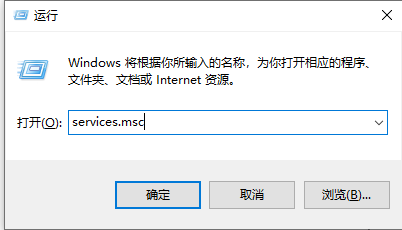
#2. After entering the new interface, find the "User Manager" service on the right and double-click to open it.
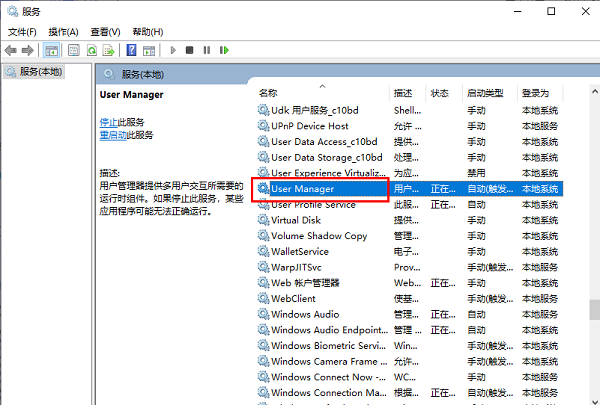
#3. In the window that opens, set the "Startup Type" to "Automatic" and click Apply to confirm and save.
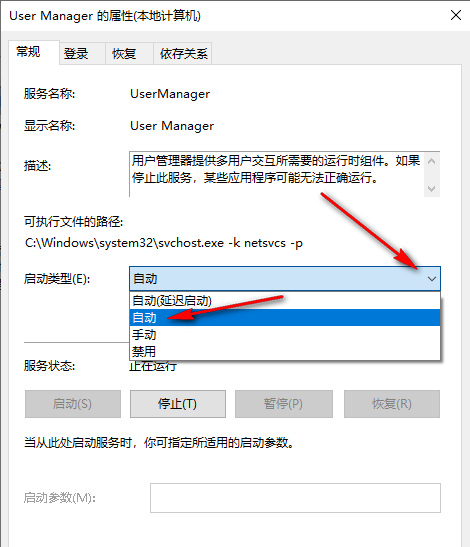
#4. Then select "User Manager" in the service interface, right-click it and "Restart" it.
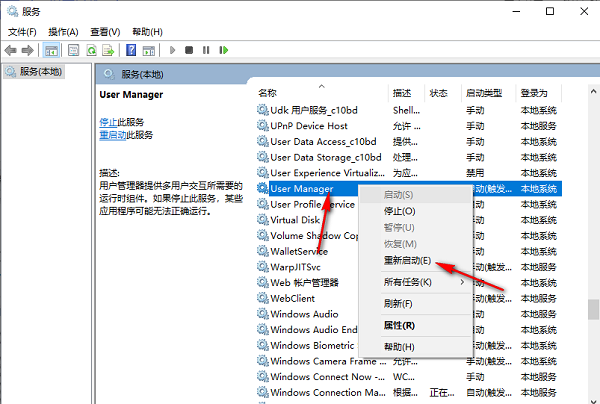
The above is the detailed content of What to do if the Win10 menu bar cannot be opened. For more information, please follow other related articles on the PHP Chinese website!

